Video není dostupné.
Omlouváme se.
QuickBooks Onlie Crash Course Credit Card Charges, Payments And Credit Transactions
Vložit
- čas přidán 5. 08. 2024
- This QuickBooks Online Crash Course Training Tutorial will show you how to record credit card transactions in QuickBooks Online. It will include demonstrating how to record credit card charges in QuickBooks Online. Then, it will show you how to record credit card payments in QuickBooks online as well as how to record credit card credits. For charges, you will use the “expense” window and simply choose ethe proper credit card from the top pulldown menu. For payments and credits, there is a separate window that opens from the plus sign for the new transactions window to open. Payments and credits reduce the balance of the company credit card.
The full QuickBooks Online Crash Course Playlist Is Here:
• QuickBooks Online Cras...
The QuickBooks Desktop Crash Course is here:
• QuickBooks Crash Cours...
This QuickBooks Online Crash Course was created for people who need to do all their annual bookkeeping at the very last minute. They also would like to do the absolute minimum amount for bookkeeping and least amount of QuickBooks work possible to be able to satisfy the Bookkeeping requirements of the I.R.S. and any other organization that requires at least basic bookkeeping. This minimum QuickBooks Online Course will give you the basic skills you need to be able to record transactions directly from the companies (or client’s) bank statements or credit card statements and input the quickly, easily and accurately. Any company that needs only a general ledger, and no other areas of data (no: receivables, payables, no inventory nor sales tax). If you are a self - employed bookkeeper, then this would be the fastest way to keep books for your clients and provide services from QuickBooks Online. Usually, these bookkeeping clients don’t care about anything except the minimum in QuickBooks.
You can lean QuickBooks free at the main CZcams channel:
/ woldwidequickbooks
👉Subscribe for more videos: bit.ly/thequickbooksdude
Other Related Videos 👇
QuickBooks Online Bank Reconciliation and proving correctness:
• QuickBooks What Is Ban...
QuickBooks Online Bank Feeds And Importing Transactions:
• Setting Up Bank Feeds ...
👉Subscribe for more videos: bit.ly/thequickbooksdude
➡Follow us on social media:
/ certifiedquickbookstra...
/ quickbooksforlandlords
Mark Smolen is a certified instructor and the creator of the QuickBooks Instructional CZcams Channel and Website.
➡Get In Touch Today Have a question or need help with your QuickBooks Instructional Course?
Contact Mark directly. marksmolen.com
quickbooksforlandlords.net
#QuickBooksonlinecrashcourse
#quickbooksonlineminimumbookkeeping
#quickbooksonlinecreditcardtransactions



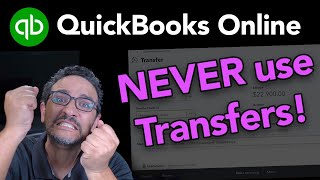





Hello My QuickBooks Online Friends!! This Online training tutorial will show you how to record credit card transactions in QuickBooks Online. At first, it may be tricky because you use the “expenses” window to record charges. Payments, credits and reductions to the credit card balance have their own separate windows to open form the plus sign for ne transactions.
I hope you will “like” after watching each one and please support the channel and subscribe.
-Mark
Hello,
I have an account with ABC company. I get material from them. Every time I order, I get an invoice but don’t need to pay right way. Whenever I can, I make payments to abc but for every invoice I have to register in Quickbooks to keep track of the client expense. For every invoice I receive I record it as a. Expense from the credit card to abc but when I pay abc I do the same. It seems that I am double charging the credit card and abc. How can I do this?
Please help
And thank you
I took your course in Udemy
@@suegranados908 You need the accounts payable section of QuicBooks online to manage your vendor's relationship. That's IN ADDITION to this video. Thsi video would be the last part of accounts payable; you can pay an "unpaid bill" (unpaid vendor bill) by credit card but you must leanr about bills first. please see #'s 16 to #18 of this playlist.
czcams.com/video/ThlxzIl3M0Q/video.html
The pay bills part in #18 is the same for you but you will use AND SELECT the credit card that you pay the bills with in the pay bills window.
Please let me know.
-Mark
This was super helpful. Thank you!
Thank you For telling me.I hope you will click like after watching each one and subscribe
Mark
You are a great teacher. After your explanation i feel much better about QBO.
Wow, thank you!
That super nice and I'm really glad it's helping you
I have a video for any other quick books topic you could possibly imagine, just ask.
I hope you will remember to click like after watching each one and please stay and touch and subscribe
Mark
Sir, it's magnificent! You have made it really simple. Thanks.
You are most welcome.
I like helping those who appreceate.
I hope you will "like" after watching each one and I hope you subscribe.
-Mark
@@worldwidequickbooks Yes sir, I did.
Thanks
It is my pleasure and if you click in the top right corner of the video you will get the full playlist.
If you watch it in proper order you'll have everything you need.
Mark
Thank you for this video. How would I record the payment with the interest paid?
You would split the payment between interest and principle
Or you could make 2 separate entries for one for the interest and 1 for the principal
If you double click on the top right corner of the video you will get to the full playlist. If you watch the full play list in proper order it will cover transactions with split payments or separate payments for interest or things like that similar enough for you to understand
People need the full playlist so everything is explained in the proper context
Please trust me it's worth the time
Please confirm you found the video when you're OK recording it or I will direct you to another one
Mark
Hi Mark, I'm a subscriber to your channel, thank you once again for your knowledge.
So on # 3). To record payment and deduct credit card balance.
* When recoding the payment, and you save and close, is there another step to cut the check/print the check to send it to the credit card company, or is this a transaction that is accounting for a manual check already provided to the credit card company?
Thank you 😃
You can write your own "manual" check and simply record it the way it is shown here. Or, you can print the check later using Q.B.O.'s "print checks" feature.
To see that, and to get clarity on your point, please watch #17 in this playlist all about the print checks feature.
czcams.com/video/UH50TpKXWaA/video.html
-Mark
Really great video, this is helping me to understand balance sheets. What I didn’t understand in this video is the video income of $7000? It seems to show up on the credit side but is this accounts receivable, future income, just not sure where it came from and if it ever Gets reduced and moves to the debit side. Thank you so much.
Thank you but I'm not sure if your question is a QuickBooks question or an accounting question
I do have a great accounting basic accounting tutorial if you want to watch that and that might help you please let me know and I'll send you the link
Mark
Yes , please.
How do I apply payments to a credit card that has several employees cards underneath?
Shoud I apply the payment to the main card or should I split the payments throughout the cards?
If I apply the payment to the main card I will be left with balances on the credit cards underneath.
Could you please help? nobody seems to know how to do this the right way.
You are correct that nobody knows because there's a problem with multiple cards on one account in the way that banks give statements
If you record them all in one account then you will have no problem reconciling but you will not necessarily know which employee was charging which charge transaction
But you can't separate them into separate credit card accounts and QuickBooks online because you're not going to get a separate statement from your financial institution and you're not going to reconcile each employee's card separately
My suggestion is to put them all into one account in QuickBooks online so that you can properly reconcile from the statement and add a piece of data to each transaction so that you know which employee was charging the card for each transaction
You could use the sales rep field or the description field to make sure that the employee named gets recorded somewhere in the data of the transaction and then you can simply run a report by that field of data to isolate all the transactions from that employee
That's what I recommend to my clients and it usually works please let me know what you think
We are running 4 companies of real estate and management has given credit card to his 6 employees and they charge credit card in various business expenses of the 4 companies, most of them are mixed-up, an accountant how to manage it and how to categorized
The way to handle it is to not do it that way.
Don't mix companies don't mix accounts and don't mix employees because that's not a QuickBooks question that's a question about how to organize the way that you decide to keep records and charge things
Mark
What if you use a credit card for gas and other misc daily charges, do I have to add all the gas stations as vendors, or will a JE be better
Some people add the gas station as vendors so it more easily matches if you download from the bank but if you use many different gas stations for small amounts of gas very often, you could just put one vendor called "gas " Just to fill the pay E field
It all depends on how important it is to you because there's always a trade off between extra data entry and having more information on your reports
Mark
@@worldwidequickbooks Thank you! This is very helpful 😊
I am in banking and under action it says Record Transfer when I click on it it says "you can't select a transfer to/from the same account your're working in". what does that mean?
Thank you for asking, it means the account in the pull-down choice of that window must be the correct account type and if you're making a deposit or writing a check you have to use a bank type of account so double check the account type in the chart of accounts
Mark
How do I record purchases from a purchase order for inventory for sale paid by credit card?
Thanks for your help
This video shows you how to do it. The only difference with credit card, is that you use the "expense" window.
czcams.com/video/SQgI1y2WsTE/video.html
In the expense window, you need to choose the vendor that you have the purchase order with and scroll down to the lower part of the expense window to get the triangle for "items"
You should, when you get a chance, watch the whole playlist in proper order to understand everything. You should also watch the full crash course in proepr order by clicking in the top-right of this video.
Please confirm you have what you need; if not I'm here for follow-up.
-Mark
@@worldwidequickbooks thanks! does it enter the items into inventory from there? Think I should test it I guess. Thanks again
Check the inventory playlist link and you will see. Then I can better explain if you need follow up. .
-Mark
At 5:25 Repair expense should be written in debit column.
it is 9:40
@@worldwidequickbooks I think there was just an error in the slide presentation. 7:58 shows it in the credit column also.
@@ArmStrong0421 Yes that happens in life sometimes. But as long as you get the idea, that's the most important thing.
-Mark
I have two credit card on the same account, I always pay in full when I receive my two statements (one for each card) but I pay with one check. I set up a "Parent Account called 'Purchase Card Account' and my two cards I made to be Sub-Accounts and called them 'Director's Card' and 'Operations Card'. My problem is that I find it difficult to reconcile because the two Sub-Accounts never go to $0.00 after I make the payment, only the Parent Account zeros. Is there an easier way to use a credit card account with multiple cards? I am not connected to online banking.
Thank you.
Thank you BJ,
many of my clients have problems reconciling because of the way the financial institution (bank or cc company) gives and reports the statemenst to you.
You need to match what you do in quickbooks to the way the statements come. If you can ask the company for a seprate statement for each card, then you can keep them in 2 separate accounts in quickbooks chart of accounts and then be able to reconcile them.
-Mark
@@worldwidequickbooks Thank you. That makes sense. I checked and I can get two separate statements. Can I still pay them both with one combined check? What is the easiest way to do this?
I sent my invoices, some say:
Bob
Payment method: Mastercard
Suzy
Payment method: Visa
Am I paying a transaction fee on these!? If so, how do i prevent customers from e transferring with credit cards?
Thank you for asking but that does not seem like a quick book's question
That's really something you have to workout between you and your customers.
Mark
@@worldwidequickbooks thanks for the reply. But Is quickbooks charging me a % if things are E-Transfer by credit cards?