How To Delete A Program on TI 84 Plus
Vložit
- čas přidán 22. 08. 2024
- Visit mathclasscalcu...
This tutorial will show you how to delete a program on any TI-84 Plus. First press [2nd] [+]. This will take you to the memory page. Next, scroll to the second item on the list "Mem Management/Delete" then in the next menu, select the first option "All". You will then see a list of your programs. to delete any one of them, press the [del] key right next to the arrow keypad.
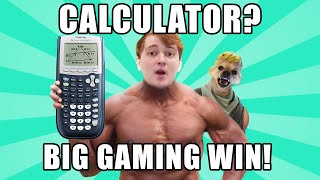

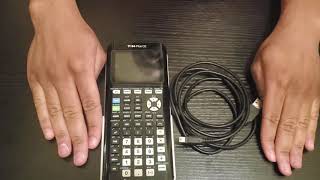






wait... you can delete programs! life saver!!
Thanks very much !