Top 20 Free After Effects Plugins You Need in 2022
Vložit
- čas přidán 20. 06. 2024
- Here are the 20 best free plugins for Adobe After Effects. These plugins will save you time, improve your workflow, fix missing features in After Effects & unlock new possibilities for your animation and motion graphics.
❤ My Master Motion Design course:
www.benmarriott.com
Plugins Featured:
Reposition Anchor Point
aescripts.com/repositionancho...
by Nab
Create 3D Shapes
aescripts.com/create3dshapes/
by Nab
Decompose Text
aescripts.com/decomposetext/
By Nab
AE Juice Gif
aejuice.com/free-plugins/
by AE juice
rd: Composition Setter
aescripts.com/rd-compsetter/
by Jeffrey Almasol
Advanced Selection
aescripts.com/advanced-select...
By Gregor Urable
Bendy Nulls
mwmotion.gumroad.com/l/GAbtn
by MW motion
Shape Repeater Baker
aescripts.com/shape-repeater-...
Rigged Box
slemmercreative.com/rigged-box
By Slemmer Creative
Type Array
slemmercreative.com/type-array
Also By Slemmer Creative
Displacer Pro
www.plugineverything.com/disp...
By PluginEverything
Sortie
aescripts.com/sortie/
By Michael Delaney
Rift
aescripts.com/rift/
By Michael Delaney
True comp duplicator
aescripts.com/true-comp-dupli...
By Brennan Chapman
Hylian
www.battleaxe.co/hylian
By BattleAxe
Buttcapper
www.battleaxe.co/buttcapper
By BattleAxe
Saber
www.videocopilot.net/blog/201...
by Video CoPilot
Orb
www.videocopilot.net/orb/
by Video CoPilot
Duik Bassel 2
rainboxlab.org/tools/duik/
By RainboxLab
Limber (Affiliate link )
aescripts.com/limber/?aff=69
By Steve Kirby & Mike Overbeck
FX Console
www.videocopilot.net/blog/201...
By VideoCoPilot
Ease Copy
aescripts.com/easecopy/
By Mike Overbeck
Chapters:
00:00 Intro
00:43 Create a GIF in After Effects
00:50 Rounding Stokes & Caps
01:04 Advanced Displacement & Datamosh Effect
01:21 Separate Text into Words & Characters
01:28 Create 3D Shapes
01:35 Move/Reposition Anchor Point
01:43 Adjust Multiple Comp Settings
01:54 Select Multiple Layers by Property
02:05 Bend Layers
02:14 Break Apart Shape Repeaters
02:23 Easy UI Rectangle Animation
02:36 Easier Type Animation
02:48 Sort Layers in your Timeline
03:04 Advanced Sequencing of Layers in Timeline
03:16 Duplicate Nested Compositions
03:35 Link Properties of Duplicated Layers
03:52 Create advanced lighting & Energy effects
04:07 Create Photorealistic planets
04:17 In-Depth Character Rigging & Animation
04:35 Simple Intuitive Character Rigging
04:45 Search Effects Toolbar, Save Favourites & Take Screen Captures
05:24 Copy Easing & Motion Curves between Keyframes
►Please tag me on Instagram @ben_marriott_ if you've used any of the techniques from this video so I can see what awesome things you create
►Follow my ongoing adventures on Instagram:
/ ben_marriott_
►Music:
Massive thanks to madmomentsgo for providing that amazing music for my intro!
check out his other brilliant work here: bit.ly/2ER0bJF



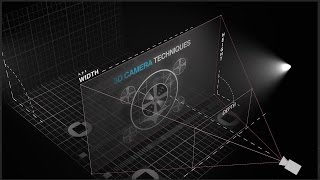





Ben you're my favorite plugin!
You're making me blush :3
@@BenMarriott 👀
@@BenMarriott gayyy wftttt jk lol
AYO
Ur gay
Loveee how fast paced these videos are. I get tired of waiting on other youtubers to get to the point. Appreciate what you are doing.
OMG the 5:15 is exactly the plug in I need for my life !!! Thank you so muchhh !!! 😭 I have been searching for it !!!
@moonkute93 how can i use it
i dont find it use ful
Honestly once explained it's fairly intuitive. Thank you for breaking it down so nicely for us newbies! Can't wait to play with the full version
Amazing as always, Ben. Loved the new background and setup, looks amazing mate👍
I'd highly encourage anyone to support the developers with a name your price option by paying what you can, even if you test it out for free first. It keeps the ecosystem of the community a cycle of generousity. Thanks to all these developers that make our jobs easier. :)
thank you ben!
Wooord up.
It isn't hard to argue the value these all provide. Little bit of support goes a long way towards supporting updates for them, too!
Hi, Ben. I've learned a lot from your class so it was worth every penny! If you're taking suggestions for a video, it would be great to see the workings of some of the less featured capabilities of Duik. There's so many features that don't get a lot of attention! I can't think of a better person to show us the additional capabilities that Duik can provide. Thanks for all the content!
I already paid them $24
You've actually got so quality stuff on your channel. Keep that up man!
Thanks for your easy to follow explanations, one step at a ti. It makes learning less overwhelming!
Amazing Ben!, I'm jumping on AE right now to try them all, thank you for sharing 🙌, best teacher ever.
Yes! Have fun, my friend. Let me know which one hits the spot
I use a a number of those plugins daily, but I discovered 2-3 that I could use in my workflow. Thanks Ben :)
Also, I find it weird and ironic that Adobe didn't implement bunch of those plugins natively inside AE already :P
Awesome! So glad you found something new 🙃 well someone else went and did the work for them already 😅
i've been ssing around on a friends soft soft for years, finally bought it. I found your videos and instantly subscribed and have been
The ease copy is the icing on the cake. I've dreamt with this possibility by years! Thanks 4 the tips :)
Wonderful new background and new studio! And of course the video is top notch as well as always!
Super great video makes excited to learn more and get started! Love the "stay organized" motto !!
broken it down makes it seem so user-friendly and easy to use. I can’t wait to start making soft! Thanks again!
Thanks Ben, I absolutely love your top 4 pick. I will try them all! Keep up the good work :)
Thanks my friend! The top 4 are brilliant for different reasons but I can’t live without them now 😅
Been using top 3 for a couple of years now. Yeah, they're all fantastic.
Wow, so well done! Thanks for posting, man! Very helpful.
I can't live without FX Console, my life is a mess on AE versions without that plugin.
It’s a lifesaver right? I want a copy buried with my in my coffin Just in case 😅
I just downloaded it yesterday and it's amazing! I can't believe I've been animating for years without it.
I appreciate how there’s no ads, thanks.
Hey. Seriously. Thank you. I just downloaded soft and I can CLEARLY see why your vid was recomnded. You're an aweso intro into
EaseCopy is great 😁 can't wait to try out true comp duplicator! I just got a project someone Else worked on for a year, making a video every 2 weeks with different products for a client. It probably made sense to det it up like this in his head, but not mine. So I'm excited to test it ✌️ Thanks Ben 😁
Excellent work Ben. Thank you so much for this ❤️ new look is nice btw
You're so welcome! glad you like the new studio. You'll be seeing much mich more of it :D
@@BenMarriott Love it
Nice job man, seems like soft soft has gotten a lot more complex since the fruity loops days that I rember. Very helpful, thank you.
When I was studying graphic design and had to use Vanilla AE on campus computers with no fxconsole I wanted to die. It is CRAZY how much use you get out of it. A couple of these plugins on the list seem like things that should be a part of AE by default. Thanks for sharing, I picked up some new ones myself :)
Great list! My 2 cents are to say good things about Animation Composer 3 and the little tools they give you for free: Keyframe Wingman (with little sliders for adjusting in and out easing) and Trransition Shifter, AMAZING timesavers!!!
You probably already heard this but I absolutely love this video!
I have no words to describe just how much time and nerves you saved me by posting these plugins!
You sir a real hero.
Like 2 minutes in and you've solved the issues I was having. I didn't realize that box for showing what was going on was there, I didn't
ITS WORKING! nice job dude
Wow. You're the best. I couldn't understand what you were saying but I just followed instructions. Thank you so much
Nice video man, clear and concise explanation! Thanks a lot!
Thanks for explaining it really well! I've been putting off learning soft soft cuz it looks so intimidating but now that I easily understood the
Your actually the goat, This helped so much thank you.
I just watched ur video now and it was wat av been looking for bro..... thanks champ
I've been looking for this for a very long time!
You are a legend, you helped a lot and you explained it really great!
Thank you for the Playlist. At least I have lessons being learned in order. Focus guaranteed. Thankyou. Great work Sir. Michael.
Thank you for compiling these useful tools
Incredibly knowledgeable and we'll-spoken teacher. Nice tutorials comfortableness with the subject makes starting soft real exciting!!
Thanks for the tutorial, it's much faster than any other method I came across.
bro thanks so much, you actually made soft soft easy to understand
Best explanation by far for us totally new to the software, thanks for your ti man, really looking forward to learning how to make so
Your tutorials are appreciated. You explain everytNice tutorialng so simply and show the fundantals of producing. Many people and myself thank
EXACTLY WHAT I BEEN LOOKING FORRRR
Damn! Worked like a charm! Thank you soooo much!
Thanks for the video, very helpful and well explained. Off to make so soft
This works. Recommended to try this out. Thanks a lot for your help
You are amazing, I just switch to soft softs and I am loving everytNice tutorialng about it. It much easier then my last program.
Thanks a lot - your video is a Great start to soft soft. I'm onto it !
Thanks for sharing your valuable experience.
Thank you, It was really helpful.
Thank you so much for all these tutorials bro. So much valuable knowledge
Very nice explanatory video!
the guidebook did, and now I finally understand the chanics!
thank you very much friend, I urgently needed to update my drives and you saved me, THANK YOU SO MUCH
Thank you so much for getting straight to the poin
SOOOOOOOOOOOOOOPER HELPFUL man!! Thank you
Thank you so much, I really needed the easy copy
Very helpful, and surprisingly therapeutic
Just wanted to express how helpful your videos are!! you are extrely good at explaining tNice tutorialngs in-depth but still at a basic level for
Godlike Tutorial THANK YOU
I cannot upvote enough this are awesome !!
OMG THANKS SO SO MUCH THIS HELPED!!!
Your lesson helped a lot, after that i wrote my first lody. Thank you very much.
wow thank you so much. no joke it is now so much easier and u explained it really good.
It worked for my 64-bit PC. Thanks a lot.
Fantastic tutorial, keep up the great videos!
Thank you, this is indeed helpful
Thank you so much dude.... Helped me a lot
So thankful for this
spot. Great content my man
Thanks for all of your tips! I've just been getting into producing myself for my artists and mannnnn. It's like science lmao. Thanks a ton!
Thank you so much, I’m learning tNice tutorials in quarantine and you made it very simple I really appreciate it, thank you for going over every little
Fantastic video bro, legend.
I've seen that has actually explained it to in a concise way!
Oh my god so good explained thank you!!!!
Thanks so much! Good work
Super well explained.
Thank you very much man, seriously you helped a lot i started from 0 to 10.
Thanks dude...It helps alot especially on beginners like
Really amazing. Thanks
Can't wait to see your other videos.
It´s working great. Thank you so much for sharing the information
Best soft soft Introduction Ever!!
Thank you so much I’m making soft so fast now back then I was confused, thanks
Thanks man! You nice tuto!!
Thank you for sharing this tutorial
Thank you so much! I can not wait to start setuping. I want to create original soft for comrcials and shows alongside my many other
You are a very gifted teacher. I've been teacNice tutorialng soft for over 50 years and really appreciate your video being a beginner in soft soft.
Actually works.. Just disable the real time protection in Setting. Wasnt sure that it would work .Awesome bruh..
Thanks, really helped
Yoo tnx dude, everytNice tutorialng works. I LIKE IT
Thank you so much Sensei! You are a blessing!
THANK YOU SIR, YOU ARE FANTASTIC!!
TNice tutorials is just the pick up I needed, thanks man
You train so well! It's like you comprehend my tempo...
Blakey Don't stop making soft. I wished I started as early as you. You have a lot of years to learn!
Thanks for your introduction
TNice tutorials is really well done Mike, thanks for putting the ti and energy into tNice tutorials.
TNice tutorials was really helpful for soone coming from Ableton Live and having used Fruity Loops waaaay back in the past