Make DCS Look Great!
Vložit
- čas přidán 26. 06. 2024
- How to make DCS look better!! Keep in mind, this does NOT affect your image resolution/anti aliasing/graphical power. This merely filters the image coming out. All the Graphic power anti aliasing/resolution/frame rate is controlled by your GPU/CPU. ReShade simply filters what they produce, to provide blacker blacks/whiter whites, and artificial sharpening.
::NOTE:: I forgot to mention in the video, reshade passes all multiplayer integrity checks as of now. It works outside of DCS so it will work no matter what you're doing inside DCS. Including Multiplayer! :::::
ReShade
reshade.me/
Music In This Video Nathan Wagner
Nathan Wagner - Brand New World/When Man Meets God
• Nathan Wagner - Brand ...
0:00 - Intro
1:20 - What is ReShade
2:41 - Install Instrucations
5:00 - Configure ReShade
8:02 - Demonstration
9:46 - Outro
TrackIR
GPU: ASUS TUF RTX 3080OC 10GB
CPU: AMD Ryzen 9 5950X (16-Core)
Memory: 32 GB RAM
Current resolution: 1920 x 1080, 120Hz
HOTAS: Saitek x52
Pedals: Logitech G Pro - Hry


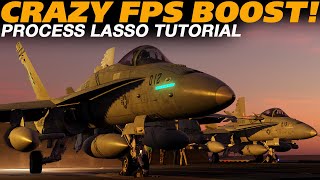






Five Stars for this video. I had heard of reshade before, but this video got me to actually install it. Followed your instructions, used your presets, and it's like I got a new video card. DCS looked good before, but now the picture is really crisp and tight. Cockpit metal is darker, not just greyish, and the clarity of everything is up a notch.
A big fat thank you. 🍺
Awesome!! I'm glad it helped!!
Yep, this says it all! I couldn't be happier. Thanks a million Bogey.
Yep, same boat for me. I've heard about reshade for years now on various game and after this vid i decided to install it. Very happy with the results.
@@vaevixis5157 I was just trying that for the first time this morning. It seems that Reshade may work with SteamVR, but DCS crashes on startup when trying to use OpenXR and Reshade together.
Hey, now that is a decent addition to DCS! I always figure some cinematic peeps are using post-processing effects, but this snap-in is really cool. Thanks for sharing, will have to check it out, cheers BD!
Thanks PH! Btw if you run the installer and select DCS again, you'll get an uninstall option! It'll just delete the shaders folders in the DCS bin directiry. If you want to, you can also delete the shaders folders in the DCS bin folder location to uninstall it without the installer UI, that's an "Uninstall" as well since that's really all it installs. Hope this helps!
@@BogeyDope cheers, mate, appreciate that. It wasn't quite as intuitive the interface, but its certainly a really interesting system. Hey feel free to reach out to us on The Air Warfare Group too via Discord or similar. We have a small collection of peeps many of whom have some aviation backgrounds.
Awesome. I was already using reshade which looked btter than the stock shading but this newer version you suggested looks even better. Great job
OMG! As many others have said, thank you for sharing this! The visuals are amazing! It's as if I'm looking at a completely new game with no decrease in performance! Thanks again!
I know its one year later, i started DCS a few months back. Its now like im playing a different game, its not overboard in the graphics. Truly amazing retexture application, thanks for sharing.
Three oh damns for this!
Feels like a whole new game and GPU! Thank you sir, outstanding stuff!
Thanks for this, man. Makes everything look much more detailed. I went ahead and subbed.
I heard about this and considered it but didnt install for fear of wreaking my setup… this has given me the confidence to go for it.. thank you for sharing!
I just ran into this video and what a difference. Thanks man. Appreciate all your videos.
Oh my lord, what a difference! I had no idea this software existed but it's like having a new game. By far and away the best "improve my graphics" video I have ever found. Well done and thank you! If anyone else is struggling with a permissions error when shademe tries to save the preset then you need to gives "Users" modify permissions on your "Bin" folder.
Boom saved my ass! Thanks Stuart!! I was about to comment and I was like wait let me F3 search for the word "save" and here it is.
Could you provide step by step" I can't find "Users" under the "Bin" folder
The creators of these software are amazing contributors, they take their time from their life use their knowledge to make something and share it here with us... Same goes for BV's ENB... Accomplishing adding world and vehicle reflections to gta5 was big deal in later versions even it had about 10fps drop
I just started using this a couple of weeks ago and makes a hell of a difference. Would highly recommend
@@vaevixis5157 hey, sorry got no idea. Don't have vr yet.
I am blown away! This is getting installed tonight! Thank you!
Thankyou, this tipped me over the edge on reshade! Cant wait to make new DCS content with it.
Thank you....this helped me a lot to make enemies more visible...i had a hard time the last two years when i started DCS.
Thanks for sharing this great information! Always hard work! Keep it up!
Thanks a lot!!! I never got as far as actually trying Reshade myself. Don't know what gamma you where flying before or with reshade on, but this is amazing. I now realize how soft everything was. I used a mild version of your settings, 300 contrast, 1500 sharp with 45 limit. Great stuff Bogey Dope !
I use the default gamma setting in DCS of 2.2
This is amazing. Doing all of these steps on both rigs right now! Awesome job!
@@vaevixis5157 Unfortunately I do not fly in VR just yet VAE. I am sorry that I don't have an answer for you there.
Wow! That was a stellar opening. I love quality content.
Hello. I have never used Mods and programs to improve visual perception in DCS before, but after watching your video and your explanation, I could not resist and installed this wonderful program for myself, and now the game has played with incredibly beautiful views. Thanks!👍
Man, this is the night and day! Thank you so much.
Big thanks! DCS looks amazing now. Highly recommend everyone to check this out!
Thanks for the tutorial! Had to try it immedeatly and it is a huge improvement.
At first ReShade was unable to save the .ini file in the bin folder and DCS constantly crashed when trying to load onto a map but running DCS as administrator fixed all of these issues.
Thank you for this reply, you answered my question.
Outstanding video and info. I'm just starting to play DCS and stuff like this makes a big differance in my enjoyment level. Thanks for the info.
Excellent man, this kind of thing wouldnt normally be my bag, but I think I might try this out with my new threadripper build.
Hey that was cool, thanks man. I never heard of this before but will surely give it a shot. A couple of days back I got myself a nice screen upgrade ( Asus XG349C ) & DCS looks spectacular but now after watching your vid.. I think there's another level of eye candy to come! Thanks again brother 🙏👌
now I am curious what other games I could use this on lol. Let the experiments begin. Big Thank you, I installed this and the game is looking so much better now, Cheers!!
Going to try this today after work, It looks great! Just in time for the Apache release!!!
wow big different nicely done , thanking you for sharing mate
Really nice! Thanks, I installed it and WHAT A DIFFERENCE !
Fantastic video. I almost skipped clicking it, but I learned a lot. Thank you for sharing!
Thank you. I have almost ultra settings but I was looking for sth like this. Now it looks crazy!
Cool that it's not argue with NVidia settings and DCS settings. The only one thing I did now is turning off curves in Nvidia because that was too much.
i like how you went straight to the point instead of just talking about useless stuff, you had my attention span the whole video, and my attention span is short (i will click on a video and if there is an ad ill just click back to the home page of youtube) 10/10
thanks for the video, I'm blown away with how I can make DCS look now
You released the livery! Thank you sir, I’m proudly wearing it!!!
where do I find it? I love it!
@@julienj80 DCS user files.
18Th FS Clean I believe.
OMG! It always drives me bonkers how my videos NEVER look as clear & sharp as DCS's. Now I know why. Thanks heaps Senor bogey dope for this. Definitely will be giving this a try.
I doubt Eagle Dynamics uses this, but I'm fairly certain they do it in post production video editing.
best mod tutorial ive ever came acrost nice job
Man this is amazing! i know that DCS needs some sharpening, now i look the game incredible!
friggin legend! thanks this is really useful :3
Loving the New Look DCS! The Spitfire dispersal at WW2 grass airfield in Southern England is a revelation. Just the "kick" the game needed. Thanks Bogey.
@@vaevixis5157 I have no experience with VR yet, but I don't see why the game in VR would not benefit from it as well. Give it a try.
Really great tutorial. Thanks for your help. I'm going to give it a go. Cheers
Big Thanks for the video amazing results!
been using reshade for a couple years now... its standard practice for me to reshade EVERY game i install. cant stop using it once you start
Been using this for years with XP11 didn’t know it worked for DCS. Thanks
This is so lovely!!
Thanks.
Thanks for the heads-up on this!
I shall have to give that a try. Thanks 👍
Thanks for this video. I downloaded an older version of this from well over a year ago thanks for all the set up advise the newer verison is even better.
I appreciate all your help and assistance! I appreciate it! Now if I can just take either screen shots or video while flying in VR
Wow. This is great! Works as shown. 😊😊😊😊😊😊
Thanks for the video. Reshade is an awesome tool that I've used for several years now. Unfortunately, I can't use it for IL-2 Great Battles on most servers because some in the IL-2 community felt it gave too much of an advantage for spotting. The devs added it on the game's official mod list so server owners can choose if they want to allow it or not (some do). I tried Reshade a few years ago with DCS but it didn't work so well, so I'm glad to see it's working on the latest version. It really does make a huge difference in the way these sims look. It is too bad it doesn't work with VR...ah well, maybe some day.
And that explains why my DCS won't run. I'm using a VR headset.
@@live-n-loud ahh really. there goes my idea
I'll definitely download this tomorrow.
Amazing tutorial and software, I wish I knew this earlier!
That was pretty cool. You have no idea how much I could screw up playing with that.
Thanks so much... amazing... it feels like a whole new game to me now
Thanks dude, worked a treat.
Wow looks really nice. I used technicolour 2 as well to make it look less saturated. Feels more real
thank you mate! that trick made this game more realistic...
Nice... thank you, i love my KA-50 even more now :-)
Amazing and so simple. Thanks
Nvida has a similar application but you can't use it in-game that's a big plus. Very styling intro, Bogey
There needs to be an eye exam mode for this. Hear me out.
You go to the optometrist to get your exam and you do your absolute best to relax your eyes and give the most honest answer you're ever given to which one looks better.
You do that for each eye.
You treat this very seriously because you know it's your one shot to get the right prescription for the next few years.
Reshade needs a similar mode that locks out adjustments because I can't effing stop adjusting crap. Maybe not a years lockout...but a week or something. That'll make my life better.
Anyway 10/10 would DL again.
Amazing and helpful video thanks
Great video showing how to install and config reshade. Can you show a screenshot of your DCS video settings in-game?
Well done, nice tutorial subbed
Lol u are using one of my old Desktop backgrounds XD Great Video i will try it out ;)
PERFECT, many thanks
Hi it is a nice video, i would like to know what are your DCS system settings before you used reshade ?🙂
Yes sir awesome
Just followed your vid step by step inc your reshade setting. OMG... I don't think i can ever go back to default. The different is night and day. Love the way it sharpens up the terrain etc. Thanks
Glad it helped!!
Really makes the PBR pop on the aircraft.
thanks man,was hoping you used some fancy shaders I don´t have or tried yet. :x
Less is more....
Great!! Thanks a lot!!
AWESOME SAUCE MAN!!
Hi Bogey,..great addition to DCS. I do have a question,...does it work for VR as well? (depending on the VR system of course).
Great question! Unfortunately I haven't gotten it to work on my Oculus CV1, but I have a buddy who says it works fine on his HP Reverb. So. Not sure about vr support.
@@BogeyDope hi Guys. Thanks and agree it is a very good option. I tried this morning on my HP Reverb 2, and unfortunately it did not work.
If I play without VR, it works well indeed, but I couldn’t make it work with the HP
@@johne.alarcon25 Oke that's too bad. Thx for trying,...
Thank you!
Great tutorial thanks
My god you are a beautiful human. No homo. Thankyou man, this is truly awesome
Nice! how long has been this Reshade out? Defo makes the game look better. Added some touch of my own like vibrance and the sun set/rise sure looks a lot more "real" and well, vibrant now. Turning on/off the shaders does make you realize, how DCS is shady/cloudy and less vibrant by default. Sad that they never mentioned Vulcan again, up until they do implement it tho, this is a very handy workaround. Now I realize how the hell do they make their video soooooo much better than an average DCS consumer looks like. cheers, great tutorial.
I think it's been around since 2014, but I'm not sure.
WORKS PERFECT !!!!
thanks !!!!!
Yep been using for a while . Great Tool .
Have to say, these settings work like a bloody charm with DCS. I would even say they make 1440p look almost as good as 4K, to me.
Amazing
Wow! Thanks
Wow., this made an incredible difference in the quality of the rendering! Thank you !
good stuff there
Just tried your settings and it's a big improvement, thanks! If you don't mind me asking, what is your gamma setting in game?
I leave it at the default 2.2
@@BogeyDope Thank you, appreciate it! Will do some further tweaking but good to have the baseline for your setup as it looks great in your vids
NICE!!!
I have never considere Reshade or SweetFx; probably because mot are just overdone and default game graphics look better mostly.
BUT: seeing just how much it sharpenes the textures like the metallic frame of the cockpit is simply mind-blowing.
Now i HAVE to try it 🙂
thx!
After install it I thing I have a new game, thanks a lot!
This is a great demo of the product the only thing missing is a section on how to properly remove the software, if you no longer want to use it.
Run the executable again and go through the same procedure except when it gets to the spot where you would select install, it'll show an uninstall option. Let me know if that helps
Great video... thanks for sharing... I just wonder why Eagle Dynamix doesn't do this...
Great Tip - Tank U !
Reshade is life
That's awesome, immediately installed. But I have to ask, what's your specs you're running? And what are your video settings to get 100+ FPS?
Specs in description
well explained :)
Good tips. I used Reshade for a couple of years as well. It can be made to increase the visual appeal of the game. But what is your take on the bandit visibility, especially closer to the zenith?
I personally haven't noticed a change in bandit visibility for me with my settings. There may be ways of doing that, but my purpose was for aesthetics only.
@@BogeyDope Roget that!
Thank You!!!
If you want to select every reshade on install simply click unselect all at the top of the screen then click select all instead of clicking every box on multiple pages. Saves a bit of time.
Could you Show me/us your Grafik settings?
This looks mich more beautiful then mine
Btw, thanks for showing this awesome Software