Bluetooth Wireless Headphone Setup for Any TV, No Dropouts - No Lip-Sync Delay
Vložit
- čas přidán 23. 07. 2024
- Step by step instructions for using a Bluetooth transmitter to provide a reliable wireless connection between a TV and a set of bluetooth headphones or earbuds, without lip-sync delays
This video explains in layman's terms the importance of AptX LL for providing sound with no perceptible delay reletive to the picture. for TV viewing and video gaming and recommends a transmitter and headphone models that I have found to work extremely well.
The solution shown works for TV's that have no built in bluetooth, and provides superior performance to the built in bluetooth of most TV's
Chapters;
00:00 This Video
00:58 3 TV Bluetooth Problems
01:29 Best Bluetooth Transmitter
02:18 Bluetooth Transmitter for Any TV
02:32 High Power Bluetooth Transmitter
02:45 AptX Low Latency Bluetooth
03:33 Apple AirPods for TV viewing
04:18 Connecting Bluetooth Transmitter to TV
05:34 Sennheiser HD 250BT
06:21 Pairing 2 pairs headphones with TV
06:57 Pairing Headphones with Bluetooth Transmitter
08:03 Mute TV When Using Headphones.
08:48 Bluetooth Connection Through Walls
09:24 Transmitter for Bluetooth equipped TVs
09:55 Good Headphones for TV
Products featured in the video;
Sennheiser HD250BT bluetooth wireless headphones. www.amazon.com/Sennheiser-HD-...
1Mii B06 Pro bluetooth transmitter, www.amazon.com/Upgraded-Bluet...
Other Headphones with apt X low latency. (not tested by me)
Ankbit E600, www.amazon.com/Ankbit-E600Pro...
Avantree Audition Pro, www.amazon.com/Avantree-Wirel...
Sennheiser HD450BT, www.amazon.com/Sennheiser-HD-... - Jak na to + styl
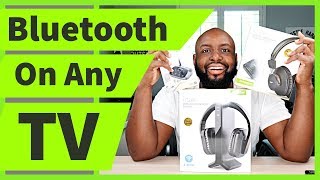








Tell your son that he has a wonderful father ! Second, your're a very good speaker with a very clear way to communicate. I congratulate you, and while I thank for your explanation, I also feel jealous about your ability.
Thank you Julio.
I’ve been searching for this solution. My husband is slowly losing his hearing due to a brain tumor. This means that the volume of the tv has been increasing over time to the point where it’s becoming far too loud for me to enjoy watching tv with him. With this solution, it seems like he can watch programming alone, with the sound muted or we can watch tv together and I can have the volume at a lower volume level which is more comfortable for me. I’m not tech savvy and many of the videos I’ve watched have lost me with technical details and jargon. Thank you for presenting the information in a way I can understand. I’m a new subscriber. Thank you for helping us solve this problem.
Hi Lane, I’m glad that I was able to help. As you suggest you will be able to control the TV and Headset volumes separately with this solution. Be sure increase the volume on the Bluetooth transmitter to maximum, to ensure your husband can use the full range of volume adjustment on the headset itself and can get the sound loud enough.
@@rogergadgetguy Thank you again Roger. I ordered the devices using your link to Amazon. They were delivered today. The hardest thing was getting access to the back of the tv. I had no luck pairing my Bose ANC headphones that I fly with but the headphones you recommend paired easily and we were all set in just a few minutes. It’s these simple things that add quality to life. Thank you again for sharing your expertise with us.
thank you so much. I learned something new today.
Thank you, very well explained!
Thank you for your kind feedback. Very glad this was helpful.
Thank you very much! The great thing of the content is that you show the budget version of working models.
Hi Olas Thank you for your kind feedback.
Also, thoughts on the Avantree HT5009 transmitter? Thanks again.
tysm
Subbed!
Hi Roger
fantastic information
I watched his video and I but the 1mii B06+
dos 1mii B06+ works for wireless the same way lick the one shoed? or I am dumb, LOL
I tried to make it as Hearing aids for my mother, what I understood shows' with long cable.
any suggestion?
Thank you
Amir
Hey Roger thanks for another great video. Would this device work with a phonak compilot that connects a digital hearing aid to a mobile phone?
Hi Clare Thanks for checking out my channel. The Phonak compilot says it works with Bluetooth A2DP profile which is the standard that the 1Mii transmitter in the video also supports so it all should work fine, though I haven't tested this combo.
Thanks for the very informative video. Will a device like this also work with Bone Conduction headphones such as mine by Shokz?
I haven't tried these specifically.but the transducer technology used by Shokz doesn't affect their bluetooth compatiblity, they should work fine. Given their target market of runners and swimmers they probably didn't pay much attention to latency, so you may get a little lip sync delay, but no more than apple air pods which some people are quite happy to use for TV viewing.
Hi Roger, Could you please help. I got noise or chatter noise after I paired with Samsung TV-model UN55JU640D with Boise Bluetooth headphone-Model QuietComfort 35. I also tried switch TV sound output to Optical and other sound setting to PCM as instruction did mention. I unit still gave out noise. Thank you so much for your help !!
Hi
The Bluetooth connection itself is digital so it will not introduce any noise. If the TV sound is normal over speakers, then the TV is probably not introducing any noise. If the noise cancelling circuitry in the headphones is not functioning properly then it could possibly introduce noise, I once had a pair of noise canceling earbuds (Not Bose!) that created strange noises when the battery got low, and one pair could be made to make a chugging noise by messing with how tightly they fit on my head. Try connecting the headphones to another device like your phone and make sure they function as you would expect. If both the TV and Headphones work properly independently of each other. It’s possible that the headphones are rapidly cutting in and out, creating what you describe as a chattering. The Bose Troubleshooting page for a bad or intermittent Bluetooth connection has good suggestions. You can find it here.
www.bose.com/en_us/support/articles/HC799/productCodes/qc35/article.html
If the Bose troubleshooting page cannot provide a solution. I noticed that it doesn’t cover the possibility of interference at the TV end of the connection. Bluetooth works on the same frequency as many other devices such as baby monitors, microwave ovens and the usual culprit WiFi. The TV has to be able to receive signals from the headset, in order to maintain the Bluetooth connection, and it is possible that the TV’s Bluetooth receiver is being jammed by a WiFi signal. If the noise is independent of the position of the headphones try moving any WiFi devices (especially a router or access point) away from the TV. One of the advantages of a separate Bluetooth transmitter that I show in my video, is that it is much easier than a TV to move away from an interference sources and try different positions of the transmitter and it's antennas for optimum performance.
Will this work with Bluetooth hearing aids
Hi I just used your link for the transmitter but I bought the one on the left that’s 20$ more on the Amazon listing. Does that one still work great as the one you used in the video? It’s the 1Mii brand but not the exact one you have
Hi I have not tested the more expensive version, but there is no reason it wouldn't work just as well.
Just purchased a pioneer receiver vsx-935, we are able to connect and hear bluetooth ffrom our Apple earpods, but our Sony bluetooth earphones connect but there is no sound? Any help will be appreciated, Thanks - Julie
Hi Julie
My first guess is that the earphones tell you they are connected but not what they are connected to. One of the frustrations with bluetooth is the devices all seem to have their own logic as to which other bluetooth device to connect to. Try unpairing the headphones with everything especially phones, and then try re-pairing with the pioneer receive only. Another less likely possibilty is that the control signals are not passing properly between the receiver and the headphones. try adjusting the volume and toggling the mute on both the receiver and the headphones
@@rogergadgetguy This makes so much sense except that the problem was ME and the way I adjusted the max volume, which is what you suggested also. THANKS!
I have a non-bluetooth TV connected to an Onkyo soundbar. Is it possible to connect the soundbar to bluetooth headsets? The soundbar has a bluetooth button on it. Thanks.
Hi Fidel
The Bluetooth button on your soundbar, enables connection to the soundbar from the TV wirelessly, or from a smartphone. It is for wireless listening through the soundbar speaker. Most soundbars do not allow you to connect to a Bluetooth headphone. If your TV has Bluetooth, you can connect directly. If not you will need the kind of Bluetooth transmitter that I showed in the Video which is a better solution.
@@rogergadgetguy Thank you for the reply and info. I will purchase the transmitter.
Will there still be sound coming out of the TV AND the headphones? Or you have to choose one or the other? Asking because I usually watch TV with another person... will they also need their own set of headphones?
Hi Charles, It depends on the TV, with some you have to select external audio which mutes the TV sound others always output the optical even with the TV speakers selected.
If your TV doesn't allow you to have both the internal speakers and the optical output connected you can use an optical splitter like this one: www.amazon.com/Digital-Optical-Splitter-TOSLINK-Support/dp/B081YWFRDH?hvadid=416695724605&hvpos=&hvnetw=g&hvrand=4091821706665702379&hvpone=&hvptwo=&hvqmt=&hvdev=c&hvdvcmdl=&hvlocint=&hvlocphy=1014129&hvtargid=pla-871134060411&psc=1&mcid=a9836a4f7112373284f1fb8680f93e42&adgrpid=94693386715&hvpone=&hvptwo=&hvadid=416695724605&hvpos=&hvnetw=g&hvrand=4091821706665702379&hvqmt=&hvdev=c&hvdvcmdl=&hvlocint=&hvlocphy=1014129&hvtargid=pla-871134060411&gclid=CjwKCAiAlJKuBhAdEiwAnZb7lfItOBYuzpTDrBVxmnSOwnbmmQRejkZnMT8JsggFZ2JYsMdcv8ImpRoCcTkQAvD_BwE&linkCode=ll1&tag=rogergadgetgu-20&linkId=719ca3d035b986ceb770b9470346f5de&language=en_US&ref_=as_li_ss_tl
Have one output go to the bluetooth transmitter and another go to an soundbar or stereo system. This will also give you better audio quality than the TV speakers. The other alternative is instead of getting a second pair of headphones you couls just use a bluetooth speaker or soundbar for your TV sound.
i can't get my headphones to pair up. what am i doing wrong?
Will this setup work with hearing aids that support bluetooth connections?
I've been told by people who have tried it that this setup does work with Bluetooth hearing aids, but I have not tested it myself.
It appears the Headset being used does not employ a dongle... My headsets require the dongle for use with my computer, and never have I even seen a headset that did not have a dongle, though my local stores have very little selection, and I prefer not to by technical gear from a Web description. If I wish to use my TV, even though it has bluetooth, it has no USB port for a dongle, and I'd prefer not to be fussing with a dongle in the extremely difficult to access backside of a large screen set. I tried using a bluetooth Transmitter/Receiver to pass the TV audio to the computer, and though I can pair them, the computer does not pass the audio through to the headset.
Hi
Any Bluetooth headset will connect to a Bluetooth enabled device without any kind of dongle. Your computer may need a dongle because it does not have Bluetooth built in. Otherwise, there is another type of wireless headset that is supplied with a dedicated transmitter this type only works with it’s own transmitter, this may be the type that you have. If your headset is Bluetooth I know of no way to connect to a TV with a computer as an intermediary and regardless it would be better to pair the headset with the TV directly. Since you already have a Bluetooth transmitter connected to a TV, any Bluetooth headset will work by pairing directly with that transmitter.
Can your Bluetooth headphone be paired with more than one device?
Yes you can . Bluetooth can be a bit finicky with more than one device paired, so I tested these headphones with an iPhone and Andriod phone paired at the same time. When you push play on one phone it automatically stops the other one. If you do get problems connecting, then power down both the Phone and the headphones and try again. The Bluetooth transmitter in the Video works great playing to two sets of headphones at the same time.
I bought all the same equipment and made all the connections, but it didn't work. All I hear is a rapid clicking and white noise. Any suggestions?
Hi Mark, The usual reason for a rapid clicking sound is the optical signal level falling below a threshold and the receiving device loses sync. There is normally more than enough signal, but if the TV is at the low end of the spec and then you have a long or damaged cable it can fall too low. I showed using an optical splitter in the video to send signal to a receiver or sound bar in addition to the Bluetooth transmitter. The splitter I showed is a passive type which sends half the signal to each side. This is not normally a problem but try connecting the TV directly to the Bluetooth transmitter. If it works properly with a direct connection then you will need an active splitter which regenerates the signal at full strength to each side. (link at the end ). If you are not using a splitter then try swappig cables, if that doesn't work then either the TV or the receiving device is defective. LInk to active splitter; www.amazon.com/dp/B081YWFRDH?psc=1&pd_rd_i=B081YWFRDH&pd_rd_w=6DkSJ&content-id=amzn1.sym.386c274b-4bfe-4421-9052-a1a56db557ab&pf_rd_p=386c274b-4bfe-4421-9052-a1a56db557ab&pf_rd_r=DM7Q6Y7HQPS17T1B3JVH&pd_rd_wg=BeJNj&pd_rd_r=0a3277e0-2c5e-4475-a704-76fa7bae8915&s=electronics&sp_csd=d2lkZ2V0TmFtZT1zcF9kZXRhaWxfdGhlbWF0aWM&linkCode=ll1&tag=rogergadgetgu-20&linkId=e0deaa7bcbca556842a322bb34dbc6c4&language=en_US&ref_=as_li_ss_tl
@@rogergadgetguy Hi Roger, thanks for the reply. I did connect the TV directly and it worked. Thanks again for all your help.
What earbuds would you recommend?
Same question. I have Jaybirds and Bose bluetooth buds.
Hi Sue
Earbuds are a highly personal choice since the fit in your ear has as much influence on overall satisfaction as any other factor. I have used Apple, and Google Pixel earbuds and slightly prefer the Pixel. I’ve tried Jabra, and Sennheiser Bluetooth headphones and slightly prefer the sound of the Sennheiser.
I have not tried Sennheiser earbuds but they are a very highly regarded company that specializes in headphones and microphones. Sennheiser products utilize the Apt X audio codec which is less likely to cause audio lip sync delay than others. I measured lower lip sync delay with Sennheiser than with Jabra Headphone or Apple Earbuds, this is important to some people and not noticed by others.
Here is a website that I found rating some different models. My recommendation is to get one of the high rated models in the price range you are considering.
www.bestproductsreviews.com/aptx-low-latency-earbuds?targetid=dsa-19959388920&matchtype=&device=c&campaignid=18660654893&creative=629644852253&adgroupid=139534136861&feeditemid=&loc_physical_ms=1014129&loc_interest_ms=&network=g&devicemodel=&placement=&keyword=$&target=&aceid=&adposition=&trackid=us_all_top_standard_exact_6_1&mId=4071324411&gclid=Cj0KCQjwoeemBhCfARIsADR2QCvwR7k1lHX0z9VMdE7YtLZpopz2JaSpVd1hsWo52wJGpuocJsgR4SAaAhM_EALw_wcB