Isometric drawing in AutoCAD, complete tutorial
Vložit
- čas přidán 10. 10. 2015
- Learn AutoCAD for free using this step-by-step AutoCAD tutorial series containing nearly 40 videos with lesson files sourcecad.com/courses/autocad...
Isometric drawings look like 3D drawings but they are made in the 2D workspace and they are simply made to look like 3D drawings. This AutoCAD video will explain how to make the isometric drawing in AutoCAD.
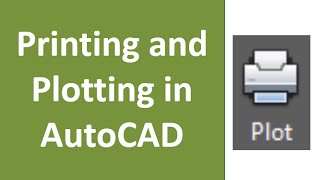








Learn AutoCAD for free using this step-by-step AutoCAD tutorial series containing nearly 40 videos with lesson files sourcecad.com/courses/autocad-essentials-course/
Properly explained with clarity, JazakAllah for explaining in such a clear way. I am a beginner and understood it well
Your tutorials are very-very helpful! Thank you, friend!
you are better than my teacher, thank you so much >3
Helpful and useful tutorials
I have a small problem. In autocad 2017 the green tracking lines does not extend in the isoplane orientation according to the
iso plane selected, rather it stays in the default orientation of 2d drawing. The normal lines work fine in the isoplane directions. How to change this?
In The setup thank you so much!
Hi sir, how can I put my isometric drawing with dimentions to 2d? cause I my problem is that I dont know how to put my isometric drawing into my 2d template.
thank u, very" helpful
Well, explained
thanks for the info really helped alot. i rather learn about tNice tutorials than school
We can draw in autocad classic mode ????
how to draw two point prospective view in isometric view
can i change my plan Drawing 2D to plan drawing isomatric. How i do!
You can use FLATSHOT command for this, more details in this video czcams.com/users/edit?o=U&video_id=PlS5rgVKjz8
can I do these drawings in auto cad 2012, or I need to upgrade
Yes you can do these drawings in AutoCAD 2012, for changing your plane to isometric type DS on command line and press enter a window will appear. from this window select "snap and grid" tab and from snap type panel change it to isometric snap. then rest of the instructions are same as mentioned in the video. see this image for more goo.gl/cXsZtb
can i do orthographic projection in autocad
Yes you can here is a video to help you with that czcams.com/video/orIGydXXvVo/video.html
how to join a spline and lines that form a closed figure( the spline is in perpendicular plane to the lines) ///???
i am not able to understand question properly Rajeev but as far as I can figure out you are asking about joining multiple geometries end to end on different planes. If that is the case then you can change plane each time you make a new geometry and it can be joined end to end to form a closed loop.
Imagine a rectangle in which 3sides are drawn by straight lines and the these 3lines are joined by a spline which is in perpendicular plane to the 3straight lines. My question is how to join these spline and 3straight lines and how to make them become a surface.???
My apologies for late response Rajeev, you can make use of NETWORKSRF command for making complex surfaces but it also has limitations as it cant make a surface which is too complex as in your case edges have a an angle of 90 degrees so it might be difficult for AutoCAD to handle.
soft source?
Isodraft icon is not at status bar.. what to do?
You see the 3 lines at the end of the status bar? When you click on it, it'll give you several coordinates. Click on isometric draft to add it on your status bar.
God
Hahahaha sae dudee
extract it to a jpeg
👍👍👍👍👍
I AM BROKE SO I CANT AFFORD IT MY PARENTS WILL NEVER ALLOW (TT)
Who else is here for their high school class????