From Noob To Power User With Linux Mint Cinnamon
Vložit
- čas přidán 30. 06. 2024
- In this lengthy video, I go over some of the changes I would make in Linux Mint if I were using it as my daily driver. I don't make drastic changes. I just tweak some of the tools that are already there.
REFERENCED:
► www.linuxmint.com/
WANT TO SUPPORT THE CHANNEL?
💰 Patreon: / distrotube
💳 Paypal: www.paypal.com/cgi-bin/webscr...
🛍️ Amazon: amzn.to/2RotFFi
👕 Teespring: teespring.com/stores/distrotube
SOCIAL PLATFORMS:
🗨️ Mastodon: mastodon.technology/@distrotube
💬 IRC: irc://freenode #distrotube
👫 Reddit: / distrotube
📽️ LBRY: lbry.tv/$/invite/@DistroTube:2
DT ON THE WEB:
🕸️ Website: distrotube.com/
🐿️ Gopherhole: gopher://distro.tube
📁 GitLab: gitlab.com/dwt1
FREE AND OPEN SOURCE SOFTWARE THAT I USE:
🌐 Brave Browser - brave.com/dis872
📽️ Open Broadcaster Software: obsproject.com/
🎬 Kdenlive: kdenlive.org
🎨 GIMP: www.gimp.org/
🔊 Audacity: www.audacityteam.org/
💻 VirtualBox: www.virtualbox.org/
Your support is very much appreciated. Thanks, guys! - Věda a technologie


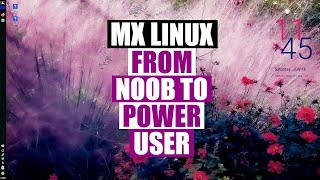






- How do you choose your clothes?
- Monokai.
- What's your favorite ice cream flavor?
- Monokai.
this comment is underrated! haha!
I couldn't stop laughing for a bit lmao
Weirdly, official Monokai apparel actually exists.
The Way of the Monokai
You know he's a real power user when he has a Matrix window open on the background laptop
No. You are a real power user when you can read what the matrix window is saying.
@@mrcvry I heard that they just set there a Japanese menu(from a restaurant)
@@zakhariihusar6975 Sushi $5
Cmatrix
cmatrix goes brrr
- How to become power user?
- Let me change some themes first...
Never had an issue with changing a theme within minutes on any OS. - Now that ranger file browser I'd like to have learned more about, but I installed it and plan to when I'm sober again.
"I cat into grep, but at least I have a decent rice"
Best part: ends by changing theme and start menu for rofi
@@madthumbs1564 Try changing the icon theme on Windows and get back to me.
@@praetorxyn It has folder icons but they're from Windows 98/XP era. And you have individually change the icons of folders you wish to modify.
As an absolute beginner I did not know what is the super key. Figured out that you were speaking of the windows key on the keyboard. Excellent video, thank you!!!
lol when i heard for the first time the super key it was exactly like that but lets not call it windows key cz you know why
@@someonehere4380 lol so many definitions for 'windows key'.
I'm with you trying to understand what the super key was. I was guessing the windows flag key but wasn't sure.
also known as the command key
It's not like Microsoft have copyright on the Windows key...
As I transition to Linux from Windows I see these tutorials and my gut reaction is "why does any of this really matter?" but on the other hand it is nice to learn how to control the machine a bit better. So far I am using Linux Mint the way it came out of the box. Maybe one day I'll get bored enough to want to change themes.
Everyone travels their own journey with Linux, that's what makes it so damn interesting. DT being a tiling window manager (TWM) user for so many years tried to incorporate that into his Cinnamon setup, which I think is kinda pointless. I mean you should definitely learn the keyboard shortcuts related to your DE and update it to your preferences but getting rid of something like the default task launcher for dmenu/rofi is crazy when you could do the same with the default task launcher with any DE. Just press the Super key and type in "fire" for example it'll show firefox if installed as one of the top suggestions just like rofi here.
@@flow5718 And If you don't like, that the damn menu pops up everytime you press Meta, I'd think you can change that to keybinding in Mint.
I'm on KDE and I find myself using Keybindings a lot more, and having pop up the menu everytime you accidantly hit Meta alone, it becomes kinda tiresome, so I just changed it.
But I still kept the default Launcher; I don't know how cinnamon's buitl in handles, but Krunner is fantastic. Tough any built in Launcher should to the Job. Rofi or Dmenu is probably great if you want more options and customize more. However I doubt that most people, that use a full DE would actually need that.
Lesson :- Using mouse will eventually break your hand.
-- DT
Just use the lenovo trackpad??
Lesson :- Monokai equal power user
-- DT
I've been using the mouse for 20 years. My hand is completely useless now.
15:08 I'm not ashamed to say I didn't know middle click was so godly useful!
Thanks for pointing out little details like this once in a while, really makes a difference :D
Glad it was helpful!
I find middle click awful. Middle button on most mouses is difficult to click without moving the mouse slightly, resulting in a paste in the wrong spot. Just add the shift key when copying and pasting to/from the terminal. ctrl-shift-v/ctrl-shift-c. Easy peasy.
@@fennecbesixdouze1794 get a proper three button mouse, like a cad mouse.
@@fennecbesixdouze1794 Interesting - and sounds odd to me, as I've never felt like that even when using a flimsy, tiny, lightweight and pretty crappy laptop mouse, though using the middle button on that was even more uncomfortable than the rest of the mouse for other reasons; but not because holding the mouse steady was an issue.
*However,* who am I to deny your experience?
How would you feel about mac-likeish alternative, like ctrl-left click?
I'm asking because the reason I find middle click better than pasting from keyboard is that if I'm already selecting something with mouse, keeping my hand on the mouse feels better than having to move it from mouse to keyboard. That's also why I'm a big fan of keyboard oriented use - because the less I have to move my hand between keyboard and mouse, the better. And sometimes it's easier to select something with mouse, and in that case it's better to finish with mouse as well.
But that's just me - maybe you'll rather just go with the keyboard shortcuts for the pasting regardless, which is fine by me :)
idontknowwhatodowithmytouchpadnow
Thanks for the push to use terminal mode and hot keys. I use to use command lines years ago in relationships to amature radio. I'm alot older now(70 +) and wanting to use Linux. After installing your dual boot video this is perfect. Thanks again.
Glad it was helpful!
I was an early adopter of OS/2 and one of the last users until the end. Now I'm back revisiting OS alternatives to Windows. I can't make major hardware changes without Win freaking out. I'm trying to break free from the chains. I installed Mint yesterday and am impressed by the improvements in the past 15 yrs or so when I last looked at ubuntu...
This was one of the most interesting videos i have ever seen about Linux Mint. Thank you very much!
Congratulations, you have most likely started a trend with young GNU Linux users.
And the trend will influence this Old Dog with bad Windows habits established since 1987.
no richard, its linux
@@servo5156 Well yes, but actually no.
Young? I'm 31, and still nervous to take the leap.
Looks like the first pre - requisite is to be(come) some kinda #Hackerman.
Like I said before, I haven't used at all, so please save your insults for yourself. Instead, you'd want to share some of your knowledge or tutorials, as complement of this one.
@@dec13666 DT is a total noob at linux stuff...he doesn't code or contribute...not even in same universe as Hackerman. Just feed off other channels and open source community to make some extra cash.
Appreciate your work DT. Always learn something from your videos.
Thanks, Mike! Appreciate that.
Thanks DT, just the sort of how to video I was looking for. Love your work :)
One of The Best videos i have seen in a long time. Just what i needed at my stage of learning linux.
Just installed Mint with Cinnamon yesterday, perfect timing!
Very interesting video, I'd really like it becoming a series. So far I still run a dual boot with Windows so I appreciate all hints and tips in becoming a poweruser in Linux as well.
This was one of the more informative video tutorial I have ever followed along with! Thank you for the work you put into each video. My desktop environment feels more pro now!
Excellent tutorial as always. Keep the "between noob and power user" content coming!
More time spent on appearance than efficiency like teaching us how to use the ranger file browser. I watched this though as someone who has no interest in Linux Mint. I tried the live disks of it and the DE version. -I'll stick with Manjaro and a much better Firefox.
@@madthumbs1564 I watched it also with no interest to the subject - other than to see what I thought of it as a video for target audience of newbie linux users who have interest in power use. And I think it's pretty good - I mean, for a newcomer from Windows, I think Mint is great! It's not as great (though perfectly usable) for already power users with experience of several distros. But a newcomer - definitely.
And for a first video of hopefully more - because for single video it would've been a dud indeed - I find it acceptable to show some of the ways to customise appearances. I know I was all over different customisations, that were so big change from what windows allowed, back in '02 when I switched. One thing you hear about from Linux people is how customizable it is, and he went a bit beyond just going through the readily installed themes, etc., which was good. Before that he had talked about various optimizations with keybindings, window management tricks, etc., setting up a custom launcher...
Pretty good for something aimed at n00bs.
We older users, especially if we were already power user minded when we first tried Linux, tend to overestimate the n00b. Perhaps even more if we did better when we started. I know I was once guilty of that. And I don't mean "one time", but "once upon a time".
I think this was a good, light and user friendly introduction to this. And only time will tell what may come out of this. I have my thumbs up!
Great video DT!
I'm not ready to jump over to a tiling WM just yet, but your videos are helping me out a ton.
Cinnamon does tiling, he even showed it but didn't point it out.
This is a guide on becoming a nascent ricer, not a “power user.” Theming and ricing is generally a fun waste of time but a waste of time nonetheless. Linux Mint’s defaults are chosen to make the transition to power user easier for Windows users. That’s why it has things like alt+F4 to close a window. You can actually keep those defaults while adding alternate keybindings through that GUI you had up. A better guide to becoming a power user would be to go through where the GUI tools Linux Mint ships with can be found (for example, you can actually install and switch kernels though the update manager). And what the equivalent CLI commands are to those more advanced operations.
Its insane how you can say theming is a "waste of time". That's one of the main features of Linux is the customization.
@@CodyCLI theming is a feature but it has nothing to do with being a more powerful user and is a waste of time compared to learning about things like service management, timers, basic scripting, etc. that can give you power and automation over your machine.
My thought exactly, otherwise just use another standard Linux distro. Generally Linux Mint is perfect for leaving windows and keep on using the OS for daily leisure or work tasks. In which case you do not even want to start typing away in the terminal, you want to use it and Mint is great for that. You will have one hand on the keyboard and one on the mouse for quick work.
This was seriously an AWESOME video man. I barely used 20% of what you did..but it always gave me other power using ideas of things to condense and customize. Cheers man!
Great video, i sat through all of it and i didn't feel like you are wasting my time and that's the best thing about this channel. There are creators out there who put out 10 minutes videos and at the end of it you are like what the hell did i just watch, 10 minutes for a couple of sentences. I enjoy the vids about twms too even though i don't ever see myself going that route because the apps i use will never display correctly inside that kind of environment.
Super+Up gives your window the top half of the screen. Super+Up again to make the window fully maximized.
Thanks for the tip. I was sure that going max was probably set to a keybinding but I was too lazy to look it up while recording. I'd probably rebind that myself (super+F seems appropriate). ;)
I was wondering what he was saying about tiling managers. Gnome supports 2 tiles, but Cinnamon has much better tiling (though who needs it with Nemo?).
KDE uses Super+Page Up to maximize/unmaximize. Super+Page Down minimizes the window.
Also another tip, instead of using the arrow keys to go to the start or end of a line, use either the Home and End keys, or CTRL+A and CTRL+E. :)
F11 also maximizes windows.
It's identical to the way Windows does it. I don't use Mint but I admire how easy they make it for people to switch with subtle things like this.
GREAT video, really like a lot of the suggestions here.
You answered a few questions of mine without me even asking. Thanks!
Congrats, I does that when i
was a windows user and have a lot of time and patient but now with your tutorial gave me a more tasty environment. Thanks
Great video DT. You'd already coached me into Arch, then tiling WMs, and I'm still learning things from this. Thank you
How is Cinnamon not a tiling manager?
@@madthumbs1564 huh? I think you replied to the wrong comment. Nothing to do with what I said
I'm really grateful to you my man!
This is like a CLASS that I would need to pay real money to learn from someone knowledgeable on the linux.
And from the beginning till the end a lot of useful information!
Thanks
It would be could if you could do more of this kind of videos
Great video man, very motivating!
Thanks for this video, man. After using windows since 2005 I'll follow up your tips. I'll try to make the turn from a noob to a more advanced Linux Mint user.
Thanks for this DT. Found Rofi really helpful.
I think this is perfect hybrid creation between a wm and a traditional de, for someone still trying to crossover to window manager world. Also makes for relatively useable computer environment for another pc user in the family who might not be going to wm route. Not all of us have multiple PCs for another users at home.
Well, you can have more than one DE and/or WM installed - and you can choose the one you want from the login screen. And if you each have your own user accounts, as you should - for one it allows each to have their own customizations, etc. without messing the other ones, but for other reasons as well, I believe (I haven't actually checked and confirmed, but I would expect it) login managers by default remember the last choice for the specific user, so once you've logged into your default environment, you shouldn't have to choose it everytime you're logging in.
Just a friendly hint :)
Nice vids! This middleground stuff is really good
this guy inspired me to use those keybindings in cinnamon. i'm on LMDE 5 but it's the same. i learned so much about cinnamon...taught me a lot i didn't know..thanx DT.
Very cool. Zero waffling. Easy flow and nice to follow.
Thank you, this is exactly the level that I needed. Not too basic, but not too advanced.
I've used Linux Mint for a long time. This is a nice video for doing some things I haven't done before. I do have a tricked out Tilix for my terminal.
Hey DT,
I would really appreciate it if you could make such videos again. It was really useful. Thanks !
Thanks for your time on this ricing.
There is peoples like me who love the dual boot with arch and run something more stable so it is sweet to have our custom habits ported into other distros.
Thank you so much for sharing your experience!
Thank you so much for this video! I am a Linux Mint user and I have been looking for something like this forever! You're work is amazing! For those who don't understand, even though he was changing the theme, just by doing the commands and changing things with different commands....was to put you on the path of becoming more of a super user. Once you understand the commands and shortcuts/key bindings...every things else is cake.
What a great tutorial! Thank you very much!
Awesome video! Been using mint for about 6 months now and these tips are really handy. Also make me wanna try some window managers in the future. Thanks!
Should do more content like this it was great. Even through I don't use Mint it gave alot of pointers for new users
thanks man! this was very helpful
Thank you sir for everything you do, don't let these Knuckleheads bother you. I learned so much from you thank you for your kindness to be on CZcams
Wow this is a powerful video! Great great! Tnx. Will have watch it multiple times x)
Thanks, that was fun, I learned some things.
This tutorial has taught me a lot, being a fresh out of the box Mint user... Cheers DT 👍
Congratulations and tank you Sr.
Outstanding. Thanks for not forgetting about us noobs. Love your channel.
Thanks for the walkthrough... I did the first few switches and stopped at the things that removed the menus. I actually enjoy the intuitive point-and-click process of Windows-based systems. These instructions helped me understand the thinking behind much of what Linux users are into..
You are awesome, dude. Thanks.
This video started my journey. Now, I am on my very own Arch Laptop :). Cheers man. Have a nice day.
Thank You Derek
Appreciate that, Dave!
So I appreciated this video but as far as I can tell the only productivity gains were from the the shortcuts-the rest was just eye candy.
Better than eye thorns
Pretty much.
It doesn't really save time if you have to constantly be changing the directory, much easier just to drag and drop files between folders if you ask me.
Not to mention it's only faster if you already know the commands. If you have to look them up, it's really no quicker than having to use the GUI app centre or the browser like every other OS.
Sure, the terminal looks cooler, but is it really more efficient? A lot of the time I would bet that it is minimal time savings, and at worst, actually slower.
Love your content.
4:45 damn right. I started to hate using mouse now ever since I switched to linux. And having a key binding to close any window, is awesome. Thanks!
Great video! Definitely learned alot from this
Glad it was helpful!
@@DistroTube I used to be a Linux user, back in 1973 Xerox Alto not sure if U remember that one🤷🏿♂️.has much changed since the 1980's for Linux Mint. & xfce Linux 🖥️🐧 program Wine🍷from UB40 Red wine🍷was great. Back in the day. With the Terminal Commands 👍🏿.
Thank you very much for this video, would like to see more content like this
I like the way you pronounce "Mient" haha
Bien
He pronounces a lot of things kind of this way, I find it amusable in a good way.
Great video!!!
This vide is awsom, thank you very much, now my Linux Mint looks way better and I learn cool stuff :D
Great video. Thanks a lot.
Those steps in between skill levels are some very fun and rewarding steps. Especially when you learn how to fix a broken system. Learning compiling from source and use flags is rewarding as well. Just to name a couple. They're are many.
Based name
@@graham9045 Based on balls, I'll say!!
Seriously, no disrespect for mr. balls, just having fun :D though with such a name, I'm sure I didn't need to explain myself ;P
Cheers D.T not quite ready to move full time to a window manager yet so this for me would be a good stop gap.
im completely new to linux and this was the best video i have watched in the last 2 weeks lol
Great video, Derek! You compressed things that took me about 2 years to gradually accrue. Hot keys for common apps and window actions. Check. Rofi menu. Check. Nice themes. Check. Eliminate menubars and toolbars in terminal. Check. Vifm. Check. And so on and so on. I gathered these up as a result of using tiling WMs and Openbox, then gravitated back to xfce, but modified with these items. Now I feel I have the best of both worlds. I'm sure this will be one of your most viewed videos.
Thank you so much, I stumbled across the Dracula theme midway through the video and changed everything to Dracula which made my whole desktop experience feel seemless.
This is super useful
Thanks. Hope it helps!
What a video, thank you so much
Thanks!
I have been a Windows user for SO many years. recently Ive been wanting to make the jump. I have Mint Cinnamon installed on a secondary drive to tinker and slowly learn about it. Booting onto that drive makes me feel like a kid at Christmas, lol. So many things to play with and discover. I love it so far. There are some things that confuse me. But honestly, I thought it would be way worse. So far all my games and stuff work, and some things even seem better than Windows (sound, etc). My RGB, fan curves, etc even work just fine. Nervous about scrubbing windows completely, but I'm getting there. Videos like these help a LOT, so thanks so much. Been binging your videos while I tinker and stuff.
21:26 My two most useful aliases: alias lt='ls -all -rt' (show latest file last) and alias lss='ls -all -Sr' (show largest file last).
Love it!
Wow. More Linux Mint content than Switched to Linux has ever put out.
Tom produces good Mint content, it's just more G rated)
He is a college proffessor/minister of the church with tinfoil hats on cats. Not much surprises me at this point. :)
@@MichaelJHathaway well if you watch his comparisons he doesn't know what the hell he's talking about. Making shit up as he goes. His older videos showed he know something. But I guess God told him to devote himself to conspiracy theories going forward.
Cortana makes cofee too and Siri delivers pizza... who needs keyboard anymore :)
@@jumpman1823 lmao
Fun video thank you 👍
I been running Linix Mint 19.3 for about 3 months. So far, I'm liking it.
Check out Manjaro Cinnamon, you will be always be on the most up to date version of cinnamon instead of having to wait 6 months for a point release or two years for an LTS release.
I use Linux Mint Mate. Really like their redesigned menu!
I guess you didn't learn how menus are just something that's in your way. Be cool, walk into a fast food joint and order the number 6. -Just don't ever order the number 2.
Me too
OMG he closed zed with a mouse click instead of his hot key. BLASPHMEY!!! Also DJWare as a "producer," that's pretty high praise imo. gj!
That's helpful, thanks
Much appreciated. :D
Though i have used ubuntu in my college desktop, im a total noob in linux world. Had an old laptop lying around that couldn't handle windows 10 anymore and gave it a new lease of life by switching it to Mint. I love how things are in this though it was pretty tough for someone using Windows since Windows 2000. Thanks for posting this video. I really am appreciating this new operating system.
You know, I was really on the fence about wanting to switch to Linux or not for a long time now, but this video might have just sold me on it. There's so much customization and versatility! I NEED it!!
Great stuff man... tnx
I know we mostly just did some personalizing, but I actually learned a few things doing this. As a totally new user I thought this was valuable and it kind of also reinforces "Don't try to make this Windows" ... good video for the intended audience!
Fantastic video. Would love to see one for Mint MATE
Thank you, Derek. This is much what I do with Pop except I like the Pop Dark theme and so don't need to futz with it and use Albert as a launcher. With Pop Shell's (improving) auto-tiling I am very happy with the workflow. I think many people will find this video useful.
Good job!
It got really cool! I never thought of customizing a distro with cinnamon like Mint in a WM, hehehe
super + type to search, the "start menu" isn't that bad used that way. its not like dmenu but still its a quick way to launch a program
I was coming here to say exactly the same ... but you beat me to it! Just as easy, and you don't have to install that (ugly by modern standards) menu program. Not to mention, easy to find a program if you can't quite remember the name.
Awesome video ! +1 sub
Just switched to Linux from windows full time. This is a MUST watch video imho
I understand the complain of some of your viewers, I am still a newbie on linux im still unable to transfer/create/copy files using terminal but im getting into it! I move at my own paced and I completely understand, I really like the archlinux content because I just recently hoped to arch and I hope this is the last time I will hop and from the looks of it I feel like it is going to be my last hop. just keep doing you and I will keep watching your great content!
Linux Mint + 10 Years: I just works well to get my work done! I haven't "tweaked" it at all. Compared to Windows, Mint is a blessing. Highly recommended.
My progressions was the following: I used manajaro for 2-3 weeks and learned almost nothing. After that I went to vanilla arch because I heard it was a meme to use and very hard. Installed Arch successfully using youtube video and reading the wiki. After 2-3 weeks I removed windows 10 which fucked the efi partition. I tried to install systemd-boot and grub and neither detected arch so I just installed fedora. After 2-3 weeks I decided to test void linux. So I tried to resize the main partition of fedora which was not as easy as you migth first think since fedara uses lvm as default. I tried to resize the partition for 6h and just wiped the whole disk and indtalled Void. Been on Void since and It's very nice minimal distro.
I already knew it was possible to have "your" own version of a linux independent of DE/WM, but seeing it is quite different
About using what is already present in the system, with 1900+ packages installed, one would think that most stuff would already be installed.
I prefer my arch with 480 packages and my build of dwm with all of the config files already present =).
A show of workspaces in cinnamon would be nice too, with my 2 monitors, my DWM has 18 workspaces, and power users benefit a lot from them.
Great video DT
Cheers
18 workspaces is way to overkill imo
Not just useful for new users! I've been using Linux on and off (mostly on) since 2008 with Ubuntu 8.10, used a variety of distros and DEs/WMs with varying success in that time. I've used GUIs that I've hated and GUIs that I've loved. For the last 2 years I've been using Arch with GNOME3 but was unhappy with some of the changes in the switch over to GNOME40, and I've been looking for something I can make better use of keybinds with without making the full switch to a tiling WM just yet. This is perfect. I've moved both my laptop and my desktop over to this, with a few small tweaks. Thank you DT.
Love this vídeo
I'm thinking on switch from pop os with gnome to debian with a tiling window manager (i'm thinking on awesome).
This really helps to pratice
Now I jusy need to learn to config a wm
Gnome does tiling; it's just limited to 2 tiles (which I've found no use for more of). I tried a live disk of Debian; didn't like the outdated Firefox (When Vivaldi pwned Firefox).
I was using dmenu but after trying rofi i like it more, you can customize it quite more, so tip for those who want to replace dmenu with rofi, just symlink rofi to dmenu
sudo ln -s /usr/bin/rofi /usr/bin/dmenu
Or you can also do
ln -s /usr/bin/rofi ~/.local/bin/dmenu
@@apestogetherstrong341 the first is what the rofi manual suggests
@@apestogetherstrong341 you are the one saying there's only one right way m8, i just gave 2 options, the manual one and the local way ¯\_(ツ)_/¯
It's not that you go too fast, it's just that you deftly handle EVERYTHING that you do, that the noob gets sucked into a Padawan Force Trance and now I'm rewinding ROFI for like the 8th time.
ROCK!
DT you're a ripper legend! I think its great that you went from saying Linux mint shouldn't even exist to making this vid for people who will find a good use for it. This show open mindedness and top notch character. I've learned a lot form your vids, thank you for your time!
The only thing I've liked from Mint Cinnamon is Nemo, but it has some bugs and works in Gnome. Haven't regretted installing Manjaro Gnome yet. Debian, Ubuntu, Mint asfaik are still running the old crappy Firefox.
Linux Mint really doesn't need to exist, though. Maybe 10 years ago it was a better option than Kubuntu, but KDE 5 Plasma is so vastly superior to all other menu-and-taskbar desktop environments (including its own predecessor, KDE 4 Oxygen), that nowdays you're much better-off going with Kubuntu so you can benefit from a codebase that's 18 months newer than the Ubuntu LTS build that Linux Mint is based on.
It's super handy to have an alias for ranger, I've set mine to "r" with [alias r='ranger'] in the .bashrc, makes it a lot quicker to get there. You can set ranger to a hotkey as well with the command "gnome-terminal -e ranger" if you want to go straight to a file manager. Also, line numbers in XED is the 3rd or 4th option in the preferences. I've never used rofi before and it's proving to be a bit of a learning curve, since some applications won't be found by rofi or it launches something I didn't expect because the launchers in the mint menu use flags that I wasn't initially aware of. I have to use htop to find the process and see what to type into rofi. Having a lot of fun! Thanks D!