Tips to fix your drawing and linearts on Krita
Vložit
- čas přidán 26. 07. 2024
- The Mirror tool in Krita is cruel and reveal the truth... But, once you spot the deformation on a drawing or line-art, what method you can use to fix it? This video shows you my method within all the limit of my actual skill. You'll know at least how I manage my correction pass over the art of Pepper&Carrot. Sorry for my french accent and english mistakes.
*Chapter:*
- 00:00 Intro
- 00:19 Workflow
- 00:44 Mirror
- 01:19 Copy blending mode setup
- 03:49 Layer Visibility shortcut
- 04:12 Erase and re-sketch
- 06:22 Liquify deformation
- 07:45 Inking again
- 09:07 Result and outro/license
License: Creative Commons Attribution 4.0 International
Video and artworks by David Revoy
www.davidrevoy.com
*Soundtrack:*
- Intro: Fabian Measures - Hanami (CC-By)
- www.soundcloud.com/fogheart
- Timelapse: Kevin MacLeod - Perspective (CC-By)
- www.incompetech.com
- Outro: Kevin MacLeod - Backed Vibes Clean (CC-By)
- www.incompetech.com
Edited with Kdenlive 21.04 on Kubuntu Linux 20.04
*Support:*
- Patreon: / davidrevoy
- Tipeee: fr.tipeee.com/pepper-carrot
- Paypal: paypal.me/davidrevoy
- Liberapay: liberapay.com/davidrevoy/
*Follow:*
- Mastodon: framapiaf.org/@davidrevoy
- Twitter: / davidrevoy
- Instagram: / deevadrevoy
- Facebook: / pepper-carrot-30767787...
*Website:*
- Webcomic: www.peppercarrot.com/
- Blog: www.davidrevoy.com/
*Alternative channel:*
- Peertube: peertube.touhoppai.moe/accoun...
- CZcams: / davidrevoy - Jak na to + styl
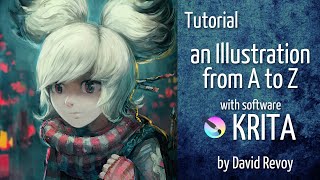








Don't apologize for your your French accent....or "English" mistakes. You should hear English speakers....my goodness. They are not textbook! This was very helpful. Merci.
Thank you very much, I have a confidence issue on speaking English and receving your words really help. 🥰
@@DavidRevoy your accent is great, you speak really clearly and its music to my ear :) subscribed
@@DavidRevoy its really not a big deal! je suis francais moi-même! and my english isnt that good but its normal! on peut pas etre parfait a tout! :)
That mirror impression is so painfully relatable ;_;
I can't find many artists using Krita and finding videos like these is so hard.. so getting quality information from this channel made me so happy. You are such a great artist!
Normally, I just see videos like "How to draw this and that".
But your videos help to improve one's process and fix drawing errors. This is especially helpful since I've learned that, the further you're progressed with your drawing, the harder it becomes to fix mistakes you've made early-on
Hey Alina 😃 Thank you for the comment, and very true.
I was very confused about what exactly the "copy" blending mode did until I read it on the Krita manual, so here's my personal tip for anyone learning any piece of software: always read the manual.
manuals are omniscient documents
...as long as the engineers who wrote it were taking their job seriously (which I can say from experience, the Krita devs are)
@@Laachen manual is even more important for more complex software like Blender
Great tips, thank you. When I was younger I used to literally hold my drawings up to a mirror and was amazed/shocked to see the errors just 'appear' in front of me where before they were completely hidden. It was like a magic trick that still suprises me today.
Amazing video! I mainly paint so I tend to correct with liquefy brush or lasso, but I'd use this technique on a sketch. The exaggerated feeling when mirroring is so true. It doesn't even lessen as we gain experience, because artist's eye is always improving. I still see "mistakes" if I mirror at the end of painting. I used to spend more hours rendering that didn't improve the painting enough to justify the time. Sometimes it even made it overworked. Now, I sleep on it & when I see the painting in morning, 90% of the time I am satisfied to send to the client
Thank you for the feedback and I totally agree here. 👍
I love how I keep learning new shortcuts and features of krita :')
Thank you for the amazing tutorials and tips, Mr. Revoy!
i love the intro already and its relatable
finally another tips on lineart in Krita Thank for making this
The copy blending mode tip and fixing process are awesome!!
Thanks for sharing!!
I come back to this tutorial over and over again. It is one of the most valuable, helpful videos on Krita and also with useful tips on how to draw. Thank you, David 👌
Your videos are always informative. Thank you.
David, thank you so much for this video. It is so helpful and a real time-saver!
Don't apologize for any English "mistakes" you make; if you spend time long enough with native english speakers you might find we make just as many or even more mistakes and it's nothing to worry bout, mistakes happen and they are nothing to be worried about. Also your accent is beautiful and whenever I hear it I'm like oh yay it's another video from David! It is very nice to listen to and complements your videos and teaching style.
Damn though I needed to know that copy layer function forever ago xD I always just toggle the visibility between the two layers, plus didn't even think of setting up a short cut for toggling layers, thank you for saving me many, many hours!
Thank you very much for your nice feedback and your encouraging words about my English and my accent. It really helps !
@@DavidRevoy english is the only language i know and i have to say that you are better at it than me. i know this because i tried to say this out loud as i typed this and screwed up 4 times. (nvm make that 5)
@@randomnoob101flyhightweek 💚💚💚
Toujours surprenant Merci Master pour vos conseils !
Oh, it's a pleasure to see that your content improved it's quality. Now it's two cats instead of one! >.
:-D Next step is to record when my third one is around xD Thanks!
Always love your tutorials. Always informative and well thought out. :)
Thank you for the feedback!
oh wow, the mirroring really improved my proportions thanks!
Copy does what some of us do manually, hide the original, show the new, hide the new, show the original, but in the easiest way possible, very much appreciated.
I've been doing it by holding down alt and clicking on layers. But making a copy layer and a visibility hotkey, that's some advanced stuff. I gotta try it out.
I found your channel after struggling as a beginner with krita, your videos are enormously helpful and I can't thank you enough! ❤️
Thank you for your feedback! 🥰
Sheer brilliance! thank you very much. I am finally getting to a stage in my understanding and playing with Krita where your videos are extremely useful on whole new levels for me. Mega Kudos for your wonderful videos.😍😍🤩🤩
Thank you for the feedback!
I just started trying to teach myself digital art last week, and your videos are so helpful. Some of the best, most informative videos I've seen on any subject
Oh thanks! I'm sending encouragements and energies for your first weeks!
Mirror part is very accurate, very funny.
& You just taught me a new way to group things🤌
Hi David! It's always a treat to learn from you. I really don't mind your accent. If you ask me, it adds to the charm of your craft. Much love, David!
THANK YOU very much, it really help to receive words like yours about my accent. 👍
thank you so much! i have learned a lot, big thank from vietnam!
Thank you for this, really helpful!
Thank you so much for this! It is very helpful 🧡
david seriously you're a hero to beginners like me who had no idea how to use a software like krita efficiently. your tips, brushes and tutorials made the process of drawing so much easier and better for me!!!
hey, thank you for your kind comment. 👍
I had to come back to this video again. I forgot some details. Unfortunately, I cannot press the like button more than once. If You do a course on Krita, you will be a millioner, so many will buy, including me :)
I must give you a lot of thanks for this advices. Thank you very so much for your video, i liked and subscribed it already.
Awesome. Thanks for this. Your cats sleeping in the background are super cute :)
💜 Thanks!
Thank you for this tutorial, it's super helpful
You're very welcome!
Thank you David!👍👍
amazing tutorial, so helpful idk how to thank u!! tysm really
Thank you to take the time to post a comment about it, it brighten my evening (I'm dealing with a complex perspective panel for a background, I think I'll just start-over and use Blender and pre-model it to 3D xD ).
Thanks!!! It is sooo usable!!! ❤️👍
Cool method!
I also learned that I shouldn't try to fix artwork that already looks good, or I'll just make it worse! I get the example nature of this, but when I tried to decide which version looked better without looking at the top left corner, I kept thinking the "unfixed" version looked way better, except for middle girl :D (And Rightie's ear)
woah, merci pour les tips ! :D
Thank you. You are amazing
thank u very much this is extreamly helpful
so good!
I don't know why but I love your Accent :D
Thanks for your helpful videos! For beginners like me it's a lifesaver ^^
Thank you for your nice words and for watching.
I liked the sketch before you did the correction. Somehow to me it was better before.
this is super helpful because Krita is the only drawing program i have with a drawing tablet (i dont have an ipad to use Procreate and all the other apps etc) and dont worry about your accent and english mistakes (ton anglais est meilleur que mon français 🤭)
damn that ui looks sick
Hahaha, I instinctively pressed CRTL + Z when I saw the mirror XD 0:49
I love your work and your tips, to bad i didnt found you early
Maybe its just me, but I like the uncorrected version more overall.
Beautiful art style! Thank you for the tips!
Thank you! I totally see what you mean: sometime the original sketch has a preserved 'rythm' into the lines, and spontaneous mistakes that are charming. I learned very recently that this patch of corrections, even when they bring a lot of better volumes and more correct proportion and line placement are visible and no more part of the global rythm.
You are my teacher now✍️✍️
😊 thanks!
Thank you very much ))
Thank you for all your work in creatign these videos, they really are a mine of good tips!
I have a question: is the "V" shortcut (at 5:40) default for drawing lines, or something you have set up yourself, as with the layer visibility shortcut?
THIS IS SO HELPFUL thank you so much!!
😻
Very helpfull
I never considered using the Copy blending mode before! I've always just duplicated and hid the previous layer.
BTW, can I suggest a tutorial idea? I'd like to know how your drawings always look this clean. By "clean", I mean that, despite all the details, your drawings always look readable, and it seems to be due to how you lay down your lines, and the direction of those lines. Even the shading lines feel so rhythmic, and the lines always follow the form. Could you make some tips and best practices video on that?
Thank you very much, and ideas noted! 👍
Ni Hao! I can't compare. I found your channel unique. Marvellous. I'm thinking where this is taken hmm... haha I'm impressed on how you ended this video Make more content like this.
Thank you very much for the nice feedback! I'm right now editing the video for the test of a new tablet (a Gaomon M10K 2010) I'll try to publish it tomorrow or on Tuesday. :)
Thank youuu you are savior my lord hahaha 😂
great tips. Do you have a tip for smoothing the lineart itself? I feel like there's something wrong with my tablet and it's pressure, i always get these shaky lines it's so annoying.
Select the brush tool. Open the tool options docker. There are several stabilizers there. I usually draw ith the basic stabilizer always on, and if I need a super long super smooth curve I'll use the one that imitates a rigger brush.
If I need a perfectly straight line I'll just hold down v
@@vanessad2873 Mr. David demonstrated one time using a comix smooth feature filter. But on the last update of krita I lost it as a favorite and I was wondering if Mr. David knew if Krita had a new filter it had added instead.
Sir can you make a video on a character portfolio?
Je sais que tu as changé les dessins après attacher le miroir - mais c'etait juste ce que je sens dans ce cas!! Quand je fais le miroir, c'est juste comme ca!!! Hahaha! Si réaliste!!
where can I find the liquify other than right clicking? With I'm using Krita 5 and whenever I right click, it cuts and drags everything around the selection :/
Hi, you can find the liquify option in the Tool Option docker (but the tool option docker will display the tabs only when the Transform Tool is selected).
i feel like the first 2 were improved but the 3rd one i liked the uncorrected one better
Thanks for the feedback! Yes, it's always hard to bring to a previous piece a pass of self-correction (while recording). I recently trained hard with ballpen point on sketchbook and I would probably do all these fixes very differently today.
David, you jerk! 0:52 gave me a small heart attack! I get enough of those when mirroring my own work.
Didnt know krita have liquify
Are you using a drawing tablet, if so which one? Thank you.
Hey, yes. Right now i use a wacom intuos pro large.
Why select "copy" for the duplicate layer? I don't understand what that does because I can compare the changed layer with the original without doing that. ??
When comparing two line-art (with black lines and opacity background) you can't stack the new version over the previous: or you'll see the two line-art on top of each other. You have to hide one and reveal the other, and it's long to do .With "copy" you can just hide/reveal the one on the top to compare the two.
Im curious what is the mirror is really about like would someone flip your art?
Hey, there is an interesting story about the first Manga books republished in France during the end of the 90s; the publisher would mirror all the comic page to get the left to right direction of reading comic panel; and they mirrored all art doing that. Japanese artist who saw their art mirrored really had big issue watching at this publication (I grew up with this books), and later, all Manga French publishers started to publish in original direction of reading as a respect to the author's art. A real case here of publisher flipping art of artist :)
@@DavidRevoy ooo thank you so so much and that is very interesting as well (also the part that i think its cool you grow up with those books, those copies might be very rare nowadays) i also think i kinda understand the mirror one because of the patter in where to start in the comic i would like to know more about the history of mirrored comic and im starting to make a comic and im very thankful of your tutorials you are a life saver!
The horhor of the mirhor!
😆😆😆
Tricking us with a perfectly good drawing for shock value... 😔
Hey! Tu pourrais voir si y'a moyen avec les vecteurs de faire un même rendu que cette vidéo (clip studio) sur Krita?: czcams.com/video/Uel2DS8L9zA/video.html
Bonjour, non, ce n'est pas possible pour le moment, mais en development. A lire l'article de Wolthera: wolthera.info/2021/10/study-of-editable-strokes-for-inking/
@@DavidRevoy oh
Merci pour le l'article ^^
not me liking in the first few seconds bc i hear a french accent
sorry man but the first 2 looked better before. you just flattened their face for nothing
Hey, thanks for sharing your feedback, I totally get your point. Better could have been done for sure. Not easy to fix things with the same skill than when it was done. It's a hit or miss challenge.
God that was hard to watch and listen