Unity - Adventure Creator [2D] Tutorial 6 - Highlights
Vložit
- čas přidán 5. 09. 2024
- PLEASE NOTE: As of AC version 1.75.2 there is a compatibility fix with Universal Render Pipeline so some parts of this video can be skipped.
Sixth part of tutorial series going through Adventure Creator tool kit for Unity. We're making a working Highlight for hotspots! (I'm using URP so it requires a few extra steps)
AC on the Unity Asset Store: assetstore.uni...
AC Forums: www.adventurec...
Kisuarts games: store.steampow...
Follow me on Twitter: / kisuarts
Support me on Patreon: / kisuarts
![Unity - Adventure Creator [2D] Tutorial 7 - Making a menu](http://i.ytimg.com/vi/RX1oB1VexqI/mqdefault.jpg)
![Unity - Adventure Creator [2D] Tutorial 7 - Making a menu](/img/tr.png)
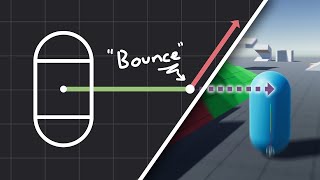






LOVE The tutorial, super concise and easy to follow
Thank you, I try my best 🥲
Another question :D How did you do it with resolution in your upcoming game? Its a fixed resolution or changeable? I find it difficult with pixel art and resolutions. I only worked 3d so far but with pixel arts I am confused.
For now I've basically kept it at 16:9 aspect ratio, you shouldn't set a fixed resolution since it may mess up your menus. I should look into how to change the resolution properly in game and make a menu for it. With pixel art you could have a smaller resolution that just scales up to full screen, but I have a workflow of basically just doing full HD whether it's pixel art or 3D.
Really great tutorials!
Can the flashhotspots called by a action? To give player a clue?
You could make a menu with a button element, have its Click Type be Simulate Input, and then add FlashHotspots to that. Other than that you'd probably need a custom script that would handle the flash.
Wait there is actually a Highlight action under Object action type. You can use that.
@@TaleHammer 😊 thank you very much!
Is this still working ?