Excel INQUIRE Add-in
Vložit
- čas přidán 8. 07. 2024
- A hidden Excel add-in to compare one spreadsheet to another. This tool is available in Excel 2013 or newer and shows you the differences between two spreadsheets. The tool also shows formulas, links and other data contained in your spreadsheet and helps you clean excess cell formatting to speed up calculations.
Support me with your Amazon purchases, click here: amzn.to/2Kxp533
Excel 2020 Best Tips and Tricks: • Excel 2020 Best Tips a...
Excel LAMBDA Function: • Excel LAMBDA Function
Top 10 Excel Formatting Tips and Tricks: • Top 10 Excel Formattin...
Introduction to Excel: • Introduction to Excel
Contents 0:00
Get the Add-in 0:15
Compare Two Spreadsheets 1:05
Workbook Analysis 3:15
Clean Excess Cell Formatting 4:10
Workbook Passwords 4:57
Conclusion 5:27
#seletraining #excel - Věda a technologie



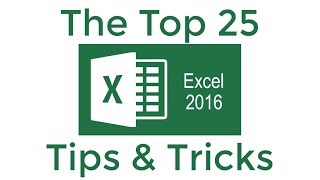





You are God's gift to Excel users! I have gone down so many rabbit holes to find this solution. Thank you so much!
Thank you for sharing this comparison option in excel.
Thanks alot, didn't know about this. Much appreciated.
Simple, easy. Thank you!
Thanks for sharing the very useful information. Feeling enlightened and it definitely helps me to apply in my career
I was unable to open compare files. When I click on compare files..It is initializing..opening and then closing it. Please help
HI, thanks for the video, I compared 2 files, and they looked just like yours - both files highlighted cells that were different, now comparing some more files, I only get the highlighted cells on the right sheet and not on both sides? Thank you.
Hi Jason. Thanks for demoing this feature! Wish it were available in all versions of MS 365. Thumbs up!!
You can also search for "spreadsheet compare" from Windows and it has similar features.
Well done creator keep it up
Is inquire also possible to use on a macbook? I can´t find it and I need to compare so many excel files.
Great video.
I want to ask what is the best way to compare 2 spreadsheets say like pricelists. But the sku codes are in different rows and number of rows may be different. Sorry if you have already done something similar as i don't know what this would be called. Thanks in advance.
Take a look at #13 on this video: czcams.com/video/FXs3WG7M-qk/video.html.
I have MS 365 and I do not see this add-in option, is there a similar feature for MS 365? I love your videos by the way, great work!
Your admin may have disabled add-ins. You can do a search for "spreadsheet compare" in windows and run the app that is very similar if it's not available as an add-in.
Thanks... Very helpful from audit point of view... Keep informing please 😊
Sure 👍
Explain
I am using Windows 11
and in my MS EXCEL there is no Inquire tab, how to get it
Please help
Hi Sir, any video on how to use Microsoft excel to create a form like Ncr or Timetable 😅
Nice tool, but effective only for small files :( with larger, it takes too much time to generate a graph.
i need help my microsoft store wont open i tried everything but nothing worked. sometimes it opens and closes sometimes it opens but i cant install or update an app should i switch to windows 11 to see if it fixes the problem or should i go my pc to someone first ?
You can reset the Microsoft store by going to a command prompt as administrator and type wsreset.
@@SeleTraining how can i do that ?
Click on start. Type CMD and enter. Type wsreset.
@@SeleTraining i still cant open the microsoft store
@@1nox450 Were you able to do the wsreset?
How is this different from Spreadsheet Compare?
It's the same tool as the app. However, the add-in has some additional options that the spreadsheet compare app does not have.
@@SeleTraining great, thanks!
Thanks for sharing, great future.
I do have Microsoft 365 but can't see this add in. How I can do?
@@iskkeita Type "spreadsheet compare" in your Windows search and the app should come up if you don't have the add-in.