Learn to Draw Anything with Adobe Illustrator CC
Vložit
- čas přidán 1. 08. 2024
- This is a recorded version of a seminar about drawing techniques in Adobe Illustrator CC. You can learn a lot of useful methods about the Pen Tool and its alternatives and also about drawing with shapes.
BECOME OUR MEMBER:
/ @yesimadesigner
LEARN FROM US:
Build Rock Solid Foundations with our New 12 Weeks long Graphic Design Starter Bootcamp:
yesimadesigner.com/courses/st...
NEWSLETTER:
yesimadesigner.com/creative-r...
READ OUR BLOG
yesimadesigner.com/blog/?utm_...
FOLLOW US
/ yes_im_a_designer
PODCAST
yesimadesigner.com/podcast/?u...
Apple - podcasts.apple.com/gb/podcast...
Spotify - open.spotify.com/show/2vdeYhJ...
ADOBE CREATIVE CLOUD
If you don’t have an Illustrator-, or a Creative Cloud subscription yet, you can subscribe to it here:
clk.tradedoubler.com/click?p(...
(*We are partners to Adobe. If you purchase through this link you also support our channel.)
Some features presented in this seminar might not work in older versions of Illustrator as it was recorded with CC 2017.
Fisherman illustration is done by talented artist Doremi Illustrations:
/ doremi.illustrations
Contents:
0:00 Intro
1:56 Adding Details and Color/Light importance
5:04 Tool: Pen
8:00 Tool: Pen: Curving lines
9:35 Tool: Pen: Ying Yang Icon
11:00 Corners
13:57 Symmetrical shapes method 1
16:16 Symmetrical shapes method 2
17:17 Tool: Transform effect
20:47 Tool: Shape Builder (Examples)
21:51 Shape Builder: Twitter Logo
24:20 Rounded rectangle tips
25:13 Tool: Expand
26:15 Shape Builder: Celtic Cross
26:47 Tool: Live Pain Bucket
27:20 Tool: Recolor Artwork
28:50 Recolor Artwork: Color Locking
29:21 Recolor Artwork: Color Groups
30:00 Appearance and Graphic Style
32:03 Example: Making and Illustration with the tools
33:25 Direct Selection
33:45 Gradients
35:32 Pencil
38:11 Shape Builder: for erasing
39:00 Eraser
40:40 Tool: Width tool
41:35 Method: Draw inside
Check Out My workstations:
1. Desks - cutt.ly/MGtk3J
2. Chiro ergonomic chair - cutt.ly/zGtldM
3. iMac Pro - cutt.ly/ZGtlPw
4. MacBook Pro - cutt.ly/kGtzuf
5. Wacom Intuos Pro pen tablet - cutt.ly/jGtznu
6. The new iPad Pro - cutt.ly/CGtzC5
7. Apple Pencil - cutt.ly/xGtxxl
8. iPad Stand - cutt.ly/GGtx2W
9. Wacom Cintiq pen display - cutt.ly/eGtcko
#yesimadesigner


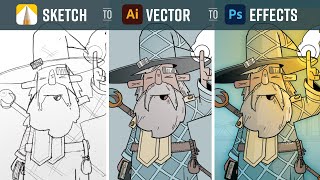






If you want to learn more about Illustrator CC, check out my ultimate training course called Illustrator CC MasterClass:
courses.yesimadesigner.com/courses/illustrator-masterclass
I'm glad you shared this. just what I was looking for! This is my 2nd semester in college for graphic design.... and so far I feel like I've learned NOTHING in school all the stuff I have learned are thanks to you tubers like you. I will def give one of your courses a try! Thanks for taking the time to create this videos for viewers like myself who very much want to learn!!!
Yes I'm a Designer
What's the best laptop for Adobe illustrator?
Also is Adobe illustrator free for download or do you have to pay for it?
Keşke türkçe altyazı olsa. (Turkish)
this thing with alt key in ilustrator 2019 is not working please help
can i please have the pen tool and the ying yang diagram
that sentence changed my career "Every designer first started with copying"
I always think that I'm suck because I copy.
Thanks for saying that
As same as you
stay stronger
noone born is a designer
me too i keep copying shit and feeling crap about it
Ikr I thought I was no good because I copy
good artists copy; great artists steal. - Steve Jobs & Pablo Picasso
It's such a great comment because I think everyone feels the same in the beginning. Sometimes I still feel like an impostor, even now when I am a full-time graphic designer in a design agency. But copying great artworks it's just the best way to start, that way you're learning best techniques, starting to understand how to use negative space and etc. And then the time goes and you start to feel more comfortable it's time to add some tweaks and make it unique. Good luck!
Really good video, the most useful tutorial I've seen on AI, allow me to index it :D
0:00 Intro
1:56 Adding Details and Color/Light importance
5:04 Tool: Pen
8:00 Tool: Pen: Curving lines
9:35 Tool: Pen: Ying Yang Icon
11:00 Corners (sharping and rounding) (41:11)
13:57 Symetrical shapes Method 1 (15:10) (37:18)
16:16 Symetrical shapes Method 2 (19:22)
17:17 Tool: Transform effect
20:47 Tool: Shape Builder (Examples)
25:13 Tool: Expand
26:47 Tool: Live Pain Bucket
27:20 Tool: Recolor Artwork
30:00 Appearance and Graphic Style
32:03 Example: Making and Illustration with the tools
33:45 Gradients (36:15)
40:40 Tool: Width tool
41:35 Method: Draw inside
------------
33:25 Direct Selection (37:50)
35:32 Pencil
39:00 Eraser
21:51 Shape Builder: Twitter Logo
26:15 Shape Builder: Celtic Cross
38:11 Shape Builder: for erasing
24:20 Rounded rectangle tips
28:50 Recolor Artwork: Color Locking
29:21 Recolor Artwork: Color Groups
Ctrl + C, Ctrl + F Copy, Resize and keep position 35:57
Shift + X Swap Stroke/fill color
Ctrl + 2 Block objects
Thanks a lot Ivan, this was very helpful. I added the contents list in the description. Please share lists like these as comments if you do them for my other longer videos 😉
hi,
8:00 Tool: Pen: Curving lines
You press ALT key? then move line where you want 8:36?
thank a lot
gods work
Thanks for jotting these down. Really nice of you.
This is the type of teacher we need. One with a mentality that being good at something does not come quickly. Kudos to you, sir!
I learned more from you in 40 minutes than I did in 4 years of design school and $37K of student loan debt lmao. Thank you so much for this life-changing video!
the fanboying is off the charts
@@MrFree-vj8qj the hating is off the chart
Damn, these American colleges have no chill with their pricings
Damn
This is the PERFECT video for anyone who is new to Illustrator. Thank you so much!
isn't it?! Mindblown at how detailed, yet simplistic this video is!
I never leave comments on videos but you deserve it, such a useful video and great explanation of tools, thank you very much!
ur comment made me watch this video...thanks
you are a relatively new youtube user right?
She probably has been watching videos for years but just recently created an account, which is what she meant by never leaving a comment. This comment motivated me to watch the video as well and I'm glad I did.
May I ask which program do you use for screen recording?
Thank you!! Was wondering because you can zoom into the image without pixelating the image?
I've seen a few other tutorials from other people, and they taught me a lot, but they hold your hand and go so slowly. I haven't touched illustrator in some months and I was looking for a refresher course on the basics but with a fresh perspective, and you showed me some really interesting things that nobody else did. It's a great fast-paced tutorial for people who are computer savvy. I love the color group tool, and how you made the stroke really thick and turned it into a fill. Brilliant! EDIT: And then, after I wrote this, you showed us the graphic styles. Amazing! There's still 12 minutes remaining. I can't wait to see how you blow my mind next.
This is the best online tutorial I’ve ever seen. I’ve been using Illustrator for 25 years but never knew many of these techniques.
You have a very nice style of presentation and your enthusiasm is infectious. More like this please. Thank you.
I've been using illustrator for 12 years and I still learned things from this video! Definitely worth watching all the way through. Thanks!
This video taught me more about illustrator than my illustrator teacher.
Illustrator teacher? Who is that?
True
This is true
That is why youtube is the best in some circumtances
Yep. You have successfully insulted ur teacher 😅😅
After years of being frustrated trying to do the simplest things in Illustrator, I came here looking for a miracle, and you delivered. Thanks for the life changing tutorial!
I've been a graphic designer for years and it's amazing the new things you learn everyday. Thanks for the great tips!
I am just mind blown! I actually found my jaw hanging open so many times watching this. It is like I have just discoverd a unicorns tea party- So many things I have struggled with and been trying to learn about for so many years. So clearly explained and so many things I had no idea about that I have been doing in rediculous, teidious ways. (and i'm only half way through!) I don't very often leave comments but I needed to join the others in saying how grateful I am for this amazing tutorial and your time. You have a wonderful teaching style. I feel I have learnt more than I have in as long as I can remember. It is invaluable to me and I can see it is to many others too. Thank you. SO MUCH!
I'm glad you found it useful Emma and thanks for the lovely comment. Have fun with the rest of the unicorn tea-party :D
Hey, Emma, just wanted to let you know that I enjoyed your comment! It's so important to let people know you liked the result of their hard work! Keep spreading the love!
same. ive always wondered why Illustrators show off Circles
Thanks, I love watching these tutorials even when I know the basics because when you learn that new keyboard command, like alt/option while drawing to smooth as you go, can save me hours and hours of work!
Absolutely amazing. Thank you so much for introducing me to so many different ideas and shortcuts to make my life as a designer easier! I wrote more than three pages of notes to reference while in graphic design class. Thank you. :)
Probably been late to the party but the sentence "every designer started copying" gave me a huge boost. i startet Illustrator a week ago and proudly showed friends what I created, they all just said it's just a copy. But they don't know how much you actually learn from that. Good vid!
This is definitely one of the most educational videos on CZcams I've ever watched! I have no words to explain how thankful I am for this tutorial. Beside that you are a great designer, you have awesome teaching and explaining skills and I warmly recommend this tutorial to everyone starting and willing to learn Adobe Illustrator and Illustrating and drawing in general.
Thank you again for this video keep up the great work and I wish you all the best in your life and career!
This guy is one of the best teachers around. I did his whole Udemy course on Illustrator and it was amazing.
Gosh ! You're so good with that, I've been watching a lot of tutorials & all of them didn't teach me that much as what I have learnt with you, almost 20 videos are nothing compared to what you have just done in here in such a PERFECT way. Thank You Sir. Respect.
Wow! I just wanted to learn how to do simple drawings, but you made me want to master the skills you show us in this video. Thank you so much, you're amazing!
I have been working in graphic design field for 4-5 years and today i stumbled upon your tutorial..
Countless of sleepless nights spent on the pen tool and I just realized I've been doing things the wrong wrong wrong way up until now. It's all very simple and basic stuffs that I never knew Illustrator can do. Watching this feels like I'm learning everything right from the beginning again, but in the right way.. definitely 43 minutes well spent. Thank you Good Sir!
I don't usually leave a comment but OMG this is mind-blowing. Just realized that I've been using Ai like a stone age tool for many freaking years! Thanks for this amazing video!
This is awesome! I have to switch from Photoshop to Illustrator for printing reasons. Even though I am pretty skilled in PS, I knew nothing about AI. This video is the perfect guide to getting started, it explains everything in a smooth and understandable way. Thanks!
This is hands down one of the best CZcams tutorials ever made Thank you so much!
This dude deserve the best tutorial award in youtube. haha! Thanks!
"Oh, this one is too long... let me just see the beginning..." *43MINUTES LATER* "Oh, it's already over."
Same here
same
Wow, This was my first video watched from this channel and I was just randomly looking at some videos, this was awesome. One of the best tutorials I watched. I just randomly clicked it and I watched it completely. No useless talks, completely useful methods. Nice one man
This is probably the best tutorial I've seen on CZcams.
Holy shit! This is AMAZING! I went from having used illustrator to create circles, to feeling like a pro in one hour! Im totally gonna buy your courses, and everything else you got. This literally changed my life, thank you! :D
I was afraid to watch because the video was too long and I thought it would be tiring!!! hahaha
Well, I was wrong!!!
I'm happy to have decided to watch, because it were 43 minutes very productive. You did a great explanation of tools, I really loved it.
Thank you so much!!!!
I didn't notice that it was so long until i read your comment xD feels like its too insteresting to be considered "long"
So how would you have utilized those 43 minutes if you have not choose to watch this tutorial?
thank's!!! i've just made my first vector art and i'm very satisfied. This is just what a beginner needs to start with
Omg you are the best person in explanation how the illustrator works. I came across with a lot of youtube video on how to use ai to create icons and flat characters and most of the creator on CZcams would just try to use the template and the pencil to draw, not many of them would have considered the geometric shapes in design those artwork. This really makes people’s interest in ai died down quickly. But I think tools like ai and photoshop are supposed to make people’s live easier and more systematic in bring their ideas to life. Just that some of us were brought away by its sophisticated layout...
I am lucky to watch your video, it speeds up the whole process and make me want to try those out. Thank you so much!!!😭😭😭🙇🏻♀️🙇🏻♀️🙇🏻♀️
This is a gem of a tutorial. I plan to watch and follow along on my Mac for as many times as it takes to master these techniques. Thanks
i wasted money on the class that taught nothing, this is far more useful than what I learnt in the class. thank ou sir.
The best illustrator tutorial for beginners ...You explained so beautifully in 43 minutes ..Great work thanks ✌🏻✌🏻
dude you're amazing! I learnt so much! Thank you
learnt....
This was the most concise and informative illustrator tutorial I have ever seen. Taught me more than many of the courses I've paid for! Thank you!
Man. I can't believe I just found this channel with this video. And I realize it's 3 years ago... I just subscribed because I see this channel is still active... Omg there's a bunch of videos to watch now. Thank u so much, I'll learn a lot from u.
This is one of the or best tutorial I have ever seen in general.
This is hands down the best illustrator tutorial I have ever watched.
This is probably true...and I have been watching them for like 3 years
The instructor is very good! He is also on Udemy.com
I am a graphic designer, used illustrator for 4 years now and I have never known about the stroke into fill thing This video was extremely helpful thank you very much
I guess depends who you learn from. I am in a 4 weeks intensive course and we learnt about the stroke into fill thing, I find it very useful. However, this video adds so much info which I was missing (shortcuts, tricks...) simply amazing
Illustrator sure is so broad. Just started my channel of Illustrator for beginners and I am glad that I checked your tutorial. This gives me another tons of how to use illustrator. Thanks a lot.
Thank you so much! I did not expect to find such rich material on the web. You share real, reliable knowledge in an extremely accessible way. Treasure.
This video is pure magic! I thought I knew great tricks which help me in Illustrator... but I knew nothing...
David K. Solèr I'm glad you found it useful and now you know more...than Jon Snow ;)
same here.
I feel pathetic.
hahaha good one
I feel the same way right now.
wie lustig zufällig dieses video gesehen und dein Kommentar ganz oben. wir haben zusammen in Dornbirn studiert.
SG aus Köln
no other video explains the pen tool to this detail ! Loved it !!
I saw this whole video with my granddad who doesn't understand computers or English. He liked it when you drew that face of a panda, he was impressed. Subscribed.
Cheers! I just got adobe illustrator and it’s my first time drawing digitally ( I draw traditionally normally) so thanks bro.
GREATEST TUTORIAL EVERRRR. My mind is literally blown. Especially when you did the section with the road. I've been using Illustrator the hard way. :O
man!!! my mind is blown away with the amount of useful information in this video!!! i was so confused how to use this software in the beginning and literally almost gave up :).. now, i have better understanding how all the features work. Thank you!!
Nice
It is also apply to any kind of software. You can do the hard way or easy way...
I agree with everyone else in the comments section, this video was really well done. I clicked on it expecting to watch 5 minutes and ended up staying for the whole thing. I've never subscribed to someone as fast as you
thank you for explaining the information is very useful. all day I've been searching drawing/illustratior/beginner tutorial. and this is it! thank youuu
I'm only a minute into the video and I just heard the most important thing a new designer needs to hear. I'm one of those types of people that have a million hobbies. A lot of surface knowledge without a lot of depth unless I'm unusually passionate about a subject. Anyway, the part about "Every designer first started with copying" is legit how I begin every new endeavor. Learning to sing? You don't write a new song, you put your favorite tune on repeat and emulate. Learning to cook? You don't start pulling random ingredients off the shelves, right? But in art, it's real easy to feel fraudulent when you copy other work, even if it's for legitimate learning purposes. I've gone through this stage a million times, but never as bad as with designing. Anyway, the narrator hit the nail on the head. Everyone starts off copying and it's necessary to get your muscle memory formed and your perspectives developed, and it should make you proud that you learned a new technique especially if it's from a master artist, not like a sham because you didn't discover the technique yourself! This is probably the most important tip to keep people engaged in the process in the long run. Just don't benefit off other people's unlicensed assets and give credit where credit is due (even if that means with yourself!)
Very well said! Thanks for elaborating my point, I couldn't have explained this better myself 🙌
Sir, you’ve got the wonderful gift of being able to teach things easily. Thank you so much.
I've gotta say this is one of the best, if not the best, illustrator tutorial. Great work on explaining the basics and then such complex things and making them really easy. Thank you so much for sharing your expertise
Joana V Cabrera I’m glad you found it useful and stay tuned for new long videos coming soon to our channel. We have a lot of new content planned :)
I'm 30 minutes into this video and I've already got more out of it than I have from 3 weeks of watching Illustrator tuts. Thank you!
Ty I’m getting a computer soon and I’m gonna use this I also like how you showed how sometimes it will crash and you weren’t fake and cut it out
This is a great video so much good info I'll save it and watch it several times later. Thank you!
This video is amazing. I feel like many other tutorials dont teach how to work practically and efficiently within Illustrator. This just crushes it! Thanks man!
I know, you've taught . It ans so much to so many people, you are helping us pursue our dreams! Love from Sweden
That was the BEST tutorial I have ever watched. Thank You!
At first i was skeptical and goes "i already know this" but after I tried to stick a little bit longer, i found much more useful tools that i didn't even look bcs i don't know what to do with them.
All i'm saying is Thank you very very much! This is surely the best tutorial i've crashed into!
Hey, just wanted to let you know that I enjoyed your comment! It's so important to let people know you liked the result of their hard work! Keep spreading the love!
There are no words in any language to describe how incredibly stunned this amazingly simple yet beautifully complex video made me feel! :)
Ivanescu Alexandru great to hear that you found it useful :)
good stuff
Thank you so much. I have been clueless about those things, you don't know how much this mean to me, thank you so much!
Thanks for your easy to follow explanations, one step at a ti. It makes learning less overwhelming!
Perfect teacher doesn't exis-
He has an accent I and not use to which could be a barrier in which we all have experienced from time to time, but he was always clear in tone, perfect in pace, and never once did I have to rewind what he said. His tips were actually tips too. So things I knew, but like anything if used well remind you not to keep them unused bags of tricks. A lot of tips videos ooze I had to come up with 10 because my video is going to say 10 tricks you need in illustrator, but his you could tell were actually come from years of experience and these are what he uses daily as time savers. I have watched a bunch of tutorials and I have to say I think this was the most rewarding one I have seen in illustrator. I like to keep to photoshop and avoid illustrator because I hate how some things just take forever in illustrator, but this video has reignited me to give some of the old training in illustrator a dust off.
I've been taking a graphic course for a half a year now. I've learned a lot so far, don't get me wrong, but I've just peaked at couple minutes of your video and already saw five or so useful tips and tricks on how to do everything better and simplier :). great vid, when I have time, I'll watch it whole
Hey, do you find courses you attend valuable? Is it worth to invest in the courses when is so much info on the Internet? I'm not against courses or anything, just interested in your opinion :)
Thank you for your complete and comprehensive training. Very good!
This is literally the BEST Illustrator tutorial I have ever seen! Thank you!
I'm a software engineer , but love be a designer. I had a graphics tablet last two years , I tried drawing but had not good idea \. suddenly angle came and give me this video as related video, This video change my life. God of Adobe.
TutorialsPlus glad to hear you found it useful!
Was it an acute, right, obtuse or reflex angle?
Learned more in this tutorial then in the 10 previous ones i saw. You should train youtube in how to give training with youtube :D
Martin Perhiniak on
THIS IS SO TRUE
this has been by far the best illustrator tutorial I've seen yet
非常全面的教程,今天也是非常适用,感谢!🥰
Martin! Long time no hear your voice on the tuts site. Great seeing you're still at what you do best.
Parasuniversal.com I'm glad you found my channel. There's a lot of content coming soon that I am preparing so stay tuned :)
never leave comments on videos but you deserve it, such a useful video and great explanation of tools, thank you very much!
Bilal Tariq Nice comment, but try to write your own words next time, sir.
It really worked for me after I look and try some tutorials, yours is the one that worked. Owe you a lot.
This video helped me finish a deadline on time! It would have taken me days to trace without your tips! So grateful for your time and willingness to teach others. The pen tool used to be my enemy, but now it's my best friend, thanks to you!!! Cheers brother!
😮 This video may have covered as much as half a semester of college! I could be unpacking this for a long time.
Internet high five for the most useful AI tutorial I have ever watched! Been a designer for years and still learned quite a few tricks from you. Keep up the good work! The only thing that could have made it any better was if there was a prompt that popped up letting us know what shortcut keys were being used. I know you said them, but actually seeing would have been great for note taking. Other than that...superb!
Great input karen
You're the best! Thank you for these useful tips. I suppose no harm in using these methods while I'm still improving on my free hand drawing skills.
i dont have any talent in drawing but i really want to be an illustrator. this gave me so much encouragement to be one. This is the best video ever. you make it so easy for no experience like me. Thanks for this very helpful tutorial. I will not give up.
Thank you for saying "Every designer first started with copying". I always feel that I am "Faking it till I make it" haha but it's nice to hear those words now and then. We all are just trying our best to do what we love. Thank you for this very entertaining very. You taught me so many things that will come in handy. I wish you a lovely day. :)
Thank you so much. I have learned many things from this tutorial. You are a great teacher of graphics design.
This is probably the most valuable video anyone wanting to learn Illustrator could watch. Great video.
nowadays i’m really into designing but i know i’m suck at it and i feel i can’t do better. your video taught me something new, i love how the way you teach! at first, i thought copying is something bad😭 i want to learn again and i hope i can be better at it!❤️
Swear to god dude when I see a good designer they always have patreon and never do these kinds of stuff for free and they also ask to check out their social media and subscribe and like almost every second.. but you are a god sir. I really learned a lot and you did really put in a lot of your time to do it and thank you for that. your kindness will never be forgotten!
+KMS Thanks a lot my friend, it means a lot to read comments like this. It motivates me to give you more and better content :)
i was sort of skeptical on trying illustrator but the way you put it, I feel so confident i will master it! Thank you so much! i even got to learn really cool tips form this video too!
It's really possible to master Illustrator on your own. With so many great tutorials on youtube like this, you really can do it!
You are literally the best, I've been looking for a tutorial for three days and yours works
WOW! This is the best tutorial I saw, straight to the point, fast and covers so many things. Thank you very much for this. I wish I could 'like' many more times.
I used Illustrator many years ago and stopped. This tutorial made me recover the lost time.
BTW shape builder ROCKS!
Hello, friend, this is a very interesting tutorial and I also have made a complete character design course and I have explained everything clearly. Please check this link for the tutorial czcams.com/video/kuWW8c8yiLQ/video.html
Very, VERY good!
This is exactly what I was looking for. Thank you. Subscribed.
This video is a gem! Packed with lots of knowledge and details without any time wasting talks. Love you bro ❤
Thank you so much for this tutorial! So easy to understand and very helpful.
This is really helpful, Thank you very much!!
Great Video I learned alot from it it makes me think again to reactivate my drawing skills.. thank alot
Thank you so much, it looked very hard for me to draw with illustrator but after your video it seems to be so easy! thank you so much.
Although this video was posted years ago, I just want to thank you so much for this. I've always thought I couldn't be an artist because I can't hand draw. This video has helped me so much, thank you again
You just have to practice. Even Leonardo wasn’t born being great at hand drawing. It takes time :) the greats weren’t great because at birth they could paint. The greats were great, because they paint a lot!
i thought i knew illustrator, this changed my life.
This Man genius of illustrator. i often fell boring if i watch tutorial. but this guy it make smile and laugh. Great video men thanks for sharing....
Thank You for teaching me in depth , a flow of comprehension the adobe illustrator program. I am a new permanent fan !
know your basics course is just what I needed. Taking it a day at a ti so I can fully grasp the core of soft.