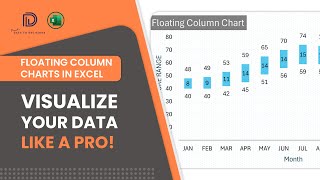How to Create a Dumbbell Chart (Flat & Round) in Excel?
Vložit
- čas přidán 13. 09. 2024
- Step up your data visualization game with our Excel tutorial on crafting a Dumbbell Chart - perfect for visualizing data ranges, in this video from the #DatatoDecisions series.
By the end of this tutorial, you'll have a Dumbbell Chart that can be used in reports and presentations and instantly grab your audience's attention.
The steps involved are:
1:42 Create an additional column for the sample data
2:06 Select the necessary columns and insert a clustered column chart
2:21 Format the data series
2:48 Insert the error bars
3:02 Format the error bars to get the dumbbell shape - design I
4:12 Format the dumbbell to get the desired format by modifying the cap type
5:24 Format the chart to add labels and other details for a clear, concise visual
7:12 Create a new design of the dumbbell - design II
If you find this tutorial helpful, please give us a thumbs up, and consider subscribing for more data visualization techniques. Drop a comment below with any questions or suggestions for what you'd like to see next on our channel. Thank you for watching!
***************************************************************************************************
Are you looking for a quick, instant chart-maker template where you can enter just data and have charts readily created for you?
Check our latest product, the Instant Chart Maker from our Data Visualization Toolkit in Excel: indzara.com/pr...
Check our blog post explaining these steps in detail: indzara.com/cr...
For more such tutorials, visit indzara.com/da...
Check our Premium Column Chart Excel Template here:
indzara.com/pr...
Here's our collection of Visualization templates from Indzara:
indzara.com/da...
#exceltutorials #datavisualization #floatingcolumn #MicrosoftExcel #datatodecisions #ChartingInExcel #ExcelForBusiness #exceltips #dumbbellchart