Easy Fix UEFI Boot Missing Winload.efi Using BCDedit Command
Vložit
- čas přidán 10. 09. 2024
- Welcome to our channel! In this video, we will guide you through an easy and effective solution for fixing the UEFI boot error code: 0xc000000f using the BCDedit command. If you've encountered this error after disk cloning or making changes to your disk partitions, we've got you covered. Join us as we explore the boot flow process and demonstrate how to troubleshoot and resolve the missing winload.efi error without the need to rebuild the Boot Configuration Data (BCD). With our step-by-step instructions and insights into BCD settings, you'll be able to get your Windows system up and running smoothly again. Say goodbye to the frustration of boot errors and let's dive into the troubleshooting process together!
REFERENCE
*************
👉 Easy Fix UEFI Boot BCD Error 098: • How To Fix UEFI Boot a...
👉 Microsoft Installation Media: www.microsoft....
👉 BCD System Store: learn.microsof...
DISCLAIMER
**************
"The content on this channel is for educational purposes only. It is not intended to provide professional advice or services. Any reliance on the information presented is at your own risk. We make no warranties or representations of any kind regarding the completeness, accuracy, reliability, suitability, or availability of the information presented. Before making any decisions or taking any action, it is recommended that you consult with a qualified professional."


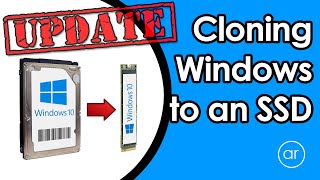






This is amazing video. You've perfectly explained the boot sequence. Suddenly it all falls in place. After migrating windows 11 with suspended bitlocker via copying partitions an error 0xc000000e (yes E, not a typo, win 11 do have this erro code as well) popped up. Copying partition messed up visibility, that confused bootloader and subsequent repair attempts completely messed the BCD configuration. Your video was an excelent guide to fix this. Many many thanks. keep up the good work.🥰
It's good to hear that it works out in your case. Thank you for sharing.
OMG I can't believe it!!!
I've been at this for 5 days trying to clone and install a new m.2 NVMe SSD because I needed more space on my SSD quickly and it didn't work. I looked everywhere for a solution and this was it!!!
Honestly I'm over the moon, thanks a lot for the great video ❤❤
Man I can not thank you enough, I tried too many of fixes but no one of them solved my issue except this one, you are the man, thank you a lot.
Instantly worked following your steps I can’t express how thankful I am 😅. Definitely earned a sub and a like
You saved me lots of time. I cloned 5 harddrives to get ready for an SSD change and ran sysprep only to be plagued with the winkiad.efi missing. your guide has helped me..Thank you so very much
This is big advantage of Samsung SSDs, their clone tool (it works only with samsung SSD) can be run from Windows and it's 100% reliable, it can even clone to smaller disk if I know, it's the best thing, unfortunately only for samsung.
Thank you for this! This fixed me after most of a week trying to figure out why my Win10 22H2 sysprep kept corrupting my system preventing me from updating our system image! Everytime I sysprep I was getting this error. These steps allowed me to fix it and capture my image!
Thank you man!❤ You a W mans frl. After installing my new M.2 SSD and cloned it, my pc wasnt booting to the new drive, I have messed with it for 2 days now. I did your method and instantly worked. Your a life safer👏
thanks man.. searching all over CZcams this only one works..
I tried to use bcdedti command but I get this massage
the boot configuration data store could not be opened the requested system device cannot be found, how could I fix this issue please.
/set isn't working for me, it's not available.
thank you!!! wached 1000 video's . no avail... your solution did it!
Many thanks - great video and advice, and fixed my issue after cloning to a larger SSD on Windows 11 - I used the Hirens USB as it had BCDEdit too and I already had it to hand.
Glad it helped
You are genius bro. Worked after 3 hours of bullshit on youtube.
what a great explanation, these videos are rare on YT
When I type bcdedit in command prompt I get *The boot configuration data store could not be opened. The requested system device cannot be found.*
Just cloned my old m.2 to a newer one with bigger storage. Any help would be appreciated!
Broo, thank you so mucu for yourchelp! I messed up my bios and I thought I would need to reformat my pc, im so glad i found your video!!! You got new sub!
thanks man, i thought my pc was fu**ed but then i saw your video. I really appreceate that man. Left a like and a sub
Your video saved me today and I wanted to thank you. The commands were perfect and allowed me to clean up a big mess with the winload.efi file. THANK YOU
After doing those bcd edits my laptop does not turn on now
did you finally fix it please reply I'm stuck
😂
You're a lifesaver man, awesome video!!
Glad it helped!
Very good explanation, It worked perfectly, I am eternally grateful. You saved me. Thank you very much. ❤
when I use bcdedit it just says "The boot configuration data store could not be opened." Then says "The requested system device cannot be found."
What do I do, I've been on this for hours.
Thanks, best tips and straight forward!
Definitely a very good tutorial. Thank You.
Excellent guide!! Thanks, you saved me.
Thank you very much for this video. I was dealing with this problem for almost the whole day. You're the best.
You explenation is nice and good for following, i try another method but nothing, just wanna say tysm for the tutorial, its really helpfull😭😭🙏🙏🙏
This helped a lot! Thank you so much
@WindowsTips101 How do i fix this, when i do what you say it says this ? The Boot configuration data store could not be opened. The request system device cannot be found, i was resetting my laptop when the Batt died now its this , PLEASE HELP !!!
That just safed my day!!! Thank you!!
Wow, never thougt it could be that easy! thanx man
Great video. Just what I needed, thank you.
Life saving! Thank you.
You Sir are an absolute legend!!
Running BCDEDIT shows nx =OptOut not OptIn. Plus I don't show Startup Repair, System Restore, Command Prompt, System Image Recovery or Uninstall Updates in Advanced Options window.
when I boot my laptop with USB (windows 10 installation media)! I got the same error message re: .....winload.efi'''''' .AFTERWARD, THERE IS NO WINDOWS FOR REPAIR COMPUTER!! WHAT SHOULD I DO, PLEASE HELP.... IT KEEP GOING FOREVER WITH LOGO LENOVO!! i repeat it many many times, same outcome...please help me....THANK YOU IN ADVANCE.
Thank you. I use Windows 11 Home, with GPT, and tried Bootrec & Co. But still the same problem. What can we check and find out where the problem is?
I have check if EFI partition is available. Bootrec /fixboot -> Access denied. And now?`Thank you for futher information.
When in Windows 11 desktop my "list volume" shows my drives and associated letters correctly, as well as the boot loader showing partition=C and osdevice partition=C correctly. But when I use my windows 11 installation USB to access the advance recovery options screen and perform the steps you provide the "list volume" shows my drives with all the wrong letters. My windows C drive is now my E drive, but the boot loader device and osdevice are pointing at E. That is not showing a discrepancy but it is not reflecting the correct lettered drives on my desktop. Not sure what to do here. I am able to boot into windows, but because of the missing winload file I cannot access the advanced recovery screen without booting with my USB and I would like to clone my OS to a new SSD but not until I can resolve this.
Firstly, you are seeing the different mounting letters which is normal because you are booting the pc with different windows, the original windows on one of your hard drives and the winpe on the usb, each windows could mount the devices and assign letter differently. Secondly, you still be able to boot windows on one of your hard drives, meaning winload is working fine. Thirdly, not being able to boot to recover environment is a different problem. You need to check if the recovery partition physically exist on one of your hard drives and there should be an entry in BCD file pointing correctly to that partition. Lastly, win RE may be corrupted, you may want to refer to Microsoft document on how to recover the recovery partition.
same problem bcdedit points to drive D and in disk list it shows my windows disk as "D" BUT in windows it is named "C "so confused if I should change it to C or D also when trying to reset the PC I encounter this Winload error, if you found a solution please share
@@WindowsTips101 thank you for that information. I decided to do a fresh install of windows onto the new SSD I was installing and everything works as intended now.
@WindowsTips101 hey, i had the same problem like him which is letter E is indicates to my System windows, even though when i boot to windows it said C is my letter. So should i keep going the steps you provided from the video? that i should change the letter from E to C ?. I would appreciate your help 🙏
This really works!! congrats and really thank u Bro!! You're the man!! Worked after almost 2 hours of bullshit on youtube
Thank you man!
Mine said Bcedit is not recognized as an internal or external command, operable program or batch file, can u please help me?
Works fine, thank you
Why I can't open Microsoft Windows download page? It is blank. Can't be accessed outside US?
I've cloned a SATA m2 of 256GB to a NVME m2 of 500GB and I've got your described error not beeing able to boot from the new cloned NVME m2 SSD. Could my problem be addressed with your demonstration?! Is it your described situation can occur when cloning from one particular type of SSD to a different type of SSD, due to two different standards?!
It could be. You can try to troubleshoot the boot settings in the BCD to see what is wrong.
ADVICE NEEDED. I "had" a dual-boot system with Ubuntu (on its own disk) and Windows 11 (loaded on C:). Windows was loaded first, then Ubuntu and this was set as a Dual-boot. Unfortunately, something went wrong with the SSD on which Ubuntu was loaded. And, of course, now I get the dreaded error message. What is a little strange to me is that I'll get the error on a Cold start or using Restart, BUT if I go into BIOS first and then start the computer, it fires up with no issues reported. So before I manage to make matters worse, will this fix work for me? Kind Regards - Nigel.
Great explanation , thanks so much
It worked omg. Thank you very much! ❣️❣️❣️❣️
Ffs i did everything and still get the blue screeen :(
Will try using your method.Tks
Thanks Man it works!!!.
Thank you very much bro ❤
when i enter bcdedit it shows
The boot configuration data store could not be opened. The requested system device cannot be found
I have problem - in descprition i dont have my disk - i have windows boot managee
Thank you man it saved my life
Thanks so much!!!!
Doesn't work for me. "The boot configuration data store could not be opened. The requested system device cannot be found"
Genius...!!! after hours of unusefull seach I find this excellent and pretty simple guide!!!. Whith the plus of the magistral explenation!!!
Thanks bro❤❤😊
This worked thank you so much
Brooo THANK YOUUUUUUU!!!! works for me too
Should I download windows 11 media creation(I'm running windows 11)
Yes.
When i did the last step, I can't find my another storage volume😢
Works. Tu é brabo!.
Valeu! Fico feliz que deu certo. Obrigado pelo elogio!
I have 2 windows boot loader please help how to delete 1
I love you!
This worked for me too...:)
My keyboard and everything else connected via usb not working cant resolve it?????
I had problem 0xc000024. I can fix this problem too?faulty boot with Windows Go
The problem could be on the disk, not BCD. You can try chkdsk /r C: . Then try sfc /scannow if you get to the command prompt.
Thats Great
What if you have 2 windows system and only one of them have the problem
Works perfectly😊
worked, thank you very much.
Great video, it worked. Now I have a question: what is that long alphanumerical value between {} (for example, in resumeobject)? I understand that it's sort of the ID of the partition, but what is its exact name?
My problem is that I clone HDDs with Windows, Linux, GRUB, EFI and backup partitions. After clone, I must fix this issue of the BCD to boot into Windows, but this also happens everytime I restore from the backups. As I can't modify the BCD table stored in the backup, I'm looking to fix this problem by its deep roots, meaning chainging partition's ID or whatever its necessary. I've already tried cloning with Ghost 11.5.1 (DOS) and Minitool ShadowMaker (Windows) with the option of sector-by-sector clone, so I guess cloning again with another tool won't solve anything.
Is it possible to change this {88888888-4444-4444-4444-121212121212} value ON the disk to avoid this BCD failure?
Ok, I've found on detailed blogs that this hex serial in form of {8-4-4-4-12} is called UUID/GUID, and there is one for the whole drive and one for each partition. I already 'cloned' manually the UUID of the drive using diskpart, but now I have to figure out how to modify the UUID of each partition from a Linux enviroment (apparently, doing this from Windows is not possible), OR cloning back the whole drive but using dd (from linux console, aaaaaghhhhhhhhhh)
"boot configuration data store could not be opened"
I had that message from a boot from win dvd and it's because your BCD file is so mangled it bcdedit can't open it - that's ok you can go straight to bcdedit /import if you have a backup or rebuildbcd if you haven't.
My laptop won't pick up my USB no a cd
thank you!
Thanks bro
Can i send you a screenshot of the error iam getting? Thank you
I fixed it with EasUS bootable disk with recovery tools, you just click on "fix boot" and it's fixed. I really don't understand why such global corporations like Miscrosoft can't have such options and tools included in their operating systems and on their bootable iso with Windows installation. These tools from 3rd party companies saved my many times just by clicking on "the hell fix it" or "recover partition" or somethinfg, it's that simple.
In XP an 7 time, just fixboot and fixmbr fixed almost everything, but in Win 10, it doesn't work anymore and those stupid EFI/UEFI or something boot managers are killing it completely, sometimes I remove disk with no OS and it doesn't work for no reason, it's mess now on modern computers, you have no control over it like in the past when you just selected "boot from this disk and don't bother me" and you knew everything important is on that disk.
Amazing, thanks
Dont work to me 😢
BCDedit didn't work in my case.
Nothing from that video helped.
thank you very much i will sak your dek if you come to pelepens
Can I do this with windows started and runing? i mean on system simbol?
If your Windows started and running, then what is the problem?
@@WindowsTips101 Windows only boots normally when I enter the BIOS and reboot from there. Otherwise it doesn't work.
reboot from bios?
@@WindowsTips101 sorry, my english is bad, I mean, If I don't enter the bios, Windows doesn't start normally... I used the "bcdedit" command and I see 2 windows boot loaders. One in C and other in D.
C:\Windows\System32>bcdedit
Windows boot manager
----------------------------------
Identifier {bootmgr}
device partition=\Device\HarddiskVolume1
path \EFI\MICROSOFT\BOOT\BOOTMGFW.EFI
description Windows Boot Manager
locale es-ES
inherit {globalsettings}
default {current}
resumeobject {612d5816-5d50-11ed-9ccb-e2fe21e32b00}
displayorder {current}
{612d5812-5d50-11ed-9ccb-e2fe21e32b00}
toolsdisplayorder {memdiag}
timeout 0
Windows boot loader
-----------------------------
Identifier {current}
device partition=C:
path \Windows\system32\winload.efi
description Windows 11
locale es-ES
inherit {bootloadersettings}
recoverysequence {612d5818-5d50-11ed-9ccb-e2fe21e32b00}
displaymessageoverride Recovery
recoveryenabled Yes
isolatedcontext Yes
allowedinmemorysettings 0x15000075
osdevice partition=C:
systemroot \Windows
resumeobject {612d5816-5d50-11ed-9ccb-e2fe21e32b00}
nx OptIn
bootmenupolicy Standard
Windows boot loader
-----------------------------
Identifier {612d5812-5d50-11ed-9ccb-e2fe21e32b00}
device partition=D:
path \WINDOWS\system32\winload.efi
description Windows 11
locale es-ES
inherit {bootloadersettings}
recoverysequence {612d5814-5d50-11ed-9ccb-e2fe21e32b00}
displaymessageoverride Recovery
recoveryenabled Yes
isolatedcontext Yes
allowedinmemorysettings 0x15000075
osdevice partition=D:
systemroot \WINDOWS
resumeobject {612d5811-5d50-11ed-9ccb-e2fe21e32b00}
nx OptIn
bootmenupolicy Standard
Best
What if i cant get to the bios?
Try to lookup the manufacturer' document on how to access bios. Test if you can access bios with their guidance.
new hard list volume notfound GG
I love you, i think i will lose everything🥺🥺
Gonzalez Cynthia Williams Jessica Harris Donna
mine said "unknown" xD
Same
Does not work I js broke my pc thx a lot
awesome! you're the best!!
A lot of thanks bro