Digital Lesson Planning for Teachers | Ditch Your Teacher Planner and Do This Instead | Tutorial
Vložit
- čas přidán 7. 08. 2024
- It's time to ditch the teacher planner when it makes you write the same thing over and over again each year - instead, start planning your lessons and units DIGITALLY. In this video I show the system that works for me and tons of teachers who incorporated it into their daily teaching lives as part of Flipped Classroom Formula or one of our content-specific memberships.
Shop Teach On A Mission Merch: / @thesustainableteacher
Join the Flipped Classroom Formula waitlist: www.teachonamission.com/flip
Check out Camtasia: www.teachonamission.com/camtasia
Get Started Flipping Your Classroom Today: www.teachonamission.com/start...
Get 10% off a Full Focus Planner: www.teachonamission.com/planner
// Shop all things Teach On A Mission //
Blended Classroom Blueprint: www.teachonamission.com/blend...
Teachers Pay Teacher store: www.teacherspayteachers.com/S...
Student Voice Workshop: www.teachonamission.com/stude...
Sustainable Psych Teacher Membership: www.teachonamission.com/susta...
Sustainable Biology Teacher Membership: www.teachonamission.com/apbio
Be sure to subscribe for more teacher-inspo videos:
/ mandyriceteaches
Oh, and Follow me!
www.teachonamission.com/
/ teachonamission
Fan Mail Address
P.O. Box 675
Hamilton, Ohio 45061
00:00 Introduction
02:27 Welcome
04:44 Advantages
08:50 How to Digitally Lesson Plan
14:47 Google Spreadsheet
21:17 Links, links, links
22:58 Make it accessible



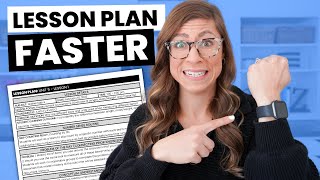





My ADHD has ALWAYS had organizational challenges. I’ve been searching for a way to contain everything. I was introduced to the table with Days and link within the boxes. the spreadsheet looks like the perfect fit for me. Since I teach elementary math, I could have a “tab” for each unit. So, I open the spreadsheet and always have the first tab as the unit in currently working with. OMG I may be getting overly excited but I’m going to try this!! Thank you!!!!!!
I love the links. I always struggled to connect my planned lessons with the content. This is great. Sadly Word and Google docs don't work that well together so I would have to adjust my 4 years of material to work in there... Tough choice...
I have been using O365 and specifically OneNote for all my lessons and planning. Planning digitally is the most efficient way to teach! Especially when it comes to reusing and tweaking lessons year to year.
This is amazing! Thank you!
Thank you very much for this really amazing, step-by-step video. I started teaching last September and have always found it difficult to get organised. I had a few PowerPoint presentations, a lot of Word documents and lots of handwritten stuff. Now I’m going to put everything neatly into one document, as you advise, insert links to videos and kahoots. So I’m really happy and more confident that I’ll be able to reuse my lesson plans again and won’t have to do so much work next year. Thanks again for explaining everything so well. Kind regards from Germany :-))
This was an extremely helpful video! I’m going to start planning this way this school year! Thank you!
This have me so many ideas! I feel like I keep reinventing the wheel this year with my digital planning methods... but this is the best idea!
So glad you find it helpful!
Alright… it’s official ! I’m making the digital switch ! 🎉 thanks so much.
I am coming to your channel a little late. I wish I was here last year! I teach year 11 and 12 VCE Vocational Major in Victoria Australia. This is a new curriculum that was introduced last year.
I really love the idea of using Excel, though I will need to learn more.
I also have trouble understanding how you would go about integrating subjects?
I am heading off to watch your other digital planning video. Thank you for sharing your knowledge in such an enthusiastic and that I can use here in Australia. 😊
OMG! I need that BOTH thing so much!!! Thank you!
Yes, BOTH is what we are all about. I believe it shouldn't be an exception to the rule that teachers live manageable professional lives.
Very helpful. About to go down the rabbit hole
Hi Mandy! Thank you for sharing! Will you please share the recoding tools you used to create this video?
I love the sheets template. Any suggestions how to simplify the same style template for a primary teacher who teaches many subjects.
Omg… I love it. I will have to try that. I’m not tech savvy but I sure understand. I have a mate that can help me with this. Yes, I would love to do more things paperless. We travel a lot so it will be great not to have everything paper heavy lol. ( homeschool)
Yes! Couldn’t agree more. Happy travels ❤️
I too am determined to go paper free in my teacher planning. Thanks very much for posting this.
Would it work to have a main Doc (ie your Course Outline) that would include a pacing guide for the Units with links to each Unit Doc? Not sure if that’s shared only with your Teaching Team or with students too. Thinking this is how I could link everything together and be able to reuse.
Happy New Year!
I love that idea! I would say it would be just for teachers- but a unit guide for students could be easily adapted from there, depending on what level you teach.
I, too, have committed teacher blasphemy and chucked the paper planner. I also hate Cricut machines and the rainbow drawer cart. Too far? 😂😈
I agree but I know it’s not common. In my position, I cover multiple schools and have a very small part of a shared workspace. So no place for those carts as I endeavour to have less physical materials.
Penni in TBW
hola
Very helpful indeed. But lady, you are out of focus. The background is in focus.