Top Chromebook tips and tricks for beginners
Vložit
- čas přidán 7. 07. 2024
- I have been using my Samsung Galaxy Go Chromebook as my daily driver for over a year now. Here are my top 17 tips and tricks for using Chromebook for beginners.
Feel free to skip to the section you want;
00:00 Introduction
00:23 Use Microsoft Office on Chromebooks
01:16 Customise Chromebook: Change Wallpaper, Screensaver
01:46 Connect Android Phone to Chromebook
02:26 Enable Linux on Chromebook
03:18 Use Android Apps on Chromebook
04:02 Use Google Assistant on Chromebook
04:40 Enable Dark Mode on Chromebook
05:29 Use VPN on Chromebooks
06:47 Use Split Screen on Chromebooks
07:27 Cast Chromebook to Smart TV
08:04 Enable CAPS LOCK on Chromebook
08:53 Use Chromebooks Offline
09:52 Use Virtual Desks on Chromebook
11:12 Restart your Chromebook
12:42 Take Screenshots and Screen recordings on Chromebook
13:57 Use the Files manager on Chromebook
15:16 Reset your Chromebook - Věda a technologie
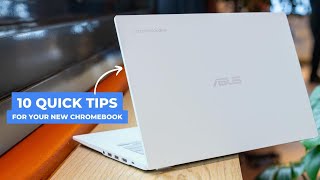








The caps lock tip is a LIFESAVER. I kept accidentally pressing search and wondering why it wasn't a caps lock button.
The best Chromebook Tutorials I've ever seen. Thank you so much.
I just got the Acer 314 Spin 2 in 1 8gb ram 128gb storage Chromebook and I'm happy with it. I've had it since this past Tuesday.
Brilliant, very clearly explained.
great vid! lots of great tips
Excellent tutorial...couldn't figure out how to screenshot 45 spam emails from the same company sent within 15 minutes so wanted to screenshot all of them and was able to after watching this tutorial...very easy to do. thanks
nice its good
Ahhhh, I literally just got the samsung chromebook fiesta red first gen and was like what the heck it doesn't even have a caps lock. Sweeeet, thanks!!
What is the problem with scrollbars?
bro said high customizability and changed the wallpaper lmao
Lol😅
hello..i just got ma new chrombook.but ma problem is..i want to watch nor listening music but no sounds at all.unless i connect to speaker.what should i do.thank u.
Try to update it to the latest version of Chrome OS.
@@DignitedTV i did boss.
but still no sounds,im so frustating bout ma chrombook now.i do reset factory aswell.not working eithier🥺
Then your built in speakers are probably broken.@@supladangmaharot194
THANKS FOR THE VPN!!!!!!!!
Great video
No you can't use any image from the internet as a wallpaper.
The larger files only display a part of the image as a wallpaper, but not the entire image. And there is no 'fit to screen' button in the settings.
Chrome OS has so many irritating issues that need to be fixed, but Google refuses to fix them.
Instead they keep coming up with new versions of the operating system that contain apps and features the majority never uses.
Bro didint say sheets
Would have been nice if you explained how you did certain 'things' instead....rather defeats the point what?
True. That's why there are several videos I did explaining each of these in-depth. Maybe I should link to them in the description.
Nooo... you have to understand yhat what you see as an instructor, is very different to what your pupils see, while following the mouse around the screen. You are very coherent, just need to explain yhings a bit more thoroughly...where necessary. 😊 tks....
@@DignitedTV
I just got a chromebook but I can't download apps I tried whatsapp
Go to the Google play store and look for whichever android app you want to download.
I did! It doesn't work! When I try it says to choose a device and the only option is my phone and it installs the app on my phone.
@@patriciaandradapetcu5200what's the device?
Try using doing it in Dev mode and use a apk instead
esc-refresh-power then ctrl-d@@user-de3pu2gu2i
Title should have included tips and tricks for FANCY Chromebooks 😂😂 ur del 11 can't do that 😂
Cheers
Can we edit video kinemaster or you cut?
Come again?