Custom Fonts in Substance 3D Painter | Adobe Substance 3D
Vložit
- čas přidán 12. 06. 2024
- In this video, you will learn all about the new Text Resource in Substance 3D Painter. Effortlessly create custom text with familiar text tools and place them on your model with ease. You are also able to load your own custom fonts and seamlessly switch between them to achieve the perfect design. You can also use the new Text Resource with all the tools in Painter, such as painting, projection and Substance Filters.
Subscribe to Adobe Substance 3D: adobe.ly/3Um7q3t
Learn more about Adobe Substance 3D: adobe.ly/3NW3GSo
00:00 Introduction
00:33 How use fonts
01:06 Formatting the text
01:42 Using custom fonts
02:05 Using text with other tools
02:25 Importing fonts
03:21 Conclusion
About Substance 3D:
Adobe Substance 3D is a complete suite of smart creative apps and high-end content that gives artists everything they need to create 3D digital content. With Substance 3D, set up the perfect shot, explore the high-end 3D asset library, give life to your 3D art, build complex models, and more. Get the Adobe Substance 3D Collection.
This channel will showcase what’s possible with Substance 3D, from inspiration to in-depth tutorials. Make sure to subscribe to the channel for videos on all things Substance 3D related, including content around Designer, Painter, Modeler, Stager, and Sampler.
Connect with Adobe Substance 3D:
Twitter: / substance3d
Facebook: / adobesubstance3d
Instagram: / substance3dart
LinkedIn: / substance3d
Discord: / discord
#Adobe #AdobeSubstance3D #AdobeCZcams
Custom Fonts in Substance 3D Painter | Adobe Substance 3D
• Custom Fonts in Substa...



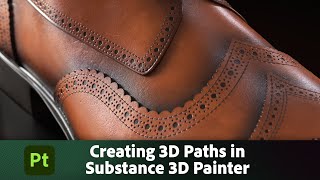





Finally!!!!!!!
Finallyyyyyyyy
Finally!
About bloody time!
Fantastic update 👍🏻
Finally, BLYAT!
GREAT !
It's about time...
WHAT TOOK SO LONG?
Finally.....
Tks God!
does it work with adobe fonts ?
pfft, this is nice but what about better UDIM painting performance?
Why would you lock such a simple feature behind a whole new purchase???
Money
What exactly do you mean by this?
Adobe....
I get what you mean, but that’s just a part of their business model. You want a compelling new feature, so you upgrade. I hate it but it’s how it works.
Fortunately I have few months for free from artstation pro subscription, but yeah I feel like text should've been a simple patch for people who have the previous version.
Damn it, the first fonts probably appeared in 2019, and only now Adobe decided to simply expand this list by making about 100 out of 10 fonts, but it couldn’t be easier to do it like in Photoshop then, don’t search through the icons, but just sort through the font in the stack, why you do everything in such a way as to mess up your already small workspace! If anything, people have long written scripts for “SP” where you can choose the font.... .