FANCY Intricate Lace Pattern Illustrator CC Tutorial (MUST SEE!)
Vložit
- čas přidán 5. 09. 2024
- 😀Support our sponsor! squarespace.com...
Learn the power of multiple transforming effects in this Adobe Illustrator tutorial!
We’ll create a multiple faceted lace pattern design illustration using the brush tool, guides, clipping masks, transform effects, and lots of brushing.
Brushes used in this tutorial
(subscription required) we.graphics/it...
(free for personal use)
melsbrushes.co....
(free - attribution required)
www.vecteezy.c...
💰 SPONSOR → squarespace.com...
━━━━━━━━━━━━━━
📝RECORDING NOTES → bit.ly/2sAEEy1
📸INSTAGRAM → / tutvid
🎮DISCORD → discord.me/tutvid
📘FACEBOOK → / tutvid
📱TWITTER → / tutvid
🎓BUY MY PHOTOSHOP COURSE → bit.ly/28NuwFy
━━━━━━━━━━━━━━
MORE Illustrator Tutorials → bit.ly/tutvidAI...
━━━━━━━━━━━━━━
tutvid is a CZcams channel dedicated to creating the best Adobe Photoshop, Premiere Pro, Lightroom, and Illustrator tutorials.
📫BUSINESS INQUIRIES → nate@tutvid.com


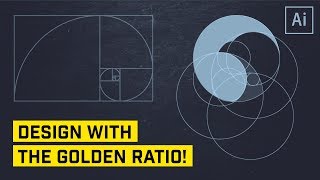






I have tried so many tutorials for this kind of design, & none of the way this was being done by others were as clean as this one. Not only that, but I really appreciated the explanations! It's hard to remember all the steps of how to do something like this, but it makes it a lot easier if you understand why you're doing each step the way you're doing it! Thanks so much for this! :)
Agree with Mandy. Thank you so much for taking the time to explain the reason behind the mathematical calculations instead of just giving us the numbers. By far this has been the most informative video on a topic that I found difficult.
Thanks again.
I agree with previous. I always got gaps created by the guides in other tuts. This one is the cleaner. I try to figure out why this happens but it is what it is. It is the best for me. Thanx dude!
I love making these in illustrator. If you make them slightly less complex and print them out, they make nice coloring pages. It's fun in after effects, too, but I use multiple mirror effects there. (I enjoy making mandalas and animating them.)
do you know the best way to expand these? ive been trying different ways and the clipping mask really screws everything up, i just want the complete mandala expanded so i can bring it into after effects
*This technique is dope, thanks for sharing tutvid*
I love how simple it is
I have to admit, I have started looking forward to the unique transition at the beginning of each video. As to the video itself, I have been looking forward to this one.
This is a fantastic tutorial. I appreciate how easy you made the steps. Thank you very much. Love from Trinidad and Tobago.
Loved this!!!! Thanks for all your help 😃.
Great tut! There's another video explaining the exact same concept, but yours is SO much easier to understand. Thanks!
This is awesome, thanks for sharing tutvid! I've done some similar designs before, but that was using symbols, and I wasn't able to get them to update in real time. This way looks more intuitive.
Great work and the best part is the way you explain we leave the calculation part but the tricks and all is awesome thanks buddy 😌
Interesting. Thank you for another great tut. I love to see and hear you doing different stuff in Illustrator. I learn a lot, with pleasure.
Llevo estudiando Diseño Gráfico 5 años y nunca había visto nada parecido :O Estoy absolutamente en shock!! Muchas gracias por compartirlo :D Un saludo desde España
Good morning from New York City! Thanks! This is awesome.
Love from Nepal..
Your videos have taught very much..... thank you
subash pakhrin I want to visit Nepal 😭
Oh! That's a great idea😄
Cool!!! I've colored lots of these in coloring books, always wondering as a graphic designer how they're made. Now I know! Thank you, this is so fun!
Holy. Crap. I haven't used Illustrator in a loooooong time. This tutorial totally blew my mind! WOW.
the smoothest of smooth
Great video! But I have a question, how to expand it,after I finish the work. So that I can change the size and other stuff. I tried to delete the lines,but it deleted everything
Thank you for this amazing tutorial! 😄
I am excited! What a tutorial!!!
Thank you sooooo much! Excellent tutorial ! Wish they all flowed like yours! I just learned so much within this video! Cheers!
Great stuff, Thank you !
NICELY EXPLAINED
I also like the bike on the wall. I hope you use it dude :)))
This is incredible!!!!!
Thanks for Such Clear Precise instructions !
i waited this video from long time.. thank you for the tutorial :)
Oh.my.god. Thank you so much! I though I was going to have a mental breakdown coz none of the other tutorials didn’t explain a thing. You’re literally a life savior.
Wonderful tutorial, thank you so much for sharing!
simply brilliant
Fantastic tutorial. Thanks a lot!
Hey there, I was wondering if there is a way to transform the clipping mask into an object, so I can colour it for example. Also, how do you remove the guidelines from the final work? Do you just leave them there? I hope you find the time to reply to me :)
no guideline are created on a seperate layer..
thanks for your procedural design structure..
Thank you
thank you ! this is awesome tut!
i transformed those lines but after i used brush tool in spite of spreading those patterns they formed clusters, I kept same settings as yours
it worked now lol
This is great thank you so much! i will make sure to try it!
At 4:07 the transform is not happening on the opposite side but the transform is placing the new object above the main object.
Please Help.
hey, thank you so much for the tutorial! I recently made some mandalas using your technic but I'm having trouble painting it... can you make a video about it?? I'll be so grateful if you do :)
Thank you very much.... This video is very useful video for me..
Seriously, this Tutorial was very helpful
amazing!!!! thank you!!
Great technique thanks for sharing
holyyy sheeeeeeetttttt.....
I thought when I saw this technique its an app for I pad
now I know how to do with layers
Thanks A lot
best tutorial ever!!!!!!!!!!!!
GREAT WORK
Nice and neat, thank you so much, I subscribed!
Thanks, very useful!
thank you so much for this ..teacher
nice! I do have one problem: when I am finished with the design (made with the clipping mask) I select everything and go to "expand appearance". There comes the problem in: I get lots of lots groups (wich I ungroup) but there remains clippinggroups I cannot ungroup. I want them to be ungrouped so I can make a cuttingfile of it. I work with Illustrator 2019. Maybe you can help me out? Thanks in advance for your answer.
Have you found the way to do it ? I have the same problem
Awesome tutorial, thanks!
Woooow… amazing. Thanks
Still helpful, thanks!
very good tutorial! thanks! i just have a question: can you exclude the blackline that crosses around the design?
Fantastic! Thank-you
I have created 6-7 mandala art. One thing I noticed, after saving that art as png format, when you zoom in that pic, it has that lines mark on it. Can you tell me, how to get rid off it..??
Cool ! Keep uploading bro!
You are awesome
Honestly - best tutorial online by far!
Don't know what is happening, when transforming that brush part is not transforming with lines that was created in second layer.
Why is my transform effect off center?
Man!!! Thanks so much from Equator!!! 💪🏾
Very Nice love this.
Thanks so much, man!
Such quality content!
Yes this is good, pattern seems familiar related to Indian culture. But is good to know how to make them in software. Seems like the tools like not frequently used before by me. Perhaps now I know this is an example of where I should apply it. Thanks
Awesome. Thanks.
So I've outlined my strokes and then grouped them into various layers, How do I make it so that the entire thing is editable not just the little sliver. Like to apply the effect?
You click Object ---> Expand Appearance. This will expand only the effects, in this case - the Transform.
More than amazing
You go so fast!
bro very nice but one question I have the pattern not be in middle
Thanks
Hello, I am having big troubles with this one, my illustrator wont reflect object on the other side of line, but places reflected shape on top of unreflected one. Even when I have selected whole layer with the lines. Grouping solved it, but then I could not understand how you did the rest and mine did not work like that at all. Can you please help? Thank you.
How do I save my Mandala as an svg file? I’m wanting to use this to create files I can laser on my machine. Help would be appreciated @tutvid
great technique.
Very nice Bro 👍
Thank you very much, just what I wanted to learn!!! :-D
That was really helpful! Thanx.
Now, i'g gonna uninstall my MirrorMe plugin for Ai =)
Liked&Subscribed.
How do I activate my mandala to be able to color in my pen drawing shapes? I tried to going to Objects and expand appearance but it didn't allow me.
Wow, Thanks Tutvid .
This might be a stupid question, but how do I remove the straight lines?
same question
Thinking about taking geometry classes as well. Anyways, its really cool tutorial.
You are the best !!!
Favourite youtuber 👍🏽
Amazing.
Hahaha. Love the way you speak and guide.
I had faceing a problem when i make the line with brush tool like you and then transform it.It's not tranfrom like you showing in this video.it’s transform (reflect) in that place mean the line i make with the brush tool. Please give the solution
Same thing ! please give us a solution....
I really enjoy your videos. Are you going to make a course for illustrator? Have a good weekend.
Hi Tutvid, my illustrator keeps transforming the brush stroke from the center. How do I fix that?
4:03 I think you made a mistake here. I think youre suppose to just select the little curve you just made instead of everything. cause youre selecting the cross lines as well and that's going to make the artwork messy with lines. if I am wrong, well im having issues here.
how to remove the guide lines? i dont want the line, just the pattern.
You are cool, Man!
Wow
Nice video,man!I have one question:why does you work in CMYK, not in RGB?
RGB
how I'm gonna remove that lines at the end?
Turn off the layer.
A question if I may, I did apply noise effect and it costs graphic usage quite high. I thought my GTX 1050 is strong enough to handle just a simple noise. Any tips for that?
Awesome
lov it
... at end .......And once finished - you just turn Off Layer 1 (Guides) and save / print.