Blender Tutorial: Amazing Bezier Curves
Vložit
- čas přidán 5. 09. 2024
- How to use bezier curves in blender to make rapid models. Go from dots to full 3D model in minutes using this tutorial. Also be sure to check out my Complete Beginners Guide to Blender: • Beginners Guide to Ble...



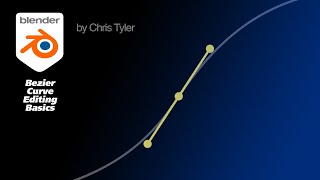





after struggling with this concept, you've cleared everything up in a few short minutes. Thank you for making this video.
Glad it helps some.
Thx this is the best tutorial I’ve seen you explained everything clearly and got straight to the point and kept every part running smooth you are very underrated. You get a sub from me
Thank you, I am working to improve and give better examples.
thank you so much omfg, ive been trying to figure out how to fill and couldn't remember what my teacher taught me and i found ur vid so thank youuuu
Happy it helped.
Tanks for posting this video about Bezier Curves in Blender :)
Clear and smart flow of presentation🤩
thx
Thank you so much! This is exactly what I was looking for.
You are welcome, it is a neat technique that can create complex looking things easily.
Thank you for this tutorial!
You are most welcome!
If you're having trouble with pressing F. Trying pressing alt C to connect them. For whatever reason the F button wasn't working when I fixed my bezier and found that alt C worked
Thanks for the info.
Thank you, I never understood how the bezier curves worked or how to do anything with them
you are a LIFE SAVER, thank you
You are welcome.
Thank you for the clear instructions.
Brilliant tutorial. Thanks very much
Thanks, I found it helpful so thought I should pass it along!
Thank you! This video was exactly what I was looking for!
This is exactly what I was looking for 👏🏻👏🏻
Happy it helps.
simple and to the point. Thanks
This tutorial is good very useful and straight to the point thank you
Thank you!
Good information 🇦🇶
Thanks
Thank you very much for the tutorial
you are welcome!
This exactly what i needed, thanks
thx vm !!!
thank you very much! that's a simple course but I have learn a lot!
I have been using Blender for 2 years now and still don't understand why did the decide to go with their own way of drawing paths and curves (splines) instead of the industry standard way adopted by Cinema 4d, Illustrator, and After Effects.
Exactly, in blender the bezier workflow is pretty slow. In other app , we can just draw a path straight away.
@@claystudiofx But Blender is totally free.
simple enough
Very nice!
Is there a way to have segments of the line as straight lines?
Like the shape of a cake with a slice cut out as an example.
Actually i found a way.
Thank you so much!
so is there a way to say, make a curve in a tribal pattern and insert it into the current geometry in edit mode like you did with the circle and have it cut like that or would you have to do a boolean on it? The topology might be cleaner if done by the previous method?
So helpful thank you, new sub!
Tks! ;)
yw!
genial mas videos de blender
Thanks brother.
Great work, really helpful. Thanks!
you're welcome.
switching between 3d to 2d flattens my shape into a single line losing my shape! What do I do?
You may need to convert to mesh when you are done with the shape you like. You should be able to right click on it in object mode -> convert to -> mesh.
genial !
Nice video! Is there a way to add an anchor point (would it be a vertex?) in the middle of an existing path?
how to make curve point in selection vertex with shift+ctrl+~ but it doesn't work, can u help me?
Thank you, but is there a way to directly draw like in Illustrator?
Please fix all THEME color and I totally can't read too black edge on Bezier Curves. I have low vision.
4:11 You made the object from bezier curve and then cut hole on it using bezier circle - but is it possible to first take a mesh (something like a cube or plane) and then cut holes on that using bezier curves/circles?
I will have to try , not sure if the boolean ops will work on a straight curve....
Hello. When we have a curve in edit mode in blender, there are red hendals, you know, vertex points. I couldn't find where we can see their location, that is, the coordinate on the screen, when in edit mode, or can you suggest a source that explains it?
Press N in edit mode to pop up the transform pop up.
Is it possible to convert this into a mesh?
In object mode select the object, right click , select convert and then mesh.
@@SpiritedMaker thank you!
and how to transform it into geometry? cuz i cant bolean this