Getting the Most out of Lychee Slicer - Fully Supported Episode 17
Vložit
- čas přidán 10. 09. 2024
- Getting the Most out of Lychee Slicer - Fully Supported Episode 17
Today I bring out most of the features I use daily in my day-to-day work in Lychee Slicer and working with 3D prints. I hope this video is helpful, please don't forget to subscribe, it really helps us out.
Links to all our creators that we work with or just plain think are awesome.
Gaz Minis
/ gazminis
Digital Dark
/ digital_dark_pinups
Exclusive 3D
www.exclusive3...
Crippled God Foundry
/ crippledgodfoundry
Mia Kay M3DM
www.myminifact...
Officer Rhu
/ officer_rhu
Printed Obsession
/ printedobsession
Witchsong Miniatures
www.myminifact...
#teaching #tutorial #3dprintingtutorial #3dprinting
This tutorial assumes you have some experience with Lychee or other slicers.
Thanks for watching.
My NEWEST Lychee Settings
Super Light and Light supports
1.10 - 1.22 bar diameter
0.10 - 0.22 tip diameter
3.10 - 3.55 tip length
raft - line/support triangle, or shape
bottom thickness on supports .30 - .25 - .45, raft is .50 (varies based on object mass)
Mediums on 1/24 scale or higher only
1.33 - 1.44 bar diameter
0.33 - 0.44 tip diameter
3.33 - 3.55 tip length
raft - line/support triangle, or shape
bottom thickness on supports .45 - .50 - .55, raft is .60 (varies based on object mass)
Heavy on terrain and heavy parts only
1.55 - 1.77 bar diameter
0.55 - 0.77 tip diameter
3.55 - 3.77 tip length
raft - line/support triangle, or shape
bottom thickness on supports .50, raft is .70 (varies based on object mass)
Happy printing!
Check us out on Instagram too:
/ printmy3dmini
printmymini.store - Shop Buy physical prints!
printmymini.com/ - Hire us for pre-supporting, teaching, training and more!


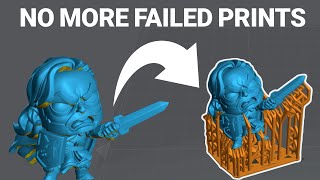






Thanks for the feature overview. Yes, please ask Lychee why the 2D hollowing seems to affect every model on the build plate rather than just specific models that are selected for 2D hollowing (and leave all other models as they were selected (either not hollowed or for 3D hollowed, per what you have specified for each individual model).
Submitted a bug report, also noted that when checking resin usage sometimes it does not display the support usage at all. So, this was also a bug I recently found.
Thanks!
You are welcome, thanks!
I prefer using the Arrange tool to move objects around the screen to avoid changing their Z height. It has happened quite a few times using the move tool, i have accidentally lifted the object too far off the plate or lower than 5mm after it has been supported.
I have seen that happen. You do have to be careful about moving objects that are supported in ALL cases always recheck islands and proximity.