Flutter - How to create Pie Chart | Flutter animated Pie Chart [2022]
Vložit
- čas přidán 28. 07. 2024
- In this video, you will learn how to create pie chart in flutter. Also you will learn how to step by step pie chart customization & enable or disable the animation. This explain how to show pie chart in ring form & use gradient colors for pie chart.
Source Code - github.com/ritsat/pie_chart_e...
Package - pub.dev/packages/pie_chart
Chapters
00:00 Pie Chart introduction
01:36 Customize Pie chart
02:41 Customize Legend
04:05 Use Gradient Colors for Pie chart
04:37 Show Pie chart in ring form
#Flutter
#chart
#pie_chart
Please Like, Share, Subscribe & Click on the Bell button for more video like this
Thanks for watching the video :-)



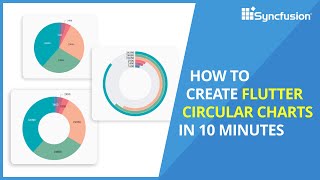





i juss needed this to complete my work,,thank you so much
Welcome
Nice tutorial
Thank you...
what if the legend options text is too long how do i make it flexible
hello brother you are doing great. Can you please make a video on how to show download progress on individual item listview.builder in flutter
Thank you Ahsan for watching the video. Sure, soon I will make video on it .
@@EffortlessCodeLearning thank you so much brother
You can find this video here czcams.com/video/QN-6MNc39Dg/video.html
Below link for this video tutorial source code,
github.com/ritsat/pie_chart_example
Thank you for watching the video 😀
hello, how can we display the data from the firebase realtime database ?
do you want to show firebase realtime data with pie chart?
@@EffortlessCodeLearning yes
The PieChart widget needs data in a map with string as a key & value in double format, for example,
Map dataMap = {
"Flutter": 5,
"React": 3,
"Xamarin": 2,
"Ionic": 2,
};
PieChart(
dataMap: dataMap,
),
As long as you get/prepare data in this format, you can pass it to PieChart widget (as shown above).
Let me know, if you want video on this.
@@EffortlessCodeLearning please make a video on this using realtime database firebase.
i have my final defence in like 2 weeks
so i would be very grateful to you if you did that.
In your emulator..each pie chart field have stroke radius at the end..i copied your code..but at the end of each field in pie chart.radius is not viewing..the fields are meeting plane.
Please help me..my requirement is i want some corner radius at the end of each field
In the git hub code, I made changes as I go in the video to cover different options available for pie chart. So the uploaded code might not have the changes, you are looking for as those are replaced to cover other options of pie chart.
So I suggest to watch the video & make the required changes in the uploaded code.