VIOFO A119 V3 Dashcam Full Review - Best Dashcam Of 2020?
Vložit
- čas přidán 10. 09. 2024
- The popular dashcam website, Dashcam Talk, that regularly reviews and ranks dashcams has described the Viofo A119 V3 as the best all around dashcam for 2020. In this video I give this dashcam a full review, where I show the unboxing, installation and test the camera for its pros and cons. This is where I purchased two of them on Amazon: amzn.to/2MtnLiN
Dashcam Talk website: dashcamtalk.com/
The camera has a lot of really cool features! Watch the video to find out all it has to offer.
~~~~~~~~~~~~~~~~~~~~~~~~~~~~~~~~
FACEBOOK FAN PAGE: / baddriverscaughtondashcam
TWITTER PAGE: / baddriversnapa


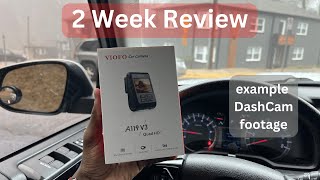






Something I'm noticing. When comparing original video files straight from the dashcam, the A119 is clearly superior. BUT....when uploading test footage to CZcams, the footage from the A119 looks considerably worse after CZcams encodes it, compared to footage from my old dashcam. So strange. Not sure what's going on. My video editing render settings are the same as before, using 15-30 mbps VBR. I'm getting considerably more compression artifacting with the A119 footage after uploading to CZcams than my old dashcam. CZcams re-encodes uploaded footage and uses the VP9 codec for playback. Why in the hell does CZcams butcher my higher bitrate footage more severely? I'm just not getting it.
DO you encode to H264 or the newer, better data to quality H265? It gives better picture quality at much lower bit rates. 15-30mbs in H264, can be brought down to about 4mbs without loss of picture quality or smearing/artefacting. I have uploaded in both from my dslr etc and pic is as GOOD as the original H264/MP4 after upping to YT!
Your cam looks good however.
@@BadDriversOz H264. Thing is, both newer and older cam encodes with H264 and same with the rendering, yet the newer camera at a higher bit rate has so much more compression artifacting after uploading to CZcams than the lower bit rate older cam. I did an experiment awhile back and I found that anything from 6 mbps and less, did show lower quality and it is a known fact that CZcams re-encodes anything uploaded to it, almost always resulting in some loss of quality. Though I cannot for the life of me figure out why CZcams is butchering the footage from my newer cam more than my older one. I'm currently running a bunch of experiments and am still at a loss. EDIT: I'm wondering if what I'm seeing is an illusion due to my internet connection speed.
@@BadDriversOfNapa It COULD be! Might want to try it @ 1080 on several types of connection Napa!
Just because it says, 1080P on the player, does NOT necessarily mean it is displaying @ that!
@@BadDriversOz When it comes to internet connection speed and bandwidth limits, it's mainly about the bit rate rather than the frame size that affects how good or bad a video looks. It's always playing at 1080P if it says it is, it's just lowering the bit rate when the connection speed or bandwidth is low, resulting in video that looks like garbage. I did confirm this by digging deep into the technical data that CZcams provides regarding the current player and video window. Contrary to popular belief, you can have 1080P or 4K video that's horribly pixelated with big 'ole blocky artifacts making the video look like it was filmed with a potato. Again, bit rate has the largest effect on video quality. This is something I've had to explain to my clients over the years, as one of my businesses involves multimedia applications.
@@BadDriversOfNapa Yep, bit rate!
You got a link to those tech specs?
I've been rocking an older version of the Viofo A119 in both of my cars for around 4 years now. Great camera.
Viofo makes great cameras, i changed a year ago to them, they are great, I have 2 A129s.
I bought an A129 after a lot of looking. It is amazing, especially for the price point.
2 ? Front and rear ?
Nice, I was watching one of your videos when I had the notification!
Bought two VIOFO A119 V3s close to 9 months ago and they've been solid as a rock never encountering a single issue to-date, knock on wood LOL. Been using dash cams for nearly a 11 years and must agree it is the best dash cam I have ever owned too, especially considering it price point and the fact it comes w/GPS mount, CPL filter (both mine did), and a host of other goodies. Great investment IMO.
You mounted front and back of the car? Are they recording as a single unit or separate? Did you buy a separate battery? I'm trying to get the V3 as well but I was thinking about rear dashcam!
@@seekfactsnotfiction9056 Just using the V3's for front cams, then an RSC Nano (capacitor/WiFi) in one vehicle and an Aukey DR01(capacitor) in another for rears... Have lots of dash cams laying around so thought might as well put them to good use. Don't have a separate battery nor hardwired - in one vehicle using a CHAFON Quick Charge 3.0 Dual USB Charger Socket bought off Amazon to "manually" power on both front and rear (prefer manual as it works for my needs), then in the other vehicle using a lighted toggle-switched 3-port power socket (bought it several years back at my local Canadian Tire store, it's reeeeal nice yet can't find anything like it since). My summer only vehicle has GPS mount attached for V3 easily swapping in when need be, no rear cam in this one yet.
I just bought the Vantrue x4. There is a learning curve with using it but I do love the quality. I should have a review in a few weeks. Congrats on the new camera, I'm glad you like it.
I do like it, but a new issue has come up. After uploading to CZcams I'm getting terrible compression artifacts not seen in the original video files. I'm not sure what's going wrong. CZcams's VP09 codec is working on my end and this wasn't an issue with footage from previous dashcams.
@@BadDriversOfNapa When you render on your video editor, try using a higher mpbs. I used to have the same problem when I did 16 mpbs, now I render in 50 mpbs and that solved the problem for me.
I've had an A119 Pro Dual Cam for a couple of weeks. Best cam I've owned.
I use rexing
Thanks for this I was actually looking into getting a new one and one for my husbands car since he recently got in an accident and we’re fighting insurance because it wasn’t his fault but they’re pinning it on us 🙄
Yep! Dashcams are the best insurance one can have. Dashcams put liars in their place real quick. I'm sorry your husband is going through all that.
Bad Drivers Caught On DashCam it’s so stupid my husband was backing up out of his parking spot first then someone else backed into his driver side rear passenger door and afterwards you couldn’t open the door and there was a huge dent. He’d never had someone else hit him before so he didn’t get the right information from the guy and because of this insurance can’t get ahold of him and his insurance. The body shop is saying that they don’t see how the accident caused our door not to be able to open. They had the audacity to accuse us of attempting fraud 🤬 well I could open the door before the asshole hit him and now I can’t. So basically our insurance is paying damages and we’re stuck paying our deductible 🤦🏻♀️ I’m pissed. I’m glad I always carry full coverage
I went to 140 degrees myself because I too was feeling 160-170 made some attributes worse and I wanted to maintain more effective resolution. I love the bitrate selection feature as thats one of the drawbacks of my Ddpai Mini 3 when driving unders trees with shadows. However, I feel I'm making the most of my current camera, yet I like how advanced the a119 has become. Like New England Dashcam, I am aiming for 4k as a priority in my next camera.
9:22 I love the random Target shopping cart just sitting there. lol
While I am very satisfied with my Rexing V1, I am definitely considering getting an A119 as my next camera now. The quality seems hard to beat. Great review!
Thanks! My Rexing was really good at the time. But the A119 blew it away. I'll definitely get one for the other car when the time comes.
that’s what i have and i absolutely love it. i will only buy from the Viofo brand.
Thanks for the review, just got mine today ! In the video I've seen HWY 29 N/of Tubbs, 29 in St Helena, Soscol Ave, Imola and Trancas... I know the area pretty well lol
One other thing Napa, my solution to the issue with any cam not powering in general is to use a 12v socket splitter with switch-activated sockets. It's an extra routine but I start my engine and then toggle on the power manually and listen for the boot ups. Fuse-protected models are ideal if you're worried about overloads. My model is a "Qidoe"
Yep, I already use a splitter, so I can control the re-boot without leaving the seat
Not enough snarky comments. But I trust that you know your cams
just ordered one tonight after much video review watching, and a %20 discount on aliexpress right now. got the gps, lens addon and camera for US $116.99 a real bargain in Australia.
now to see how long it takes to ship her from China haha. I'm expecting a month.
You have very good advice
That's one really cool dash cam. I'll really be looking forward to your videos now.
Yep! Our other car doesn't have those cameras yet. Still the old ones.
@@BadDriversOfNapa That's okay. This would just be icing on the cake.
great review!!!... we purchased this camera... works great!
Really wish dash cams had the option to use an external stereo mic. Would also be nice if they can do 60 FPS at 2.7K resolution. Being able to record at higher resolution with my Hero 5 gives me the ability to digitally zoom without losing a lot of detail. CZcams seems to limit my video to 1440P though, which is fine.
Oooh timelapse... that might be perfect for what i want to use this camera for. Thanks!
I have a ROVE Stealth 4K Pro, It has pretty good quality and It has all of those features plus edge distortion correction and h265 encoding vs just h264 for the viofo series. Once you start using h265, it's hard to go back. That was one of the reasons why I didn't choose a viofo.
Actually, the Viofo has h265 as an option, but it's hidden and you have to know where to look, but it's there. I'm not using it because my editing software won't support it.
@@BadDriversOfNapa it really is a marvel. I've used it in all my videos since episode #95. It's likely your PC that doesn't support it. You need at least an Intel Core i3 -6XXX and above to support it. I recently upgraded to an i5 and it runs through everything...a bit slower on 4K but it's worth it.
@@LetsRideIllinois I'm running an i7 and the computer supports it, but my older software doesn't because it was written before h265 became a thing.
@@BadDriversOfNapa maybe check if they have a newer version. I know it can be difficult to adjust to a whole new editing program altogether.
@@LetsRideIllinois They do. I'm just trying to save money at the moment. Eventually I'll upgrade.
Is the mounting bracket of the old A119 the same as the A119 V3?
i.e. would an A119 V3 fit and work in a bracket of the old original GPS mounting bracket.
Great review.
With the A119 V3, if your driving for a long time the screen will turn off....do you know if it's still recording?
When I touch the button to turn the screen back on it shows a recording time of between 1min to 3 min, even if I've been driving for hours.
Thanks
It depends on why it shut off. There's a screen-saver setting I believe. When that setting is enabled, it will turn the screen off but the camera keeps recording. I have that setting disabled, so I can know if the camera or plug malfunctions and I can do something about it immediately, so I'm not driving without a working camera.
I'm curious. The power cable has the cigarette lighter plug as well as usb. Can you use just the usb?
To power your camera in a car with USB ports, yeah. That's what I do. I remove the cigarette plug portion and just plug the USB into the car.
I just got it. It's good. Get it hard wired for park mode.
great review, I was debating between this one and the 4k version.... hard decision due to pricing.
Good review. I see that you are in the Napa/Sonoma area.
Yep!
Yeah, I had to stop this at the 2:45 mark once it was clear this is a single camera unit. Just my opinion but a dual camera setup should be the preferred setup, one facing forward and one facing rearward.
Napa, i have a question, what video was it when a pickup truck was backing up and a Toyota Camry honked at the person in the truck bc he or she almost hit the camry? Do u know what video that was in?
How can i saved the video after accident?
dammn that was a really good review. super detailed and answered almost all the questions i had lol just wondering why does the SD card need to be formatted occasionally and is this true for most cams or just this one?
Thanks! So, cards need to be formatted before being used in any particular camera for the first time. I'm not sure why that is. But after the first formatting, I've never had to format the card again. If the card starts acting up, formatting it again may possibly clear up the issue you were having. And that should be true for any camera.
I wonder how this dash cam compares to previous dash cams this guy has owned?
This one is far better than all the previous cams we've owned.
Looks great!
I noticed you didn’t use the mount with the gps module. Is there a reason for that? I’m trying to decide if I should use that or the regular mount.
Yes, because I don't use a GPS usually. If I use that mount, it's just another hookup I don't need.
Is the dashcam movable, like can you put one adhesive mount on a car then put another adhesive mount on a different car and just switch the dashcam between cars? Also with the memory card once it gets full does it just override the other footage or do I need to buy another memory card?
Yes, you can do that with multiple mounts. In fact, the camera comes with one extra mount. So, you can put the camera in whatever car you want that has the mount. And yes, once the card is full it begins to overwrite the oldest files. No extra card necessary.
The most recent firmware update bumps the resolution up to 2880×2160p30 using H.265. I haven't tested to see whether there is more detail. It's a 4:3 aspect ratio, so probably not worth recording more road and sky.
I hardwired mine in with the ignition and mine turns on within a second or two. I need to make sure my wdr is off for the over saturation at night.
I'm just leaving it off all the time. I can't really tell any difference with having it on or off during the daytime. Are you noticing a difference?
Bad Drivers Caught On DashCam no. And I timed mine this morning. It was about 4 seconds to turn on.
Great review! Will I definately need the CPL filter?
You don't have to have it. But it helps eliminate glare on glass making the videos clearer.
With this review I might actually get it, and this would mean I would start making bad driver videos again, 5 years after my last video! I've seen way more bad drivers since covid than before. Well, when there were way fewer drivers they were way worse drivers, now it's higher traffic since we aren't in quarantine anymore here, A city of 33k people where I currently live now feels like when I lived in Quebec City (800k people) for the amount of traffic there is, but it's mostly people getting out of their home while they don't have a job. I got Vegas pro in a humble bundle for $20 and never really used it, would make it useful!
You should! I remember your videos. You're one of the founders of the dashcam community. I think you even started before we did in 2011.
For your old camera, you said that you would pause the recording to “mark” a clip.
For the Viofo, are you using the emergency button, or are you using the same method as the old camera?
Same method as before.
cool camera
Resolution and frame rate options are really cool! High resolution would allow you to crop into the video to a degree without losing resolution. High frame rate would allow you to make nice slow mo shots. High frame rate might work best with faster cards tho, slower cards usually still work, but they drop frames.
Bitrate will affect how much detail is retained relative to change in pixels, aka, if you had identical footage of a scene without any movement, recorded at different bitrates, then the difference in file size will be very little. If it was identical footage of a continuously moving scene, the higher bitrate footage will retain more detail, but it will also result in a considerably larger file size. Since you are content creator, there's almost no choice but to pick the highest bitrate available.
TS is a format that preserves footage better in case of sudden power down, like what might happen during a crash, so this is a good option to the most paranoid.
Not a huge fan of the sharpening, because that can always be added later, but it cannot be removed when it's been burned into the video. The aliasing is probably caused by this too. I imagine using a higher resolution diminishes these effects, though.
I would propose a counterintuitive fix for the noise. Maybe the less dampening material you put between the camera and the windshield, the less the low hum noise from bumps on the road. Sadly, any rattling of the dashcam components would require major surgery if tape over the buttons isn't enough. It's possible that with use, microscopic dust could fill up some spots in the camera and act as dampening haha.
About that boot delay, I know it's no big deal, but I have some theories. I assume your older cameras didn't have this problem, so I'm leaning toward the idea that the power adapter that came with the dashcam is the ones to blame.
I do have a question, I know you aren't using the GPS, but I'm curious to know what software they included to map your trips.
*_"if you had identical footage of a scene without any movement, recorded at different bitrates, then the difference in file size will be very little. "_* I would think that would be true with VBR, but not CBR. This camera records with a VBR and I do notice file sizes are larger with more complex scenes. I'll do a test between different bit rates selected and see how variable its bit rates are. Yes, it is a tad oversharpened. And you're right, nothing one can do once its burned in. After producing this review, I now notice that the contrast is slightly higher than I'd like. There's clipping of highlights and shadows slightly more than other dashcams, very close to how my Canon EOS 80D renders dark and light areas in 'standard' picture mode in hard contrast scenes. Once again, stuff that's burned in and can't be corrected in post. I wish I could download a contrast profile for the dashcam that flattens it a bit.
You're right, there's no boot delay with our older cameras. Also, as far as GPS, the VIOFO package didn't include any software. I'm not even sure how the GPS function works. I've got an older car, so I have no built-in GPS features.
BTW, check out my pinned comment. I could use some help. Maybe there's something I'm overlooking....
@@BadDriversOfNapa
It's just my favorite program had some issues with it recently, but when it worked, it was great. I could load a series of dashcam files, and it would automatically draw the GPS path, I could hit any point in the trip on the map, and it would instantly take me to that point in the footage. I could select a segment of footage as short or as long as I wanted, and create a single video file out of it. It also allowed for fast playback so it was great for making timelapses. I'm just looking for a comparable program.
I meant to reply to your pinned comment as well, but the more I thought about it, it still doesn't make sense. You got seemingly better quality footage being uploaded, and you still get the higher quality CZcams codec applied to it, and it results in worse looking video? It makes no sense to me.
@@JJtoob Are you noticing the lower quality from your end when viewing it? I'm beginning to wonder if it just appears that way to me because maybe my internet connection isn't the fastest. I'll have to run a speed test.... I'm also going to do a test where I upload a raw dashcam clip directly to CZcams without any middle-man rendering, to cut one instance of compression out of the equation and see what I get.
@@BadDriversOfNapa Mostly some heavy compression on the road. Hard to tell what the problem is from this end, and I'm not a huge expert... It'd also be useful to mount your old dashcam side by side just for comparing not only the footage, but overall file size to get an idea of how much compression is going on out of the camera. Well, that's assuming they both output the same file type.
@@JJtoob Well, I do know that CZcams further compresses the video, so that adds to the problem. I found that the new cam compresses only half as much as the old cam. It could be that the compression blocks are simply more noticeable since the image is a lot sharper. And I found that rendering with Sony AVC (constant bit rate) makes for sharper video and less compression artifacting and preserves more quality than rendering with Mainconcept AVC (variable bit rate) at the same bit rate. Weird! My findings are completely counterintuitive. And no, both old and new cam output the different file types, MOV and MP4 respectively. Though those are just container formats that mean very little in terms of quality potential given a certain bit rate. What matters is the codec. I would assume they would be the same since dashcams have to prioritize file sizes over quality.
Have you ever had a problem, my rexing is losing clips i saved im reviewing my clips and the ones i know that i save arnt there
I suspect the problem could be your memory card. I've never had that sort of problem with our Rexings. The memory card is often the first culprit to consider.
@@BadDriversOfNapa the manufac. said to lower the G sensor, but that sucked ! i lost 2 banger of clips of road rage stopping on the highway
@@lexithelexus7377 Ah yes, I've heard that. That can happen. Did you check all the folders for the missing clips? I've had occasions where a clip I thought was missing, ended up being in another folder in the directory.
@@BadDriversOfNapa I cant imagine it always just went into the saved folder, but im testing it now to see what comes of it. i might have to change dashcames to a verture
@@lexithelexus7377 Vantrue? But yeah, Rexing just isn't for me anymore for dashcams. I did just buy a Rexing P1 bodycam because it gets really good reviews and I've been wanting a bodycam.
Did you record this while wearing a mask?
Nope.
I don't need to come to America now. I felt like I was there.
Lol you're right, I had the worst major rollover accident!
Do you have any examples that use the 1440p resolution?
Sadly I don't. My editing software is older and doesn't have support for anything over 1080P. I may upgrade when the need exists.
Interesting the power on sound is exactly the same as two cheap ones i have that are different brands
Oh that’s because
Do you have to manually start recording every time it turns on?
No, it should automatically come on when you power on your vehicle.
How do you format the card ? Sorry I don’t know anything 😂
Go into the menu and scroll down until you see 'FORMAT' and select that. It's done through the camera's own menu.
How, and where do you route the power cord?
So, those little sticky clips allow you to route the cord wherever you want it to go. I just route it up and over the door, down the B pillar and to the cigarette socket.
btw do you use Vegas? to edit
Looks like Sony Vegas 12. He was very helpful with a few tricks a while back. I tried different versions afterwards because I was having too many problems with 12. The newer versions would work ok for a while, then more problems started developing. Finally got fed up with it and uninstalled it. Tried Adobe Premiere, but they have some stupid cloud subscription service which I'm going to cancel. Been using DaVinci Resolve now and it's free. The editing style is also a lot different than Sony Vegas, so it takes a little while to adjust.
@@kcg795 i have been using Vegas 16 platinum never had any problems it might have been your computer graphics card i have descent sized one works good for me.
@@NatureRecycleFlorida Yep, I use Vegas. It's been a great program!
@@BadDriversOfNapa cool thanks
I don't recall you saying if you said this camera has Bluetooth or not...I like the option of showing Officer Friendly instant footage off my phone or sending a quick Video to that poor guy that needs defense...
That's a good question. I didn't notice a bluetooth feature.
I love the review however its weird watching you drive around and not seeing people drive like morons.
Meanwhile SanDisk Max Endurance is also available, far better.
Сам-то как ездишь? Сидишь в левом ряду когда правый свободный? m.czcams.com/video/NW85ncLkrl4/video.htmlm23s
Рекламой достал, видос бесполезный, выброшенное время.
Viofo dash cams are not reliable for long term use. I had 4 died over 2 years. 2 was on my car and the other 2 was on my wife's car. Mine lasted over a year and wife's reached 1.5 years. I am doing extensive research before buying few more.
Was it the A119 V3 version?
Google crazy pei driver if you need a laugh.🤣😂🤣😂🤣
I'm first