Google Sheets - Full Course
Vložit
- čas přidán 8. 07. 2024
- Learn how to use Google Sheets to create spreadsheets and work with data.
💻 Download course files: drive.google.com/drive/folder...
✏️ Course created by Barton Poulson from datalab.cc.
🔗 Check out the datalab.cc CZcams channel: / datalabcc
🔗 Watch more free data science courses at datalab.cc/
⭐️ Course Contents ⭐️
(Time codes coming soon.)
⌨️ Welcome
⌨️ Pictures first
⌨️ Anatomy of a spreadsheet
⌨️ Data types
⌨️ Formatting cells
⌨️ Tidy data
⌨️ Sharing files
⌨️ Sharing folders
⌨️ Entering data
⌨️ Importing data
⌨️ Copying & pasting data
⌨️ Notes
⌨️ Comments
⌨️ Chat
⌨️ Selecting & moving data
⌨️ Sorting data
⌨️ Filtering data
⌨️ Filter views
⌨️ Publishing files
⌨️ Version history
⌨️ REPT charts
⌨️ Bar charts with table data
⌨️ Bar charts with raw data
⌨️ Grouped bar charts
⌨️ Bar charts with highlighting
⌨️ Pie charts
⌨️ Histograms
⌨️ Line charts
⌨️ Timelines
⌨️ Sparklines
⌨️ Scatterplots
⌨️ Scatterplots with highlighting
⌨️ Automatic charts with Explore
⌨️ Publishing charts
⌨️ Cell references
⌨️ Counts, sums, & means
⌨️ Dates & times
⌨️ Selecting text
⌨️ Combining text & data
⌨️ Conditional formatting
⌨️ Next steps
🎉 Thanks to our Champion and Sponsor supporters:
👾 Wong Voon jinq
👾 hexploitation
👾 Katia Moran
👾 BlckPhantom
👾 Nick Raker
👾 Otis Morgan
👾 DeezMaster
👾 AppWrite
--
Learn to code for free and get a developer job: www.freecodecamp.org
Read hundreds of articles on programming: freecodecamp.org/news



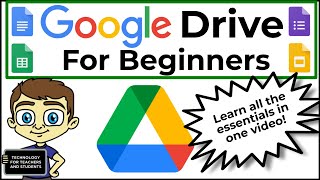





Timestamps
0:00:00 Welcome
0:05:10 Pictures First
0:10:40 Anatomy of a Spreadsheet
0:15:48 Data types
0:23:02 Formatting Cells
0:30:00 Tidy Data
0:36:41 Sharing Files
0:38:39 Sharing Folders
0:42:04 Entering Data
0:46:34 Importing Data
0:49:31 Copy & Pasting Data
0:54:10 Notes
0:56:07 Comments
0:59:32 Chat
1:01:52 Selecting & Moving Data
1:06:19 Sorting Data
1:08:44 Filtering Data
1:11:06 Filtering View
1:14:13 Publishing Files
1:16:45 Version History
1:18:56 Rept Charts
1:21:35 Bar Charts with Table Data
1:24:54 Bar Charts with Raw Data
1:26:41 Grouped Bar Charts
1:33:16 Bar Charts with Highlighting
1:35:35 Pie Charts
1:43:34 Histograms
1:48:41 Line Charts
1:55:55 Timelines
1:59:21 Sparklines
2:06:48 Scatterplots
2:10:02 Scatterplots with Highlights
2:12:15 Automatic Charts with Explore
2:15:33 Publishing Charts
2:20:55 Cell References
2:27:43 Counts, Sums, & Means
null: Dates & Time
2:39:27 Selecting Text
2:45:54 Combining Text & Data
2:52:42 Conditional Formatting
2:56:58 Next Steps
THANK YOU
Thank you ♥️
Thank you 💕💕
THANK YOU!!!
Lol = lots of love ♥️
I swear when I start earning well, I will definitely donate something every year to Free Code Camp even if I don't require coding lessons in future. This channel is just ❤❤❤❤
okaay i will leave a trace here for a reminder 😂😅
@@danielniels22 😅
Thanx I guess!
czcams.com/video/-FLJd1seO5U/video.html
same man
That will never happen brother. Donation cannot be scheduled. It's always spontaneous.
Please stop with these outrageously good and free tutorials. I need some free time after work and all I find is this, and I can't ignore it because the subjects are soo good.
There are no words to describe the quality of your content and the value you bring to the community ! Thank you so, so much ! 🙏☺️🤯
I feel the same! I can't even find time to watch movies or tv shows these days, because there are so many good tutorials instead.
AHAHAHAHA!
I feel you :)
thanks for letting us know, I am wondering if I want to waste 3 hrs listening, an not gain nothing. with 7 Mill subs they must be doing something good..
I'm with you, I'm so grateful though... 🤣🤣🤣
We're just blessed to have these educators that share their knowledge around the world for free. Outside youtube, most of the course or classes are just out of my budget but here they are, providing us the essentials we need to start!! Not all heroes wear capes, indeed. Thank you so much.
Haven't even hit 10 minutes and he has shown the importance of graphs and will change how I use google sheets. Gonna be a great video
OUTSTANDING : clear, progressive, perfectly clear diction. One the best instructional videos on any subject I've seen. World class. Cannot believe this is free. 🙏
After getting a job I will definitely donate. This is how students need to learn. Free of cost and from expert. Thank you for your every course.
First of all. Thank you for making environment so friendly and taking your responsibility seriously and completing the job gracefully! You deserve so much respect. He does what he says he is going to do and his ethics are of the highest quality...
Thank you so much for producing this. It's so hard finding free resources for these types of programs, and I'm so grateful that you take the time to make these videos.
This is such a great session! Thank you very much sir. All I can say, God bless you all!
Thanks for this course!! I will be doing this today. I have used this for my tutoring many times and it is a great idea to level up my skill set.
i'm only 30min in, but wow!, this course is so far a masterclass on how to structure your course to maximize the learning output and make it enjoyable too. fantastic!
13:08 use of freezing in sheet
27:21 snap to fit width
33:00 avoid merging cells, it may make things complex
1:03:36 ctrl+space = entire column
1:04:43 shipht+space = entire row
1:07:27 ascendind,descending
1:09:55 filter
1:21:00-2:20:00 charts (pending)
2:25:37 imp phormula
2:26:38 imp phormula
02:32:00 2:39:20 is repeated
You have set a high bar for others to follow. Outstanding presentation and clarity - like a good book, hard to stop watching.
Thank you so much.
Best Google Sheets training on CZcams hands down!
You don't know how much I need this! The tuition fee for courses like this is insane in Vietnam, you can make a fortune by teaching people to use Excel and Word. You are true heroes! You have earned a solid subscriber >
I already knew a lot of this, but man, sparklines were something I never knew about, and now I need to add them everywhere I can; I love visualizing data at a glance. Control + Tilde to toggle formulas is fun neat trick too. Thanks.
The entire point of data analysis is to simplify things in a way that helps you reach your practical goals, you want to bring it into focus.
Really grateful for this awesome free course! :)
I did notice Data types was repeated at 2:32:12 where it should be been Dates & Times for the Using Formulas section.
exactly 1 year ago this awesome course was uploaded, many thanks! I know it has helped me learn a lot of valuable information!
I thought I knew everything there was to know about Google sheets... Thank you for an awesome training video... I watched it at 2 x speed and learnt 8 things that I wish I had known earlier!
This is an extremely valuable resource for any beginner Data Professional!
Its literally brilliant!!! Not only is this free but is super helpful. Well done sir!
Absolute masterpiece‼️Crystal clear and fantastic way of presentation! Got an idea of all the different possiblities what Sheets can accomplish! Please keep up the good work!!!👍🏼😊
i'm wondering if there is some projects where we can use all what we've learned here?
same here 2 months later!
Start to finish this course was awesome!
Thank you for your efforts and the work you do without charging us. Sending you peace and love from Afghanistan.
This is so awesome!
Had no idea about the potential of GSheets
Love and respect from Ethiopia!!!
01:04:37 shift+space and shift+arrows , to Select Rows, Cells, Columns
Please ask this lecturer to come back for other courses as well. He's just so great!
You teach very well, I feel like you meet people where they are.
I am studing data analyst I have been looking for this . Thank you guys
Unbelievably helpful. I really want to thank this man
actually thought Google Spreadsheets was complicated but this course let me see things in a new light and perspective, really showing that all it takes is the will to sit down and start learning
This course really needs an outline.
I am no stranger to google sheets, so I dont know if this is an introduction that I dont need, or are there topics I am interested in.
Just added to the description. Time codes coming soon.
Watched full. Thanks to you all for the help!!
Thank you...slower, just my pace. Good visuals to follow along, really able to see and hear with clarity as you maneuver. Very useful for gertting familiar with the basics and functionality of the Spreadsheet.
OMG! I am sooo happy I came upon this video through my CZcams search! I’m just starting a Dropshipping business and have never used a spreadsheet in my life. I need a good solid “quick” learn as I’m learning other aspects of my new biz venture. Can’t thank you enough as I begin to watch and learn!
Thank you for this excellent course, I learned a lot!
Thank for the 3hr lesson. It was ver informative especially on visualization
Y’all deserve a Nobel prize or sumn.. honestly
this is a great way for me to learn the basics. Always start with the basics
Thanks Free Code for this wonderful course
Dhanyawad datalab & freecodecamp🙏
Omg thank you ! Just what I Needed ! 🙏🏻 You are a blessing of a youtuber
Can you please tell me...what are the things require to be a data analyst when you have no programming experience and skills?
This video is totally wholesome. Thank you!
im starting this course this weekend!
sparklines blew my mind. what a cool feature!
Really helpful course, personally for me it takes only one day to get into Google Sheets. Thank you very much!
1:05:15
1:00:13 Chat 💬
1:02:53 Select all
1:04:19 ctrl + space
This is an absolutely amazing video. Thank you so much!
Thanks, I was searching for something like this and then I received this notification.
ABSOLUTELY EXCELLENT!!!!!!
find, left, right, trim function 2:40:00
bookmark for self
Actually it is possible to format a single data point with different color or change the general appearance, no need to create a grouped column chart as stated in (1:35:00).
I don't know which version of Google Sheets has been used for the tutorial, but it is possible right now (Nov 2021) :-)
Thanks for this great tutorial, I really learned a lot!
it seems to be an update added , was just about to make that comment
Not sure if there has been an update since but an easier way to change the color for a specific line of a bar chart would be to go to:
chart editor>customize>series>format data point
Then just choose your data point and change the color
His voice is really something else!!!
Thanks to share this it's very helpful. I watching this video from the starting to the end within one take.❤
Thank you so much! Cheers from Brazil!
Great class.
Keep up the good work.
I have nor been to class in a while.
Great class. Keep up the good work.
Thank You,
Natasha Samuel
That was amazing!!!!! Very usefulllllll video for students who want to start their career by using GSH. Thanks for ur effort
I am gonna start and finish this by tomorrow 😍
great tutorial Thank you!
really helpful course. Very appreciate the effort put in it and thank you very much
Came here to learn more about Google Sheets, didn't expect to learn about Ruth St. Denis! Lol great video, thank you so much for making this!
Thanks, great xplanation!!!!!!!!!
hey guys, your videos are amazing! I learned a lot watching your Python and JS tutorials. Are you planning to publish anything related to Google App Script as well? that would be super helpful!
Really enjoyed this video, thanks so much!
this is a gold mine, thank you
thank you.... "because June was so good we wanted it twice" cracked me up 🤣🤣🤣. I appreciate the struggle of lecturers to create scenarios to illustrate something.
thank you for this very informative tutorial. God bless you.
This is great! I've just started studying data analytics and have been looking for a course covering this!!!
Can you just tell what are important topics or courses to become a data analyst?
@Megha Dutta Most important and powerful tools for data analyst is excel and power bi
Can you please tell me how you were able to work on the file because I wasn't grant access to edit the file.
@@DeepakKumar-pg7vx tysm
@@meghasharma5463 Hey there! I would start with a good foundational course - things like Google Professional Certificate in Data Analytics (Coursera) or IBMs (older but good) course on the same. Look to learning the fundamentals of sheets, SQL and cloud computing. And don't forget Tableau. Hope that helps.
thank you so much for this full course
Thanks brother, it worked!!
Absolute masterpiece
13:06 Freeze row 🧊
14:20 Sort sheet A-Z
15:00 Sum
17:12 %
17:33 Decrease decimal places
18:15 Accounting, Financial, Currency
20:30 Link
20:47 Stock price
21:33 Image
23:45 Font ✏️
27:53 Same size row
29:00 Wrap to 2 lines
40:19 Share
43:59 Data propogate 傳播
47:11 Import sheets to sheets
49:46 Excel > Google
51:32 Copy
53:45 Paste transpose
55:56 Insert note 🗒️
58:40 Insert comment
This is a tremendous content, thank you so much!
though still on it your delivery style is fantastic!!!!!
As a guy who loves Google Sheets, I feel compelled to watch this whole video in full now
Thank you for your time and efforts ❤️
Well explained ❤❤❤
learned a lot, thanks
I watched it completely in one go
Perfect work,, Appreciated
Thanks, good course
Thank you so much you people will go to the highest level in heaven i swear i will donate monthly when i will start make money i love you so much ❤
Thank you so much! That’s really helpful. 🎉
I wanted to use Google sheets but didn't know how. Thanks for uploading this tutorial.
Where it is being used?
I mean where are these sheets used?
this is superb thank you - helping me prepare for a job which uses excel a lot! Wish me luck...
...I GOT THE JOB!! thanks for helping me prepare for the interview!!
...lol apparently my excel chops were way better than they were expecting at interview haha!
Great video! Thank you!
My first coop paycheck going to them!
Thank you it is very useful for beginning data analysts
great course!!
thank you
I'm in tears. Why this channel so kind?
Dude your voice is the most pleasant ever, have I heard you reading audiobooks anywhere? I could listen to it for hours
EDIT: reminds me of The Stanley Parabol narrator's voice
Funny how you said University Professor like that actually mattered LOL...I would want a business person or someone who actually used the program or another spreadsheet for years...Universities are obsolete...you helped make them that way.
Thank you do much, this was an amazing tutorial
Awesome!. Thanks!.
Thank you very helpful learned a lot
thank you sir ...................commenting before watching