Data Analysis with Python for Excel Users - Full Course
Vložit
- čas přidán 28. 04. 2024
- Learn how to use Python and Pandas for data analysis. This course will be especially helpful if you have experience with Excel, but that is not required. Learn how to create pivot tables, work with data, and make visualizations using Python, Pandas, and Jupyter Notebook.
💻 Source Code & Datasets: github.com/ifrankandrade/pyth...
🔗 Datasets: drive.google.com/drive/folder...
✏️ Course developed by Frank Andrade.
🔗 CZcams Channel: / frankandrade5
🔗 PDF Python Cheat Sheet for this Course: artificialcorner.com/p/redeem...
🔗 My Complete Python Courses for Data Analysis & Data Science: www.udemy.com/user/frank-andr...
⭐️ Course Contents ⭐️
⌨️ (0:00:00) Intro
⌨️ (0:01:48) Install Python and Jupyter Notebook with Anaconda
⌨️ (0:03:53) Jupyter Notebook Interface
⌨️ (0:13:56) Cell Types and Cell Mode
⌨️ (0:21:34) Jupyter Notebook Shortcuts
⌨️ (0:26:39) Module 1 - Hello World
⌨️ (0:30:30) Data Type
⌨️ (0:39:10) Variables
⌨️ (0:46:53) Lists
⌨️ (1:11:14) Dictionaries
⌨️ (1:21:50) IF Statement
⌨️ (1:28:04) FOR Loop
⌨️ (1:33:49) Functions
⌨️ (1:40:59) Modules
⌨️ (1:44:41) Module 2 -Introduction to Pandas
⌨️ (1:51:08) How to create a dataframe
⌨️ (2:07:34) How to show a dataframe
⌨️ (2:14:24) Basic Attributes, Functions and Methods
⌨️ (2:26:17) Selecting One Column from a Dataframe
⌨️ (2:32:13) Selecting Two or More Columns from a Dataframe
⌨️ (2:37:50) Add New Column to a Dataframe (Simple Assignment)
⌨️ (2:47:51) Operations in dataframes
⌨️ (2:56:04) The value_counts() method
⌨️ (3:00:16) Sort a DataFrame with the sort_values() method
⌨️ (3:09:56) Module 3: Introduction to Pivot Tables in Pandas
⌨️ (3:14:42) The pivot() method
⌨️ (3:20:49) The pivot_table() method
⌨️ (3:29:00) Data Visualization with Pandas (New Dataset + Pivot Table)
⌨️ (3:38:38) Lineplot
⌨️ (3:43:05) Barplot
⌨️ (3:50:52) Piechart
⌨️ (3:54:36) Save Plot and Export Pivot Table
🎉 Thanks to our Champion and Sponsor supporters:
👾 Raymond Odero
👾 Agustín Kussrow
👾 aldo ferretti
👾 Otis Morgan
👾 DeezMaster
--
Learn to code for free and get a developer job: www.freecodecamp.org
Read hundreds of articles on programming: freecodecamp.org/news



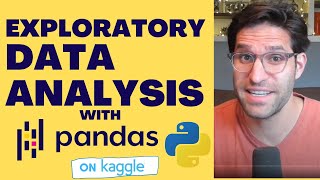





Don't know where you watching this from my brother but I wished you all the best in life ❤️❤️
BEST PYTHON COURSE i EVER SEEN. i LITERALLY ENJOYED AND SPEND MY WEEKEND CONSUMING THESE CONTENT WITH PLEASURE. THANK YOU FOR YOUR MASSIVE SUPPORT FRANK
That is one gorgeous cheat sheet. Thanks for everything you're doing for the global developer community, Frank. This course is gold.
Can you please share the link for the cheat sheet?
@@levarish it's in the video description
I am a decent Excel user who has been so reluctant to learn any programming language. Your video changed my mind and after few hours of watching this video, I feel I can learn the basics of python in a short period of time. Your teaching style is amazing and your ability to explain things is fascinating. Thank you so much.
Thanks for this tutorial! It would have also been nice to show how to concatenate or merge multiples data frames (inner, left, right join).
Frank went all out with this course. perfect beginner course. hope we all make you proud
I just finished this python course and I have to say it was so fascinating to learn about this language. Frank did a great job at breaking everything down !!
A very good begginer's course; it covers the basics of Python with Juipter Notebook IDE in a simple and understable way.
That's the best content I've seen on jupyter and pandas so far! well done champ! I've spent my whole weekend going along on this course and I totally love it! Very well structured and full of examples you can run and you can test out on your own. had a minor set back on opening the csv file dgp but added the encoding parameter: df_gdp = pd.read_csv("gdp.csv" , encoding="latin-1")
Thanks :)
Hi Frank! Many thanks for creating this wonderful course. You have taken humungous efforts for creating such a long and flawless content for everyone to learn. Highly commendable efforts!!
Just finished this video. It is my first introduction to python and you did an excellent job. I appreciate this thanks
Amazing content Frank.. How effortlessly you explained everything in the most simplistic way.. Thank you
I still didn't finish the full course but I already find it very useful and well explained. Thank you Frank!
have you finished it by now?
@@boknows8263 Not yet
@@gorkemoncul6565 he will never finish it, he is watching TV now lol
Best Tutorial on Python for Data Analytics I have seen so far... Your approach is commendable. Well done! I need to see more of your contents. This is good stuff!
I have just finished this. Love it. So easy to follow and Frank was amazing. best video so far.
Extraordinary content, crystal clear explanation. Pure gold. We should be able to like the video a couple of times. Thanks a ton for such an wonderful content.
Great course! Thank you so much! Spent a half day finishing the course. Very Helpful!
Frank Andrade, thank you for the best, and most helpful tutorial of
this type and this subject that I have ever seen.
Fantastically explained, thank you so much. Clear, easy to understand and shows some good examples.
GENSHIN PREACH
as a junior data analyst i found this video very useful keep going my friend!!!
Best INSTRUCTOR with the best English accent that we can easily understand and you never miss any step for running Python, even though I'm a beginner but now I know How to use python because of this video 😍, some tutorial they skip some step and even we try to follow their instructions but we got lost 😊😊😊Thank you Instructor ❤
one of the best if not the best tutorial this channel has ever presented. Excellent job!
No words can express how great your work is, thank you so much
Very clear and concise instructions! Thank you very much!
Great course, broken down like ABC. Thanks Frank
Enjoyed every last second of it. Great job!
Nicely explained and step by step coverage of "whole" topic. ....Thank you Sir.
Amazing content Frank.. How effortlessly you explained everything in the most simplistic way
Brilliant tutorial! You are a very gifted presenter.
Thank you for share this! I recommend this video for everyone wants to learn some basics of python, numpy and pandas is awesome.
This was a refresher course for me but notwithstanding, I learnt a whole lot.. Well done
You are an excellent teacher but your CZcams channel has very little content. Can you upload more videos?
@@nriezedichisom1676 Sure! More videos coming soon on my channel
Thank you 🙏 you have explained so well. Amazing video. Learned a lot!
I already know Frank for writing exceptional technical articles! Good to see you here too 😁😁
Nice meeting you on CZcams too! :)
very clear and simple explanations , thank you!
The course is really good but has a few caveats:
1. The Dataframe CSV for the short .pivot() method demonstration is not included.
2. The file gdp.csv is in Windows-1252 encoding in the zip file. This cannot be imported into a Dataframe without prior recoding into UTF-8.
3. The .pivot_table() example throws a FutureWarning. I had to list all features in values=['Quantity', 'Rating',...] to make it working. The problem comes from the attempt to sum non-numerical values. So only include columns with numerical values in values=[ ].
Thanks for the amazing tutorial Frank!
For people getting the unicode error:
df_gdp = pd.read_csv('gdp.csv', encoding='latin-1')
Thanks man!!
Watched it during Chrismas Holiday. Enjoyed it and learned something new. Thank you!
Thanks for basic and effective course and plus English sound is perfect 👍
I love this content it's well structured with lots of examples to make you understand and master it without any problem. 🇿🇲
Did you happen to run into issues making a line graph? I used the provided code in the tutorial but keep getting errors I need matplotlib.
Very nice course, you are truly blessed
From Kenya much Appreciated - Asante Sana-
The presentation is engaging and makes it easy to follow the instructions.
This Channel deserves 100M Subscribers Hats Off You Guys👏👏👏
Thank you so much. This is what I was looking for!
Excellent...
thanks you mr Frank Andrade
Love it. Thanks a lot, Frank! 🎉
Excellent, very well explained. Very nice use of Jupyter notebooks. Many thanks for uploading.
This is a very good course for me, help me a lot. Thank you very much.
Amazing deep learning. Thankyou
Thank you very much, this was very informative and explained in detail!
Great introduction for everyday use!
THANKS FRANK, YOU MADE ME UNDERSTAND PANDAS
Great and simple to mind tutorial
Thank You Very Much, Much Much More❤️, Love From Indonesia
God bless you for this project, I learned a lot from it.
Definitely the best Python course for a data analyst who wants to level up from sql and excel only!!! Would recommend it!
Sir currently I am working in excel only..will this course help me in getting job? I mean is it sufficient to land a job as data analyst? Pls guide🙏
@@focus1007 for an entry level actually a combination of sql+excel only is fine, but as you level up you'll eventually need Python/R. I was like that too at first.
@@rafimaulana8294 thankyou so much fr replying🙏...sir so acc to you ,can i start applying for data analyst with the knowledge of excel and SQL only? Or should i learn anything else also?
@@focus1007 Yes, but try learning any data viz either google data studio/tableau/power BI. This would make an extra bonus point and quite easy to learn.
@@rafimaulana8294 thankyou so much sir for replying..means a lot to me🙏
Thank you very much Frank ❤
Thank you so much. This is a great course.
good job Frank .. really it's very interesting
highly recommended
Thank you Frank, this is so useful
Estou muito feliz por ter me inscrito e ter acesso a este conteúdo.
Good learning here! The data should however be available for download to easily practice.
Like the way you have explained the concepts - thanks Frank. Not sure if I missed out, but I could not find anything related to tuples between the timestamp 0:39:10 to 1:21:50. Is it explained later?
Conditional formatting is probably the most powerful feature of Excel. Would be tough to replicate these features (say highlighting duplicate values) in Python. Or no?
Thank you for taking the time to create this course and sharing your knowledge with others.
Just some constructive criticism here, based on my experience using Excel for many years.
In my opinion people looking to move to pandas from Excel are serious users of this package. I didn't find content here that will make me think I really need to move away from Excel to gain this capability.
Also Excel's PowerQuery has a lot of powerful transformation capabilities.
Instead of doing the visualizations, people may have benefitted more from examples covering merge, groupby, stack, unstack, melt, resampling and even how list comprehensions can be used to add columns based on conditions.
My thoughts as well
Great video Frank!! regards from Peru
Frank that was excellent work.
Amazing course big thanks!
Great Course! Thanks
I didn't understand the use of the lambda function in the ordering section (3:09:40), as you are trying to lower() the values but none of those are becoming lower. Could you explain deeper what failed there?
Extremely nice.... thank you.
Love it. Thank you so much!
Thank you so much, looking for more data analyst course!! Im a noob helped so much👍
Thank you Frank !!
💯Exceptionally awesome video clip
Great corse Frank! Thank you for sharing. I'm just about to the end and I'm getting error loading the gdp.csv? 'UnicodeDecodeError' Any advice on this? Thanks in advance...
UPDATE: saved csv as excel and was able to parse the file.....
Thank you for your guidance 😃
Nice video intro to pandas. I only found one problem: In the section on pivot tables, I had to set the encoding to ANSI to read the gdp.csv file as it errored out using the default UTF-8 encoding.
I was going to watch another video. But Frank’s voice was nicer to listen to 😂
Great ❤️
Great tutorial, was really explanatory, and really easy to catch up-
I love your content! Can you do a tutorial for using Redux arhitecture in Fluttter or can you tell me some resources to learn this arhitecture?
Is this only for Excel or any other program like the one from LibreO?
Excellent course! Help me to come through. :)
With the new Excel Python integration can everything in this course be done directly in Excel now?
Questions: does Jupyter Notebook have a feature to show the cursor horizontal location? PEP 8 says to limit lines to 79 characters, but I cannot tell where this is. Also, it the common style to put spaces in-between operators but not when including function arguments?
cheat sheet is no longer available through the link :( any chance you have an alternative download link for that? It looked very helpful! Fantastic video by the way. The pace was perfect for me!
Best python tutorial at least for me
Wonderful tuto. Very well explained !
execellent tutorial for a beginner
thanks you it's a very good course
Great video
thanks for posting
For example we have 10 rows of values that is random numbers and in columns, we have col1, col2, col3, col4. I need to pick the minimum row wise value first, and then pick out name of the column header for all the series, how can we do it in Python????
I know how to do it in Excel, we can do it by MATCH and INDEX functions in Excel, but how can we do it in Python, once data is read in Python.
Product/Supplier Supplier 1 Supplier 2 Supplier 3 Supplier 4 Supplier 5 Supplier 6 Supplier 7
Product 1 57.97 72.20 39.01 60.33 71.40 72.82 60.93
Product 2 51.67 29.87 52.23 48.34 51.37 52.58 51.64
Very helpful thank you 🙏
Thanks. I am trying to learn at 55😊
It good for beginners, if you add all sql operation like groupby , merge, fill and etc
In pandas right
Yeah pandas
@@rockymani94 the object oriented technique in matplotlib is still confusing me ...
@@dynamictechnocrat let me share you the right tutorials for that
@@rockymani94 thanks dear
Very good tutorial .Thank you
In the section on reading a csv file to create a Dataframe, the syntax used by you, i.e
df_exams = pd.read_csv('file_name.csv')
doesn't execute as the file local directory is gonna be whole different as when tried in different PC local systems.
Instead we can try using
df_exams = pd.read_csv(r"file_name.csv")
This syntax works perfectly.
You're right, i also used the second option.
i tried both the medthod, its not working
Do we need to include the path of that csv file?
@@vignesh28kk I copied the path of the file
could someone advise where to download "StudentsPerformance.csv" file used in the course
Thanks needed
Perfect
Thanks شكرا