Inkscape Tutorial: Creating Vector Repeated Patterns
Vložit
- čas přidán 27. 10. 2016
- How to create patterns that could be infinitely repeated as backgrounds in websites and various other applications.
Creating the pattern begins at 5:48. Before then is a tutorial for how to create the crown icon.
This tutorial is for Inkscape version 0.48 and is intended to teach beginners how to use the software. Inkscape is a great free alternative to Illustrator.
Need a logo made? Request a design at: www.logosbynick.com
Ready to make some money with your design skills? Check out my freelancing guide: logosbynick.com/freelanceguide...
Facebook: / logosbynick
Instagram: @itslogosbynick
Twitter: @logosbynick
Want to support my channel? I don't accept donations, but if you feel compelled to support my work here on CZcams in any way then a one-time purchase of my $17 online course outlining how to design a logo from start to finish would be greatly appreciated, and you may learn a thing or two about logo design as well. You can check it out here: blog.logosbynick.com/logo-desi...
Want to make Inkscape appear dark? Here's how: blog.logosbynick.com/design/ho...
Intro song: Syntact, Shallow; via NCS
• Syntact - Shallow | Gl...
/ iamsyntact
/ iamsyntact
/ iamsyntact



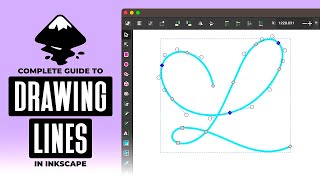





Guys I know this is an old video but its still very relevant, just a tip. If you want a seamless pattern you can export... Click on your square that your pattern is in and go to Object, then Pattern, then click Object to Pattern. Now make a Square or rectangle as big as you want and in the fill and stroke menu click on the Pattern icon. This will fill your shape with the tiled pattern with no gaps and you can export it as whatever format you want...
ThankYou
THANK YOU THANK YOU THANK YOU ........
Skip to 5:48 if you just want to know how to create the pattern. Everything before then is demonstrating how to create the crown icon.
I just saw another video by a Sillhouette user, and she showed the use of Set Clip. Made the whole process a bit simpler.
Nick, I have followe your tutorial but i still have a white line showing between my laters that creates a issue when i try to create the tiles. Any suggestions?
Nick, how do i get rid of those lines that are on the edges between each repeated square?
@@LanceMilesAU Your answer is given by Nick in another video: czcams.com/video/ugGgLiiUd0k/video.html
Love these tutorials. 4 months ago I had not even heard of Inkscape. Now I feel like I can use it with confidence, and it's because of the tutorials I see here from you, Nick. Awesome stuff, keep up the good work.
Thank you! Glad to help.
Your tutorials are so incredibly helpful, Nick. I just wanted to say thank you for all the work you put into making these. They're a real gem for us starting out with vector graphics and using Inkscape. Thank you so much!
Nick, you're a gentleman and a scholar.
Amazing Nick, really amazing. I am always waiting to see your tutorials every week :) :)
Awesome tutorials Nick, I am learning a lot from them. I found that here one can also, instead of using Cloned Tiles, convert the rectangle pattern to a pattern using Object -> Pattern -> Object To Pattern. Then the fill of any object can be set to the pattern (and it won't have the liaising effect).
Dude, YOU are my hero. I've been trying to fill an oval with an original pattern, and this is the first time I've been able to do it. You are awesome.
I still get the lines...
@@landosmith8389 Turn off snap to custom nodes and place copies of the tile you created carefully by zooming in. The lines should then disappear. If that doesn't work, with the custom nodes still switched off, add a fine stroke to each tile after repeating them. its not exactly time efficient but it works.
Thank you, thankyouthankyouthankyouthankyou
thanks , coming from a non designer guy. I really wanted to make repetititve and geometric patterns, loking forward to learn from your channel! thanks...
I guess this method has an advantage over the "Object to Pattern" effect where (in my knowledge), the spacing between the repeating elements cannot be controlled. Great approach!
I had been a starter at inkscape, but with just your tutorial, I have the confidence to take up bigger projects. Keep up the amazing work Nick!
This is really amazing. I'm definitely going to check out your how-to on becoming an artist. It's nice to finally see some professional work done with Inkscape.
Great tut...and a very good Idea for my christmascard...thanks a lot!!!
Wow that repeat trick is just common sense. I have struggled a lot with ut thanks Nick.
Thanks, Nick.
Thank you so much, Nick. A superb tutorial, like always.
Boy, this tipps are amazing! Nick, this knowledge is extremely valuable! extremely!!! Thank you for sharing. it's... WOW! Thanks!
Thanks for this super helpful tutorial, you saved my day!
This was another very good video. Easy to understand as I followed along.
Great tutorial. Helped me make a repeating company logo sock design!
Thanks for the tutorials!
I'll use this tips & tricks to complete my stock at Shutterstock 😀
Thank you
this is very very cool!!!!!
and as always thank you for sharing,.
Very helpful thank you!
Not what I was looking for but watched anyway Nick you're amazing
Nick pls also do a tutorial on seamless patterns one in which we use alot of icons within the square. Love your work!
That was a clever technique
thank you so much
thank you for providing useful education to everyone, I hope you are always healthy and successful :)
Very good and helpful.
love your videos!!
Thank you for this tip bro
love it
Thanks a lot, for this tut :) thumbs up!
Thanks and as always like for the video.
You should do a mockup tutorial! Btw great video, I love the crown icon. :)
Aronix Dev Im wait for this too.. it'll great
Thank u very much!!!!!!!
thank you
nice video
Hi Nick, thank you for the effort! You manage very well the stroke. What's the rule for the perfect thickness? I mean often I picked the wrong size, too small or to big. Thank you
Nice one.
i like it. i wish you make chain vector tutorial
This class is very good! Professor and these lines that stays in the joints are visible as if to see seams?
Hello Nick, love your Chanel. I tried to creat my own pattern. It worked out but I have a white gaps between each element. I suppose the square is not even. Do you have any tip for me to improve?
Nice
Excellent, excellent series you got going here, Nick.
Suggestion: mobile is king now. Maybe a tutorial like this one but make it an Android/iPhone background image.
Thank you, and good idea. I should incorporate some mobile UI design tutorials.
First of all, Thank you Nick. Your tutorials are the best 👍
However i notice theres a white gap in between those tiles. Is it possible to get rid of that gaps ?
Great video. Say I would want every crown to be shaped just a little differently, like a Roughen path effect. How can I add such an effect so all crowns would be roughened just a bit differently?
Pretty cool! How about the white lines between squares in the final job? They're quite noticeable.
Sos genial!!!! gracias por enseñar(me) ;)
Excellent. Make more videos about POD designs too.
Thank you for a great tutorial. How can I save a copy of the tiled pattern without getting lines in between the tiles? Thank you!
Did you ever figure that out :/
Thank you for all the great tutorials on how to use Inkscape. I´ve tried to follow your recipe on how to create seamless tile backgrounds (and tried some other variants out there), but I get small gaps between the tiles in my image no matter what I do. I use the latest Inkscape (0.92). Any way for me to fix this? Thanks again
In case you haven't solved this, Nick did deal with this issue in another of his videos. He says it is a peculiarity of vector programs and suggests just duplicating a few times to get rid of it. That works but it's a shame we need to do it.
Great tutorial, had one question. How does one eliminate the seam after cloning? There is a noticeable white seam line between tiles. I attempted to follow along using my own image and also found the seam there. Not sure what causes this.
Try selecting them all and clicking union. That seam might just be the selection
can i use the pattern I've created as a fill of an object?
How do I get those icons, like on your Inkscape?
Thank you! I have a question though, how can i create a pattern and have the background removed. For example, having the crowns by themselves without the black.
Remove the black layer(s) and save the grouped crowns as a .png file.
the tutorial is great but when I select all parts of the crown and click 'path'- 'union' the inner overlapping strokes inside the crown disappear. How can I prevent them from vanishing? and what is the difference between Group and Union functions? thank you!
Wow! Do you know of any tutorials for absolute beginners? Thank you.
Yeah, he has a playlist on his CZcams channel. Hope it helps!
Thanks so much for this helpful tutorial! I'm struggling at the part where you duplicate the lack square and the click shift path intersection on each crown. I'm finding the duplicate step happens each time but the path intersection part seems to do nothing, and I end up with 4 black squares, and my icons are just floating around on the bottom layer, they don't become embedded like yours seem to, to create the tile? Any help greatly appreciated 👍🏻 Charlotte
The only thing that comes to my mind is if you made the black square with the square tool; you may have forgotten to turn the black square into a path.
(The dialogue at the bottom of your screen should give information about why it's not working when you try doing it.)
and I'm a newbie so please correct me if I'm wrong
Hi did you find a solution? If not I found a fix. I think Windows 10 doesn't understand how to make objects to a path. An easy fix is to ungroup all objects in your icon and use the combined tool instead of an object to the path. This should allow you to complete the intersection command.
may i know ,what is the software you are using to show the mouse clicks and key board?
It's called Keymon
hoo thanks :D
hi, thank you so much for this tuto very interesting. but i see some White lines between the square. How can fix it?
That's because of aliasing. It only appears that way within the Inkscape program. Once you export the graphic as a PNG they shouldn't appear. Especially if you're using version 0.91. That version has even better anti-aliasing features.
I'm using version 0.92 and when I do clone pattern and export there are still gaps in between. I just exported the single pattern and put it into GIMP to make a full pattern.
check for strokes in the shapes, none of them should have any borders, had the same thing happening to me til i went back and checked for this.
What software did you use to make motion graphics at the beginning?
I recorded myself making the design then edited the video so that it plays back at a fast speed.
At last, when I duplicated for repeat....it only duplicated black square without pattern :/
How did you get your inkscape to look like that? Im on a Mac version 0.91 but it looks terrible
Fantastic lessons, Nick! Thanks. How can I download the "black" version of Inkscape? Mine are always white and to be honest, I prefer yours. Regards from the Netherlands.
Check the description mate
🔥
Oi Nicki, parabéns pelos tutoriais. Gostaria de saber qual a versão é este o seu Inkscape e é o Linux? Faço para baixar e instalar depois que eu ver que a minha é bem diferente.
Opa, parece que o Nick usa o Ubuntu e não o Linux, e provavelmente a versão do Inkscape dele é a última que saiu só que ele mudou o tema ! Procura no youtube "Inkscape dark theme" ou algo do tipo, e o Nick tem no site dele um pacote de ícones que ele mesmo criou que são esses mais modernos que ele usa !
MMOGamer X Lembrando que a versão do Inkscape que o Nick usa é a 0.48, não a mais recente que é a 0.91. É muito bom ver mais brasileiros curtindo o trabalho do Nick! :D
Olha ae, somos pelo menos 3 brs que assistem haha
I am not sure if you answered it already but how do you do this with something with different colors? would you just unionize them all and cut each layer at a time? or is there an easier way of doing this.
I'm not sure. There might be a way, but all I can think of off the top of my head would be doing it all manually.
is there any way to take a pattern that is created like this and fill a text with it?
I have a logo I designed and grouped everything. Its a circular object with color and a few patterns from the default pattern menu. I want to make pttern using the process described here but when I try the Path > Intersection it does not work. Im guessing this only work with "icons" of a single path of union of paths? if there is a another way I would appreciate your feedback vey much. Ive been learning soo much with your tutorials, thanks for the time! cheers!
how do you get rid of the grey lines between the tiles?
Same question here
Unlink from Father Object (Shift+Alt+D) and then Combine all the pattern together (Ctrl+K) worked for me.
just select all and duplicate once or twice
While intersecting my other part of crown is getting cut, what’s the reason?
What's that white line in between the tiled blocks?
love your videos btw. thanks
That's because of aliasing. It only appears that way within the Inkscape program. Once you export the graphic as a PNG they shouldn't appear. Especially if you're using version 0.91. That version has even better anti-aliasing features.
Hi Nick. I tried to export the image as png but the lines are still appearing and mine is version 0.91. What must be the problem :(
Did you get a way around that?
the easiest way I found to get rid of the lines was, as suggested in the Inkscape FAQ archives (inkscape.org/en/learn/faq/), to select all paths and use Path menu > Union, making them all one.
I exported to PNG. When I zoom in, I can see a line going through each figure where the two pieces of the figure match up. Any way to fix this?
Did you ever figure this out? I can't get rid of the lines either :/
hello , i traced a vectro image and it has some print on it , how do i copy that using inkscape . PLease help
Hello, thank you for your learning tips ,,, can you explain how to make different islamic pattern ,, as it's aproblem for me to connect the shapes together and give bad shape by cloning
Which theme is this?
I've just found when I carry out shift click path intersection, it says "one of the objects is not a path cannot perform Boolean operation.." any help with that would be great!
You have to use the original object for path function/boolean operations. The rest of them are just clones. Or you could select the clones and go to Edit > Clone > Unlink Clones. Then you can work with them as intended.
@@LogosByNick says there are no clones to unlink for me. i have the same message as above but I cannot figure out what is happening
I can understand better now that this works with basic line drawing image but not an actual graphic that you created in inkscape
by duplicating the cetner box, then choosing the icon (image you want to repeat) you click object > clip > Set and it will perform as in the video. Continue to duplicate the center square as instructed by Nick and then repeat object >clip> set for each icon!
There is no pathfinder panel like in Ai?
No, unfortunately not.
Can anyone tell me how to put a repeating pattern like this on a seamless background or how to create a seamless background?
Once you have the square of your pattern, select the entire object by using the select tool and dragging over your entire background. Press (ctrl+D) a few times until the seams are gone. The seams are from aliasing, which is a common issue in vector drawing programs, and Inkscape is particularly bad about them.
Intersection when creating the tile to repeat doesn't seem to work help?
If your objects are grouped, do object>clip>set. Or you can do path>union and go through with intersection
Different music intro?
what os do u use
Windows 10
Anti-aliasing is not working.I tried exporting images to png but I still get the blank white spaces
Trying to update my tool bars and icons like you mentioned but the link is dead.
This is an old video. The newer versions of Inkscape have the functionality built in already. Just go to Inkscape Preferences (control + shift + p) and there are settings for changing to a dark theme and different icon designs.
I made a logo but when i try to intersect nothing happend, i grouped all the parts togheter also i have some text, help please
also great videos, best inkscape turtorials online!
Path functions won't work with grouped objects. It has to be a single path. I would unify everything together, or instead of using Intersection you could use Object > Clip > Set. That would work with grouped objects.
I had the same issue, i just copied the green and red figure we made and duplicated it over and over on top of the background square I made, took more work but I got the end result!
Same issue, this is the response I was looking for. Thank you!
I don't know what I'm doing wrong but when I try either option my crown disappears.
this step at 8:43 does not work for me. made everything as in the video, but the crown stays at it is doesn't matter what i do. i'm using the 9.1 version. thx4hlp
Same here...
You can try it another way. Select instead of one icon, all icons and the rectangle on top.Go to the menu "object" right next to it, go to "clip" and select "set". Now everything should be working properly. If it doesn´t feel free to hit me up :)
@@AbonnentenOhneVideos-us9xm You can try it another way. Select instead of one icon, all icons and the rectangle on top.Go to the menu "object" right next to it, go to "clip" and select "set". Now everything should be working properly. If it doesn´t feel free to hit me up :)
Nick, every time I click intersection, It's not working. It's as if it is disabled. :( How to make it work?
For me, this problem occurs if i have more than two objects selected when doing the intersection. It is solved by simply intersect two objects at a time.
@@patrik7058 Thank you!🙏
When I use Control+D on the square and Shift on the logo and make an intersection nothing happens ;-; I would appreciate if someone could help me :)
You can try to clip
Make sure each object is ungrouped (CTRL+SHIFT+G). Then, try the intersection again.
One thing I'm unsure of here is, why don't you just place the crown icon at the centre of a square and use that to repeat as a pattern?
You wouldn't get the 45 deg angle between closest icons. They would be in a grid.
@@haulin Thanks for the reply. I kind of worked it out after a while. There wouldn't be the diagonal pattern if the icon was at the centre of the square.
@@LususSaule Yeah, I was leaving it here for others in the future, because I also thought about it whilst watching the video.
starts at 10:18
Can you make the repeated pattern with a png picture too?
+Smuller97 Sure. Insted of doing Path > Intersection, just to Object > Clip > Set to the png graphic
Nick Saporito thank you :)
Intersection isn't working for me
sbuscribed!
in germany we say: "Korrekt, danke Bruder!"
Ubuntu
I REALLY WANT TO KNOW WHY YOU DON'T USE GRIDS? IS THERE A VIDEO EXPLAINING THAT ALREADY? IF SO , POINT ME TO IT PLEASE 🙏 . I LEARN A LOT FROM YOUR VIDEOS AND TAKE ENJOY THE CONCEPTS YOU USE. HOWEVER TO KEEP SYMMETRY WON'T GRIDS MAKE YOUR LIFE EASIER AS OPPOSED TO WORKING ON A BLANK WHITE CANVAS?
Great tutorial. Automatic ads kick in about every 3 minutes. This is a CZcams setting. :(
Not sure what's changed in 3 years but: Take your image and... Edit\Clone\Create Tiled Clone; Symmetry=simple translation; Per Row = Shift X 100% + Alternate; Per Column = Shift Y 100% + Alternate. There, saved you 12 minutes.
why did you use squares? you could have just used the triangle. why didn't you do that?
Why are you creating the rectangle like this?
Just grap the polygon tool and creat a triangle and convert it to a path
+Jonathan Fränkle Creating it from a rectangle is easier. You don't have to type in numer value