SUPER EASY Luminosity Masks in PHOTOSHOP
Vložit
- čas přidán 20. 07. 2024
- In this tutorial, I demonstrate two different ways, both of them very easy, to create luminosity masks in Photoshop.
** I am an affiliate for all of the companies listed EXCEPT Affinity Photo.
Please read my Code of Ethics Statement:
onlinephotographytraining.com...
Anthony Morganti’s MUST HAVE applications:
At least one Non-Destructive RAW Editor
Lightroom - bit.ly/2zwQ0nW
Capture One - captureone.38d4qb.net/y1Djy
Luminar - bit.ly/2JUJxKw (Save with the Promo Code AM16)
On1 Photo RAW - bit.ly/2zJmA9I (Save 20% with Promo Code: AM17)
Exposure X6 - bit.ly/2U8UxrK (Save 10% with Promo Code: AnthonyMorganti)
PhotoLab 4: tidd.ly/2HhiN9X
At least one FULL Editing App:
Photoshop - bit.ly/2zwQ0nW
Affinity Photo - affinity.serif.com/en-us/photo/
My MUST-HAVE Plugins:
Topaz Denoise AI - bit.ly/3cDqa5J
Topaz Gigapixel AI - bit.ly/3cDqa5J
Topaz Sharpen AI - bit.ly/3cDqa5J
*Save 15% on all Topaz Labs apps - use the Promo Code: AMDISC15
Nik Silver Efex Pro 2 - tidd.ly/3dc4gYm
My MUST-HAVE Mac Utility:
CleanMyMac X - Info: bit.ly/3jtVpU3
To save 10% on your purchase of CleanMyMac X:
1. Visit the CleanMyMac X store: bit.ly/3bEMuMx
2. Scroll down to the very bottom of the page and click on "Enter it now" under "Already have a coupon code?"
3. Paste the promo code TONY10 and hit "Verify"
4. The prices will be reduced, and you’ll be able to select the license and proceed with the payment
** Note that all of the promo codes listed above may not work on sale products.
*** I am an affiliate for all of the companies listed EXCEPT Affinity Photo. Please read my Code of Ethics Statement:
onlinephotographytraining.com...
Please follow me on Instagram: / anthonymorganti
View my recommended gear list: www.amazon.com/shop/anthonymo...
As an Amazon Associate, I earn from qualifying purchases.
I use this software to record my screen and make parts of my screen enlarge and zoom out so you can see it:
Screenflow: telestream.pxf.io/DMrW2
Unsure of how to price your photography? Check the 2019 Guide to Pricing Your Photography:
amzn.to/2S1CiU7
I am an affiliate for all of the companies listed EXCEPT Affinity Photo. Please read my Code of Ethics Statement here:
onlinephotographytraining.com...
Thank you!


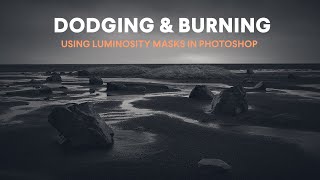






In this tutorial, I demonstrate two different ways, both of them very easy, to create luminosity masks in Photoshop.
** I am an affiliate for all of the companies listed EXCEPT Affinity Photo.
Please read my Code of Ethics Statement:
onlinephotographytraining.com/code-of-ethics/
Anthony Morganti’s MUST HAVE applications:
At least one Non-Destructive RAW Editor
Lightroom - bit.ly/2zwQ0nW
Capture One - captureone.38d4qb.net/y1Djy
Luminar - bit.ly/2JUJxKw (Save with the Promo Code AM16)
On1 Photo RAW - bit.ly/2zJmA9I (Save 20% with Promo Code: AM17)
Exposure X6 - bit.ly/2U8UxrK (Save 10% with Promo Code: AnthonyMorganti)
PhotoLab 4: tidd.ly/2HhiN9X
At least one FULL Editing App:
Photoshop - bit.ly/2zwQ0nW
Affinity Photo - affinity.serif.com/en-us/photo/
My MUST-HAVE Plugins:
Topaz Denoise AI - bit.ly/3cDqa5J
Topaz Gigapixel AI - bit.ly/3cDqa5J
Topaz Sharpen AI - bit.ly/3cDqa5J
*Save 15% on all Topaz Labs apps - use the Promo Code: AMDISC15
Nik Silver Efex Pro 2 - tidd.ly/3dc4gYm
My MUST-HAVE Mac Utility:
CleanMyMac X - Info: bit.ly/3jtVpU3
To save 10% on your purchase of CleanMyMac X:
1. Visit the CleanMyMac X store: bit.ly/3bEMuMx
2. Scroll down to the very bottom of the page and click on "Enter it now" under "Already have a coupon code?"
3. Paste the promo code TONY10 and hit "Verify"
4. The prices will be reduced, and you’ll be able to select the license and proceed with the payment
** Note that all of the promo codes listed above may not work on sale products.
*** I am an affiliate for all of the companies listed EXCEPT Affinity Photo. Please read my Code of Ethics Statement:
onlinephotographytraining.com/code-of-ethics/
Please follow me on Instagram: instagram.com/anthonymorganti/
View my recommended gear list: www.amazon.com/shop/anthonymorganti
As an Amazon Associate, I earn from qualifying purchases.
I use this software to record my screen and make parts of my screen enlarge and zoom out so you can see it:
Screenflow: telestream.pxf.io/DMrW2
Unsure of how to price your photography? Check the 2019 Guide to Pricing Your Photography:
amzn.to/2S1CiU7
I am an affiliate for all of the companies listed EXCEPT Affinity Photo. Please read my Code of Ethics Statement here:
onlinephotographytraining.com/code-of-ethics/
Thank you!
Mate, this is the best technique I've ever used for blending disparate tonal values. Well done!
Thanks. That looks so much easier than alternatives I was considering.
Your videos are always the first place I go. You go carefully through a simple straightforward example so I'll have a way to start.
Wow! That was easy! I've been looking for this exact tutorial. Thank you, well done!
Thanks Anthony for your explanation in blending images. I used to have problems taking photos in historical buildings with blown out window. Now I know how to rectify this problem.
Thank you so much for this video. I'm finally starting to understand what channels and luminosity masking are all about.
Major cool! Thanks for this; can't wait to use it!
Thank you Anthony. Once again you explain PS in simple clear language. Excellent!
Wow, never thought of doing it this way. Ima have to try this out! So much simplier that some other methods of doing it - although I know you can get as complex as you like with this stuff, this is a great starting point. Thanks Anthony!
Great tutorial, as usual!! I'll try to make an action and automate the process. Thanks so much!
Very clear explanation of Luminosity Masking. Just what I needed. Thanks a ton.
After too many years using PS, I have always only used the Blend option for focus stacking! Thanks Anthony
Thank you so much! I do a lot of Real Estate Photography and this will really help!
I didn't know about the second way! Thank you!
Thanks for the tip Anthony...
Another great tutorial. You make things look so easy. Easier than creating HDR files.
I learnt LR from you years ago. Glad to be back watching your tutorials again.
Awesome tip!!!
This is terrific. Better than merging images using Photomerge - HDR in LR. Thanks so much.
Thank you for your great video
Thank you, Anthony.
Good video! At the beginning you spoke of the order of the two images in PS. What determines which image goes on top or bottom? Is this process for only 2 images or can 3 be used the same way?
Brilliant, thank you
Very useful and remarkably straighforward
Nice demo
Great job, Anthony. I bet you just made luminosity masks less "scary" for hundreds of your viewers. I can't recall seeing a better how-to for beginners.
This is a very good technique! After processing a photo this way it natural, not like in HDR. Thank you.
Thanks 😊
Anthony thanks for those tips. When we have only one version of an image and want to use luminosity masks to process the image I have used both ON1 and Luminar 4 (AI dropped them sadly). There are several 3rd party luminosity masking panels available for PScc. Any advice on those? Looking forward to your next video.
Another great and helpful video Anthony. But why couldn't use just use HDR?
Anthony thanks for first tip on using channels.
I watched it even though I no longer use PS! Any chance you could show how to do it in On1 Photo Raw?
I didn't know you had to have your layers in the right order before aligning them. Maybe that's why some of my blends don't match up right. Also, my Tamron 24-70 G2 has some issues with focus breathing when I focus stack images and I have a hard time getting everything aligned properly when I stack them. Could you do a video on how to fix this?
Anthony, what is your process for focus stacking?
Great video. Nice trick to make luminosity masks manually. The second way doesn't work on my Win10/PS22.4.1 with any exposure bracket. If Photoshop auto blends layers with different exposure, layers with the source images (CR2) are changed in exposure after the blend, despite of the layer masks and the blend is complete wrong. Can I send you the RAW's if it also fails with you? Or can I send you a videoclip (hidden on CZcams) in which I show you? Is it Photoshop or is it me? Thanks.
Thanks for sharing this technique Anthony. It works will for me with tif files, but PS does not give me the option to auto-align the layers with RAW files. Can you tell me why is that?
Hi Anthony Just wanted to ask you what you think of Tony Kyper panels. I was looking at the K7 version and it seemed a fast and easy way of masking, actions, etc in photoshop. Do you think they are worth having or perhaps they stop a person learning how to do things the correct way.
So if you auto-align the layers first, and then you rearrange the order of the layers, it will cause them to be unaligned?
Hi Anthony...thanks very much for this tutorial! I just wanted to confirm that these 2 methods do not require the use of any plug-ins. This is correct, right?
Excellent info Anthony; Thank you!
Hi Anthony. I shoot wildlife and and would love how to put catch-light into the animal/birds eyes? Please present a short video how to? Kindest regards, Ian
Hi Anthony great video can this be done in affinity Photo?
Love your videos kind regards Peter
Ian that would be a good video for Anthony to show us
Is there a way to lighten the darks?
Nice but..
How can you do this if you have more than two images. Normally I like to capture more than two images but the range of tones. Thanks
Well that’s interesting. I’ve been blending two, or more, photos due to their exposure dynamic range differences for several years. This is the first time I’ve seen this technique. I do have several questions though. Why would moving one layer over another layer in an aligned group change the alignment? The other question is, I’ve been using either the darken mode or lighten mode blending techniques. How is this different?
Sequence is important as we are choosing the luminosity mask to cut/unmask the windows in the final composition. If we choose the below layer first than we will have to inverse the selection which will be less accurate.
@@dr.aruneshgupta4975 thank you for the response but it doesn’t apply to the questions asked.
why would changing the layer order mess up the alignment? it only changes which layer is in front and not the position (x,y) of those layers, right?
Why do you import the 2 photos from lightroom to photoshop?
Tried it but neither technique seems to work for me. Have an image of a room with a window to outside. Layer mask method leaves outside scene "foggy" looking while AutoBlend does not darken window image enough. Is there anything else to try with these techniques before resorting to more traditional blending techniques?
Didn't work for me. After the layer mask the bright background was slightly less bright, but still too bright. I assume the difference in exposure can't be too great for this technique to work. Why not just use HDR?
I have tried it in 2015 version and it does not work.