Animate Characters EASILY (No Plugins) | After Effects Tutorial
Vložit
- čas přidán 30. 08. 2020
- #characteranimation #aftereffects
In this tutorial we're inside after effects looking at how to quickly and easily build character limbs and animate them using null objects along a path. No plugins, you don't need rubberhose or anything other than Vanilla After Effects.
______
If you found this video useful, consider subscribing or joining this channel to get access to perks such as badges and shout outs in videos:
/ @tiptut
______
Thanks for watching!
Join this channel to get access to perks such as badges and shout outs in videos:
/ @tiptut
Subscribe:
TipTut: / tiptut
Website & Resources:
www.tiptut.xyz
Social Media:
Facebook: / tiptutzone
Twitter: / tiptutzone
Instagram: / tiptutzone
Dribbble: www.dribbble.com/tiptutzone
TipTut Theme Assets:
Colour Palette: www.flatuicolors.com
Fonts: Lovelo, Caviar Dreams, Helvetica


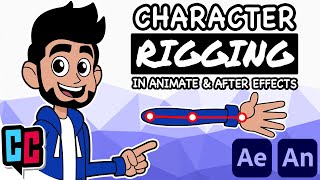






Thank you for the following:
1. Being exactly what I needed.
2. Keeping the video short and informative.
3. Explaining what you're doing clearly and concisely.
4. Giving the video a short and accurate title.
IDEA: You should do a How-To video on "How to Make a How-To Video."
Thanks so much!
This is exactly what I needed to make my life a lot easier. I would love to see the rest of the setup and the actual animation curves or if you used any expressions.
i was looking for a quick solution for very simple animations and this is exactly what i needed right now!! thanks a lot! :D
AMAZING!!! THAT'S THE TUTORIAL I'VE BEEN LOOKING FOR LONG TIME!!!!
Glad you like it!
Dude, this is exactly what I needed. You're the best, man!!
Glad I could help, I'm quite proud of this one!
Simple and straightforward, thanks!
Awesome! been keeping track on these lessons since the beginning, great work Sir. :D
Nice! Glad to have you aboard!
Nice tut, good job! Keep them coming, I'll be watching.
Thankyou so much! Glad you liked it :) make sure to subscribe or consider becoming a member!
Great video, clear, concise and most of all helpful.
Glad it was helpful!
Short yet extremely useful. Thanks man!
Glad it helped!
just what I was looking for, cheers mate!
Happy to help!
just too good. and simple
thank u for this. helped me alot
That is brilliant!
Glad you enjoyed it!
Always Quality content from you!
I appreciate that!
Amazing 🎉
Thank you so much 😍
You're welcome 😊
People like Tiptut are awesome!
You're awesome!
Great tut
Thankyou!
This British guy has made my life easier
Happy to help old chum!
thank you this was super super useful! great work :)))
Glad it was helpful!
You're an amazing human being!
No u
I love your tutorials can't wait for this one
Awesome! Thankyou so much! Make sure to consider subscribing or joining the channel amigo!
@@TipTut already done a long time ago actually
@@kudasibanda4553 awesome, you're the best! :)
Awesome!
Glad you think so!
Thanks! Super helpful.
Glad it was helpful!
Yeah, what he said… 👍
Fantastic, no water! It helped to animate my homework! Great job, I hope You have enough income for stay motivated!
Really helpful video.thanks
Glad it was helpful!
Nice tut, really straight to the point :-) My next step would be to put several characters (PLUS their face-rigging) in a big scene...
Do you have (or know) a tutorial about combining several characters (compositions) in one After-Effects-scene?
You know: when a character is rigged, there are so many layers, structures, controllers in that composition, PLUS maybe another composition for the face-rig and so on... Do I put them together in one scene and animate everything right there? Or do I animate each composition on its own and use duplicates in the final scene?
Thank you very much!! :-)
thank's Sir ji Nice one
Thanks a lot ! You saved my As** with this tip that I completely forgot 🙏🏽
Glad it helped!
hey ma boy tip tup, you da best
Youre da best
That is very interesting. I have been illuminated :D
Glad I could help!
Thank you. pretty much usefull. greetings fom RU
Glad it was helpful!
Simple. #Hero .
How would I add a short sleeve to the arm so it also moves with the null movement?
Funnily enough theres a video coking out Monday that covers this. But essentially you can just parent all the nulls to your sleeve layer, then the sleeve layer to the body.
nice brother
Thanks!
Like all your video's
Thankyou so much!
Does this work for raster images?
Does it work if I drew the arm in illustrator and import it in ae
This is very helpful! Thank you Tip Tut. I have one question. I am new to "animating characters". And sometimes it seems difficult to understand when you want to move all the body actually. Is Duik really necessary or can I solve all animating process by using your tip? What do you suggest?
Duik is super helpful, I wouldn't disregard it entirely, but it's not mandatory
@@TipTut thank you so much
Bro, can you please make a video about colour transition in after effect.
What do you mean specifically?
Very useful tutorial. How can i add stripes on the sleeve ? So it is not only one color? Thank you
Use a seperate shape layer, then add a 'set matte'.
@@TipTut Thank you for your prompt response :-)
Would you be able to upload the file you made to make this video. It sure would help me to understand the mechanics of the rig if I could work with it. Thanks.
Hey, sorry I don't have this file anymore, but it's a very simple rig: its just a body layer, and a hand layer, then you create the arms and legs using this technique, and pickwhip them together.
Great tutorial! How did you do the shading in the armpits?
Hey! It's just a shape layer, with a Set Matte applied and pointing to the arm layer, so that the shape only appears where the arm is. Then you just pin the shape layer to the body layer.
@@TipTut thanks for the explanation! It adds depth to the character
Please create tutorial for animation such as 'how it should ended channel'.it'll be great.thank you
My Adobe Animate Course on Bloop Animation will do this: www.bloopanimation.com/animate-cc-animation/ref/98/?campaign=MyAnimationCourse
Really nice tutorial! I used to rig using plugins, it could be troublesome sometimes.
I make all assets on Illustrator and then get them to After Effects, how should I prepare the limbs on Illustrator for rigging like this once import is made?
Hi Diogo, did you find a solution? I'm curious to know :)
@@messinamotion Hi Benjamin! I know it defeats the purpose of the this tutorial, but my artwork was much more complex to begin with, so I went with DuIK, which I've used for some years now.
The IK controllers have properties as to block the limbs to stretch past the point of separating the layers.
Had to make reference layers for the joints so I could place them exactly where they were supposed to be.
Another note: After Effects still won't import Illustrator layers flawlessly after all these years. Gradients and such will be ruined by converting to shapes, and had to remove groups manually inside.
Sorry for this wall of text, though.
@@dffagundo thanks so much for your response! Yes meanwhile I tried it with duik and it works fine so far :) Do you prefer working straight on the AI files or do you prefer converting/working with shape layers? I know there is also the overlord plugin, but I was wondering what are pros and cons, e.g. regarding performance,, usability,etc... Thanks again!
@@messinamotion AI files for me, much more flexibility and control. Never liked the flow of AE for artwork, but it's not how it's designed to be.
The only issue, it's still not 100% accurate when importing, which can lead to change or downgrade the artwork to make it so 'Convert to Shapes' works better, when needed.
Plugins, their main benefit is to simplify the workflow, since AE pretty much stays the same since I started using it. Some just made me work much faster, which can make a difference in tight deadlines.
Downside may be performance, but I've never used AE expecting to be crazy fast, it's still too heavy of a software.
Did you feel it became more optimised throughout the years?
@@dffagundo thanks Diogo! Regarding the performance, I think it really depends what effects you are using. Some got more optimised through gpu support, but sometimes things are slow and I don't know what's causing it. Thanks again!
Bro i need any plugin for free of character rigging in after effect
"What if you want to taper the width at the end so that it's as wide as the shoulder? You've shown an example of making the wrist thinner than the shoulder, but my character has a wrist as wide as the shoulder. How can I achieve the taper?
I am a beginner and was wondering why did we use null object for the path points? It moves without the null objects too, what do nulls add?
An extra layer of control, scale, rotation etc
Cracking video showing you how to rig a character using null objects, but where's the animation tutorial?
Key frame the null positions and that's it.
i dont have that taper option under strokes
You'll need AE2020 at least I think.
Amazing!!! I usually draw the layer using Illustrator. It possible to animate the limbs from Illustrator layer?
Yes, just import the .ai files with your different character parts on different layers.
@@TipTut I see. I'll try this. Thanks for the fast reply :)
Great Video. I can't seem to find the Taper option under Stroke menu.
If you're using a much older version of after effects then you won't have it.
@@TipTut I'm using 2020.
same issue
Wow this is much more simple, I used to try limb movements with puppet pin tool and the guy just flails around like noodle
I know, its great and works brilliantly with tapered strokes!
Sir how can I have or find the
Create null object paths????
Its under the window I show in this video, but only on 2019 or onwards.
Why I don't have the "taper" in my shape option? I m with 2019
I think it was a feature added in 2020.
@@TipTut Ok,I just realized that too, thanks
4:53 the best moment of this video
🤣
how to get tapper option in shape layer ???
You have to be on the stroke, and have at least After Effects 2020
@@TipTut I have after effect 2020 bt I didn't find taper in under my stroke properties... I think I need to update
I'm guessing this doesn't work if the character was made in illustrator... ?
4:53 hahahhaha cool man
Thanks! ;)
After effects wont run in my pc
Thats a shame! :(
@5D51 Tahmid Jawad Dipro, bro, i found you first in this chanel
@@TipTut can after effects run in a 4gb ram pc?
@@trickyepithet9122 It should be enough to do basic stuff sure, but it depends on your graphics card too. Adobe will be able to help more than me with specific specs.
@5D51 Tahmid Jawad Dipro they can probably run on less to be honest AE is the most intensive
I hate plugins :D
Well this tut should be right up your alley!
i don’t get shit