Create a Virtual Switch and Virtual Machine in Hyper-V
Vložit
- čas přidán 24. 07. 2024
- Once we have Windows Server and Hyper-V on new hardware, the next step is to create a virtual network and add a VM. This video goes over the basics of Hyper-V networking, including External, Internal, and Private virtual switches. Then we walk through the installation of a Windows Server 2022 VM from an ISO.
00:00 - Start
02:17 - Create an External Virtual Switch
05:28 - Create an Internal Virtual Switch
06:04 - Create a Virtual Machine
11:30 - Test VM Connectivity
Links
Free Azure guide! Subscribe to the newsletter
subscribepage.io/rbsIjt
Hybrid Identity with Windows AD and Azure AD
www.udemy.com/course/hybrid-i...
Zero to Hero with Azure Virtual Desktop
www.udemy.com/course/zero-to-...
Windows 365 Enterprise and Intune Management
www.udemy.com/course/windows-...
Windows Server Evaluation
www.microsoft.com/en-us/evalc... - Věda a technologie
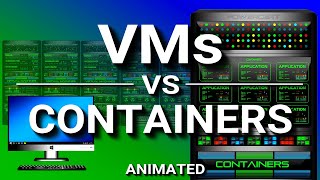








thank you! excellent channel 👍
Thank you too!
Thank you!
You're welcome!
Should add how to create a Teamed NIC for Hyper-V Server 2022...trick is you have to use SET which is only done by the cmd line
i canot find Hyper-v Manager
This is what has been a thorn in my butt from the start. I just struggle with the IP stuff. So, I followed every step and all was good until the end when I changed it to Internal. Once I changed the Server to internal switch I got the yellow triangle so now I'm confused again. This is what I'm trying to do. I want to set up 1 DC/Server and 3 or more Windows clients. I want to configure OR need to learn how to configure my own IP address's on all VM's. so they talk to each other and to my Host Machine and I'm able to have Internet on all VM's and that's where I get so confused. Do I put the Server on External and all the Clients on Internal switches and then give them static IP address including the Server? Any help from you or anyone reading this would be so appreciated. This is just a Hyper-V Home Test lab for me to practice with so I can learn how all this works and it is so confusing. For people like me we need step by step to do that on every VM'S so is there a link or anything would help so much. Thank you!!!