Davinci Resolve 18.5 Awesome New Features!
Vložit
- čas přidán 9. 07. 2024
- What's new in DaVinci Resolve 18.5
Key Features:
Multiple cut page improvements.
Support for Blackmagic Cloud Presentations.
DaVinci Neural Engine based subtitles from audio in Studio.
DaVinci Neural Engine powered text based editing in Studio.
Support for Universal Scene Description based workflows in Fusion.
New Fusion multi-merge tool to composite and manage multiple layers.
Multiple remote monitoring improvements.
Support for fast per-timeline backups.
Per-timeline Resolve Color Management.
Support for edit and mix groups in Fairlight.
Support for AI-based audio classification in Studio.
Edit
DaVinci Neural Engine based subtitles from audio in Studio.*
DaVinci Neural Engine powered text based editing in Studio.*
Ability to add and delete keyframes using keyboard shortcuts.
Ability to modify keyframes during playback on the edit timeline.
Export current frame as still from media, cut and edit viewers.
Ability to drag video tracks to reorder in the track index.
Ability to stabilize multiple selected clips from the timeline.
Retime curve now invokes the speed curve by default.
Grades from flattened multicams are copied to multicam angles.*
Ability to manage render caches across projects.*
Ability to manually relink missing VFX Connect clips.
Ability to select all clips under playhead in cut, edit and Fairlight.
Ability to set key shortcuts for timeline view options and volume controls.
Smoother video updates when the system cannot play in realtime.*
Improved text wrapping for caption previews in the subtitle inspector.
The timecode display window now shows timecode entry previews.
The Export Edit Index action is now part of edit index options.
Color
Per-timeline Resolve Color Management.*
Support for matte finesse post-filter controls in Magic Mask.
Ability to undo Camera RAW changes for each clip.
Ability to set composite mode in the corrector node.
Support for marker overlays and annotations in the viewer.*
Support for showing missing LUTs as a viewer overlay.*
Ability to manage missing LUTs from the LUT manager.*
Ability to sort stills, LUTs and PowerGrade albums in the gallery.
Generated LUTs now include spatial Resolve FX DCTL effects.
Automatic background refresh of gallery stills for multi user projects.
Improved highlight mode behavior during HDR grading.*
Ability to copy and paste Vivid HDR trim metadata between clips.
Improved performance when grading HDR footage.
Up to 2x faster spatial noise reduction in Apple silicon.
Improved tracking and cache management for Magic Mask.
Support for Dolby Vision controls in DaVinci Resolve Mini panels.
Support for color warper controls in DaVinci Resolve Mini panels.
External matte node labels now default to the matte file name.
Node label is now retained when converting to a shared node.
Support for Leica L Log color management.
Color space and gamma options are now organized by vendor.
Fairlight
Support for edit and mix groups in Fairlight.*
Improved elastic wave pitch handling with voice-specific option.*
Support for nesting VCAs.*
Enhanced Dolby Atmos support in Studio.*
Support for voice isolation in Studio for Linux.
Support for dialog leveler for Linux.
Improved metering previews for muted or soloed tracks and monitors.
Ability to set key shortcuts to scroll to selected track in the mixer.
Track solos are now retained across project sessions.
Ability to pan busses.
Ability to select all clips under playhead in cut, edit and Fairlight.
Ability to designate track and bus monitor sources from the tracks index.
Multiple voice isolation improvements in Studio.
Fairlight FX Monitor Control allowing third party Rewire integration.
Ability to stream and spot from applications like Soundminer.
Shift modifier action for 0.1 dB resolution automation level trimming.
#davinciresolve #nab2023 #blackmagicdesign - Krátké a kreslené filmy


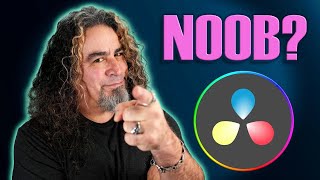






I heard that you can now change sony XAVC settings just like catalyst browse using the Raw tab in davinci...but sadly I cant seem to have it enable..do you know how? as this is an insane feature!!!
I followed everything you did with Relight, but nothing happens. I drag the light around but nothing changes. No depth preview, nothing
After applying the affect increase gain and gamma on the node which you applied the relight affect on
@@H76Pro Got it! I didn't realize you had to treat it basically like a power window which still needs input from the primaries. Thanks
Is there a possibility to export the English translation to a .srt file?
Yes from the Deliver page, you will see subtitle settings in the lower left
Only Transcrption English Not Other Languages
Maybe they will include other languages in the future.
If you use the boring detector - you should not be an editor! It's an insult to pros!