Drafts Tips & Tricks: The Best Note Taking App
Vložit
- čas přidán 13. 05. 2022
- Sponsor: Start speaking a new language in 3 weeks with Babbel! Get up to 65% OFF your subscription HERE:go.babbel.com/12m65-youtube-c...
Let's talk about Drafts, my all time favorite note taking and text editing app.
Links
As an Amazon Associate Christopher Lawley earns revenue from using Amazon links on this channel. Other links maybe affiliate links as well.
Apps:
* [Drafts](apps.apple.com/us/app/drafts/...)
* [Fontcase - Manage Your Type](apps.apple.com/us/app/fontcas...)
Other Links:
* [Drafts Action Directory](directory.getdrafts.com)
* [My Drafts Theme](directory.getdrafts.com/t/1pS)
* [JetBrain Mono](www.jetbrains.com/lp/mono/)
* [What is Markdown](www.markdownguide.org/getting...)
Shortcuts:
* [Launchpad](www.icloud.com/shortcuts/8e51...)
* [CaptureCut](www.icloud.com/shortcuts/6a0d...)
Video Recommendations:
* [How I Work From the iPad]( • How I Work From the iPad )
* [Project Management and Daily Workflow]( • Project Management and... )
Affiliate Hardware I Use:
* [Paperlike](paperlike.com/lawley)
More Links:
* [My Wallpaper Pack](chrislawley.gumroad.com/l/Wal...)
* [My Gear](www.amazon.com/shop/christoph...)
* [My Shortcuts Gallery](theuntitled.site/shortcuts)
* [Twitter]( / chris_lawley )
* [Instagram]( / chrislawley_ )
* [Website](theuntitled.site)
* Sponsorship and Review Contact Info: chris@theuntitled.site - Věda a technologie


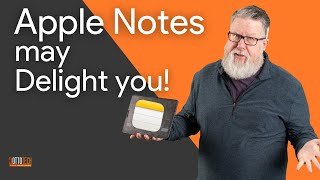






Really good app! It practically got me through writing my dissertation! Ideas come during during the strangest times and having an app where you can note down ideas even with your Apple Watch has helped so much!
Another great video Chris. I'm already looking forward to part 2 😀
Thank you so much for this. I have been a HUGE drafts fan since Merlin Mann started talking it up, but I have never been able to get my head around its advanced features and how I could work it in my automation flow so seeing anything my current productivity folks (Curtis, Simon, Bytereview, Tom Solid, Augest) can talk about it is great for me. So little good content about it.
Because of you I’ve been using drafts for a year now and even am a pro subscriber. Thanks for the video!
Wow, my favorite text input app just got on steroids today. Just the font changed my whole world. Thank you, Chris. THANK YOUUUU!!!!! Looking forward to the automation video.
Hey Chris, Great video. I started using Drafts when I started watching you (forever ago), but I never really use it to it’s full potential so this video is really helpful and I’m looking forward to the second part!
This video Chris was the very best of any I have seen on software tips and tricks. I learned a ton! Thanks so very very much!!
Great video!! I learned a few new things! And I agree that it is an awesome app! Looking forward to Part 2!
Great video can’t wait for part 2
Sick video Chris!
Thanks for sharing. I enjoyed watching. Blessings on your day.
I’ve been using Drafts for years, and I didn’t know the “pull down to search” feature! 🤯
Thanks for the tip!
Looking forward to your next video. Keep up the good work!
I know what you mean! I am constantly finding out something new about Drafts.
Backlinking is such a good idea; you should seriously pitch this to the devs! Even if it is not for everyone, a toggle for this would be awesome. Great idea
Yo thank you for introducing me to this app. It really changed the way i do notes on my iPhone and Mac.
Great video!
Drafts is a must have app
Cool 😎 love it i use drafts all the Time
Looking forward to the italy vlog;)
I'm a hands on kind of person as well and I need to interact with what I learn. Also this is valuable content you're making.
I’ve been trying to use Drafts more but not a markdown fan. This has some useful ideas though.
Hey Chris, amazing video mate! I’d love to see your workflow and automations between things, drafts and airtable - all apps I use in my workflow as well.
Eg/. I see you handle projects in drafts and in airtable (and also in things I’m guessing!). How does it function between these tools so your not doubling up on work / stretching your ADHD brain (I’ve got ADHD as well so I understand our ‘quirks!’)
Chris, thanks for this video. Could you point a long time user who hasn’t kept up with improvements to an up-to-date tutorial that includes them?
Chris. Great video. I am a big fan of Drafts. Where did you get the ball mount attached to your stand for your Zoom digital recorder? I am looking for something similar. Thank you.
One thing not mentioned is the excellent support for dictation. It lets you speak out long blocks of text. And related to this is the Apple Watch app. I have the Drafts-complication on my watch so when I have something I need to remember I just dictate it to my watch and be done with it.
That's exactly why I picked it up
Great video! Currently using craft but might actually give drafts a try due to the automation possibilities
Gracias is Spanish Grazie is Italian
You don’t have to give up Craft to use Drafts. Drafts compliments Craft. You can do all your initial text capture in Drafts and send it to Craft for long-term safe keeping or for formatting.
@@DanMills7 thank you! that’s true. I feel like to give it a fair shot I would try it by itself first just to learn and then try to integrate
Fontcase?? Never heard it before let’s go
Thanks for the great info. Was this video shot a while ago or have you returned to using the 12.9?
I would like to see an Actions and Automations video please Chris
Great post! How do you separate criteria for what goes into Things app vs Drafts app?
Hi! I’m new using Draft, in the meantime is pretty awesome. I just want to know one thing: Is there any way to change the fantastical app for the apple calendar in that shorcut? Is there a way to update the things 3 error? It’s awesome!
I need to know what weather app you use. Looks nice on your home screen…
Is there a link to part 2 of this video? Also, how does Drafts handle images? For example, if you are taking notes that refer to a screenshot or mockup?
Looks like a great app. I just hate the subscription business model for software. I wish they had a one-time payment option. I’d buy it in a heartbeat.
I used to feel the same way until I found that a lot of these companies are very small and a prescription model allows them to keep the app updated and their business going. I don’t mind the prescription model of an app that I know I’m going to use on a regular basis. My budget is very limited but Drafts is one I did pay for. I believe they have a free trial option and then either a monthly or a yearly plan. I’m referring to iOS. I don’t know what it is for Mac. It does an ton of things, so it’s really worth it.
Do you think there is an option to create a query within Drafts? Similar to how roam allows you to future date TODOs and then query on those todos? Other than that I agree with everyone. This is a great video.
do a ios 15.5 review (or a walkthrough)
Grazie!
Christopher, maybe I missed this…are you using standard Drafts or the Pro version?
How did u get that font in the app??
I have used Drafts for awhile and one of the features that I enjoy is when I create a draft, e.g., a note when in the grocery store or a website I hear on the radio, I am able to jolt down quickly the text , usually on my iPhone, that I want to capture for later when I return home. I have found that when I return home my iPad (internet connection via Wi-Fi ) will have the iPhone draft note I entered while I was away from home will sync on my iPad so my iPhone & iPad draft notes are always in sync…. Recently the syncing stopped but I don’t know what I changed in the Draft settings on the iPhone or iPad that caused the syncing to stop working. Is there a setting in the Drafts app that I need to set on the iPhone & iPad so the copy of a draft note is always the same on each device?
Thx for this Tricks & tips Video and I look fwd to the Part 2 of this video that has more Drafts app info…. Have a great day….
Drafts uses iCloud for syncing. Start by looking at iCloud Sync in Settings in Drafts.
You’ll find some helpful tips for troubleshooting, including a link to an Agile Tortoise support page with more information.
@@LarryRankJr thx for taking the time to respond.
I have a love hate relationship with Drafts. It is a very well designed app and really does offer a great range of productivity features. However, I am not sure if it is worth the cost of the subscription when compared to the free Apple apps Notes and Reminders. Now that both support tagging the gap is closing and making Drafts a tougher decision.
There is no comparison for me honestly. Drafts is more than just a note taking app. Just the actions themselves moves it way ahead of Apple notes. But then again, it’s going to be individualized for everybody in what their needs are.
which is best browser according to your?
Under Launchpad it says "year of stability". Are you using the CGP Gray / Cortex theme system???
Does the subscription work with family sharing?
Bro, I don’t want to see the markdown symbols, I want to see more clean my writing. Do you know if drafts has a feature to writing with bold, etc like a Roam o evernote without symbols?
Can you export a draft as a Word doc or PDF? You mentioned pdf in the video but it’s not clear.
Off topic but can I ask what size that Apple Watch is? :)
Hi Chris
How do you get the blue font?
Drafts looks clean and is a beautiful app, but the subscription model... Notes is more than enough, and for quick notes I use SideNotes. The app doesn't take up the whole screen, which is very useful when I'm reading or watching youtube.
Not Air 5 anymore?
I can’t seem to get Markdown to work correctly. When I use it in this app and try to send it to Notes or Mail, it shows all of the symbols in Drafts used to create it. Even worse, for some reason my headers don’t look nearly as defined as yours do. Can anyone help please it’s driving me insane lol
Can you teach me how to create a launchpad?
Which “flavour” of Markdown do you use in Drafts on iPad?
The default one built into drafts. I don’t do much publishing so I don’t need anything too fancy.
draft vs craft?
Drafts 5 it’s free? And works on [[MacBook]] the free version?
Put a very needed subject in your video. How to install .dmg & .pkg file in ipad pro 12.9 ! i have softwares to install but can't. Pls help. HELP !!!
Download the app thanks for the information
I switched to Obsidian because Drafts can’t handle images. It’s a shame it opens slowly though. That’s where Drafts excels
😂…Gracias
Without subscription you cannot even access settings. Default layout is not nice. I don’t see the benefit in addition to Obsidian.
Aww its Mac only. :(
as an iPad user, I say let’s boycott the iPad for the entire year of 2023 until IPad fixes our iPadOS issues
No entendí
Subscription based apps are the worst … especially a note taking app…
White fonts on black are eye watering. I just can’t do it. Apart from that, I have no clue what the hell went off in this video. Got lost and that was me done 🤷🏻♂️
I hate markdown, that is all :)