Photoshop: How to Create Stunning, VEXEL Art Portraits.
Vložit
- čas přidán 7. 11. 2020
- Photoshop CC 2020 tutorial showing how to create vexel art portraits from photos. The term, "vexel" is a combination of the words, "Vector" and "Pixel". Vexel art is an entirely pixel-based, raster art that imitates many of the characteristics of vector-based graphics.
Refine Edge tutorial: bit.ly/TmJJqj
Select and Mask tutorial: bit.ly/2MuoRcg
www.shutterstock.com/photos
Royalty-free stock photos provided by Shutterstock
ID #: 572410744 By FXQuadro
ID #: 773856271 By Kiselev Andrey Valerevich
ID #: 581282791 By mimagephotography
ID #: 409920274 By Cameron Whitman
ID #: 144480682 By Oleg Gekman
Royalty-Free Music provided by www.beatsuite.com
High quality, copyright-free music for CZcams.
Music track: " Synth Soundscape"
#photoshop, #PhotoEffects, #vexel
Subscribe to Blue Lightning TV!: bit.ly/2WkFbkj
Support Blue Lightning TV on Patreon for as little as $2/month!
www.patreon.com/bePatron?u=24...
Become a Channel Member: bit.ly/2wNJxW8
To become a Channel Member on IOS & other "unsupported devices": bit.ly/2OoJnwO
BLTV MERCH:
Redbubble: BLTV.redbubble.com
TeeSpring: teespring.com/stores/blue-lig...
Society6: society6.com/bltv
CZcams Channel: / bluelightningtv
Website: bluelightningtv.com/
Facebook: bit.ly/2Fz7fel
Facebook “Subscriber Page”: bit.ly/2WmWIbw
Instagram: / bluelightningtv
Tumblr: / bluelightningtv
Twitter: / bluelightningtv
Pinterest: / bluelightningtv
LinkedIn: / martygeller
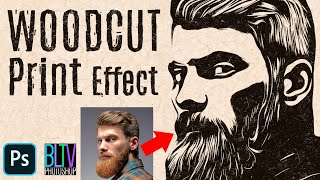







![[ Vexel Art ] HOW TO DRAW WITH A MOUSE - PART 1 LINEART](/img/n.gif)
Hello everyone! I hope you enjoyed this video! More than 85% of my viewers aren't subscribed, so if you like my videos, please SUBSCRIBE to my channel. It would really help out! Thank you very much! ~ Marty 💙
I really enjoyed your videos.i learned a lot of thingsss.thank you so much🙂🙂🤩
Hi Marty,
David Justiss here...
Years, ago maybe close to a decade, I told you how much what you do and teach had helped me.
I forget, did you use to work for CBS - NBC >>> in their graphics department ?
You told me once way back, but I have forgotten.
Even back then I encouraged you to offer a pay option.
I have some suggestions that might help tremendously as you have helped me.
Can I reach out to you via your contact email?
Thanks . . . You never cease to amaze me with your level of professionalism ...
Marty, you really knock it out of the park when it comes to keeping things to-the-point and understandable. I've been using Photoshop for over 26 years, but with the new enhancements and developments Adobe has added in recent years, I could still get totally lost on a process like this without someone like you calmly keeping things so direct and simple. Thanks!
Who needs Canvas People to create for me an oil painting based on a photo when I have this killer tutorial. Thanks, Marty!
Excellent tutorial, Marty, especially when I found the legacy gradient presets. Keep up the great work.
One of the best tutorials on CZcams)
after 7 years of discovering your channel I still love every one of tutorial you make!
Wow, thanks!
That is awesome, it's great how patiently you explain everything 😊
Superb Tutorial. Perfect pace, easy to understand and follow. Thanks a lot.
I've seen another videos about this technique but this is the best and effective method to achieve it, thank you!
You are amazing Marty, as always, thanks a lot.
Your tutorials have always been great. Thank you alot, Marty! Stay safe and god bless!
Thanks, Dude!
This is superb, sir! Thank you for uploading this video it's truly remarkable.
Thank you so much! You are also sharing how compassionate we can be.
fam can't thank u enough for been looking for this for so long....goodspeed
Thank you so much. For a wonderful lesson
We've learned a lot from you
This is great! I think we can create huge posters by placing these wonderful images 'Vexels' in Illustrator and make a vector by tracing!
Have to try this asap. Thanks a lot!
Awesome! Thanks, Marty!
Amazing. Thanks Marty.
Thank you so much. You are helping so many of us.❤️❤️❤️
Perfeito seu trabalho !
SO AWESOME!! 🙌🏻💻💥💪🏻⚡️👏🏻
THANK YOU SO VERY MUCHHHHHHHHHH FOR THIS PREMIUM PS TUTORIAL !
Woow, awesom tutorial!!! Tnx!
Amazing man!!!! Thank youu ❤️
Just an amazing tutorial.
Thanks.
No doubt you are the best creator.
This was excellent!!
Thanks a lot!
I get fantastics imagens with your tutorial!
Very thankful once again! Your channel is so underrated! I have been watching for some time & still always learn great things. Much obliged!!!
I appreciate that! Spread the word, please. 😀
@@BLTV_Photoshop, apologies. I didn't want my comment to be too long but yes, I should have mentioned that I do share your videos. I hope that will help you. I don't know too many other frequent users of Photoshop but I hope that the others do! Thank you for the recognition!
I'm actually doing a huge vector artwork right now and I was stuck on how to make the vectors of my human subjects, so this helps me so very much. Thank you!
Wonderfull Marty....u are such a amazing PS teacher...
Mr Rogers/Bob Ross of Photoshop Tutorials!
Thank You
I've been told that many times. 😉
Awesome! Thank you! 👍
Love it ❤️ thankss
Dear Marty, i can't tell you how a wonderful person you are. I'm very grateful for your valuable videos. I would very much appreciate it if you could make a video on family generations composite (dramatic face profiles) as the very few videos published are not good enough. Thank you so much.
always awesome....
Always, You're the best one
Thanks for the tutorial keep up to you guys
Amazing work sir 👍
God bless u
Amazing very good continue u r the best
Incredible sir
Thank you so much
Great Tutorial Master............. Tq so much
Super!!! Вы очень талантливый!!!
wow men you're the best!
Great use of filters, be interesting to know how you determine which filters to use and what settings
thankyou. very good tutorial
Good job. thank you so much .
It's so amazing
Great artworks so awesome,nice to see your video n nice to meet 👍👍👍👍👍👍
Thanks master for helping in my activity
Thanks for the helpful lesson! Super!
Glad it was helpful!
Cannot thank you enough! Your tutorials always helps me a lot.
Best teaching
Thanks sir 👍
Damn that's cool
Thanks master
Thanks again 😘
Dope!
Mashallah very inttegent bro
Oh my god, you are my favorite teacher ❤️
Thank you! 😃
Wonderful sir 👏 thank you so much
Thank you so much.
Your content is always engaging, innovative, and presented in an easy to follow manner. Another excellent technique here to provide a "wow" factor to portrait images.
Thank you very much!
Thank You!
it was useful for me thanks
Super Tutorial
Nice! Very nice.. Thank you so much master.. Also thanks for the information "Vexel = VECtor + piXEL" ..
Thank you so much master
Amazing
Thank you very much.
Thank you 😊 soooooo much..
Wow
thank so much sir.........................
Love love love this - but I almost always end up with a halo around my subject, which makes it tough to create a collage with the same effect. Ideas?
Muy bueno
I will try to replicate this for affinity.
very nic sir
My friends are standing in line to work on their pictures.I'm in trouble, Marty.ha ha ha
I noticed the refine edge masked areas became a "glow" outline when the filters were added.
Thx Bro
👌👍👏👏👏
Dear Sir your voice is very sweet. I like you and your video very much.
ThAnkyou verry mush
I wish you famous like pimplexperfect and PTC
Dengggg I didn't know vexel is the term for the vector + pixel.
Great as always Marty (hope you're on the mend). Only issue I have is I am using CS4 and that version doesn't have the oil paint filter?
Correct. The Oil Paint filter was introduced in CS6.
❤
Oh, man! that's is at nice tutorial, ...I don't haven't the Photoshop version that you used, mine is CS6 version. Can I do that's effect with the CS6? Thanks for your time.
Yes! However, Oil Paint is under Filter; not Filter > Stylize.
Hey Marty, great tutorial!
I was wondering does this work with CMYK?
Many of the filters may not work unless the mode is RGB. Frankly, CMYK is only beneficial if you want to see what your image's colors may look like if it's printed. However, even that isn't accurate.
597👍👍👍дружеский лайк
Thanks for the tutorial, please my pc doesn't have the oil paint option, how do I do this?
Is Oil Paint missing or is it grayed out. If it's missing, go to Image > Mode > RGB color, 8 bits/Channel.
Request for video
Hello sir, please make a video "how to effect newspaper texture on the clothe" or masking.
Bedankt
Thank you so much for your generous contribution and support to my channel! I really appreciate it! 🙏💙
What a great tutorial Marty, I live for your tutorials....
I have a problem, the only filter I don't have is the Oil paint filter...am still using CS5.....
Help
Time to upgrade? FYI: You can download the most recent version of Photoshop by subscribing to the Adobe Creative Cloud Photography Plan. For $9.99 p/month (USD), you get Photoshop + Lightroom + 20 GB of cloud storage.
adobe.ly/2rlcoP7
@@BLTV_Photoshop I might just need to give in and add it to my year end gift........ but thanks for the reply.💗
Amazing tutorial - thanks so much! I would be grateful for a clue about what I am doing wrong to change the portrait to a different person - I cant get the last part to work.. no matter how carefully i follow - perhaps it is different in version 24.1? Thanks so much again.
Your version will work fine. At 8:06, I begin explaining how to replace the photo. Once you open the Smart Object's source photo, simply place a different photo on top of the source photo and hide the original source photo. Resize the photo to fit inside the document, and separate the subject from its background. Then close the tab of the source document (.psb file).
@@BLTV_Photoshop Thanks so much for your reply - I have tried this many times - the original source photo opens up fine when i double click but my new photo just gets placed on top of the original source photo (I've also tried going back to the altered image and placing it here) and then when i close the original source photo nothing happens - it doesn't ask me to update and everything is the same. I'm sorry I am a newbie! i also cant see the icon to separate it from its background - I think I must be opening or placing the new face into the wrong place. Thanks so much taking the time to reply!
Make a video on how to mask out the hairs plsssss
I want to try this, but i don't have the oil paint feature : (, any alternative way?
Please make a tutorial about how to convert vector to watercolor.
I really love your tutorials. I am trying to create some simple ones for my students. What software do you use for screen recording?
Techsmith Camtasia
Thank you ! I will check it out. Love your tutorials !
Please make More videos on Photoshop and illustrator
I've uploaded over 800 Photoshop videos. czcams.com/users/bluelightningtvvideos