How to Record Credit Card Transactions in Quickbooks Online
Vložit
- čas přidán 15. 07. 2023
- How to record credit card transactions in Quickbooks Online. If you have a credit card in your business you have to know how to record credit card transactions in Quickbooks Online. It's not rocket science but there are 2 ways you can do it, and if you don't record credit card transactions the right way it can be disastrous to your books.
This video shows you the 2 ways to record credit card transactions in Quickbooks Online. The crucial thing to remember is to make sure you get the charges in there the right way to take full advantage of tax deductions. Most Quickbooks Online users get this wrong, which ends up costing them thousands!
Discover how to record credit card transactions in Quickbooks Online and do it the right way.


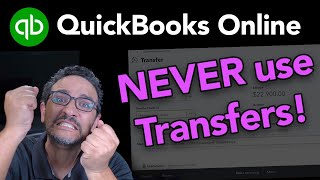






www.QBUniversity.org/Masterclass
This is what i was looking for.
Thank You
Let's say if as soon as I receive a bill $1000 (or invoice) from Vendor A, I enter the bill for that vendor as Cost of Goods Sold, then mark paid with Credit Card 1. When I receive the statement from CC 1, what should I use in the Category column, i.e. COGS or just Credit Card 1? Even though the cc has been paid in full, the P&L still shows that there is a balance of $1000 and it throws off the net profit. Please help
I have a question, i saw that there was a "received" record and yet you categorized it under "office expense", if it shows that it was "received" does that mean that it received payment for the $89.99 or are you saying that it was a refund and the funds go back to the original account that it was used?.
Is there a way to delegate credit transactions only without sharing the other accounts?
how does it work if at one store i can have multiple departments to put the expense under. eg gas station i could be buying gas or i could be buying a drink two diffrent departments two diffrent recipts but 1 store
What is the purpose of the payment method drop down box? Is there any difference between payment method and payment account ?
How do I use a Sales Receipt and swipe a credit card using the Card Reader? Intuit keeps saying we can but we can't figure it out.
Thanks for the video! PLEASE help :) . Why does my CREDIT CARD balance show $0, but in QBO $2404? When I reconcile, and check all transactions, it shows a difference - $2404. I do not have a beginning balance, it is a new account, I set up an opening balance $0. The ending balance and dates are correct. EVERY BANK STATEMENT TRANSACTION matches the amounts in QBO. Where is the mistake :( ? What should I do? Should I create a journal entry? What entry? But I want to understand the problem. Thank you.
I am trying to import my credit card transactions via cvs file now, and I am stuck on credits and debits. My bank shows the transactions reversed (charges to the card are "Debits" while payments into the credit card are "Credits"). This doesn't make sense to me. I see in your example that the Amazon transaction was a debit, while the other are credits. So, would this transaction be an Amazon refund? That would make sense to me, but mean my bank is bonkers.
If my credit card is linked to my QuickBooks and my checking account is linked to QuickBooks and I pay my credit card each month with the linked checking account how do I categorize that transaction?
How do I change a credit to an expense in quickbooks on line
Can I just split the credit card payment from baking feed?