Video není dostupné.
Omlouváme se.
How to Use the SAP Analytics Cloud add-in for Microsoft Excel: SAP Analytics Cloud
Vložit
- čas přidán 15. 08. 2024
- In this video, you’ll learn how to analyze and plan using the SAP Analytics Cloud add in for Microsoft Excel, how to use add-in formula functions, and see examples of how you might use add-in features in custom workbooks.
Chapters:
0:00 Introduction
0:31 Downloading the add-in
0:41 Signing into SAP Analytics Cloud
0:53 Adding a table or data source
1:13 Working with tables
2:18 Entering and publishing planning data
2:41 Using data action triggers
2:59 Using add-in functions (SAP.GETDIMENSIONS)
3:23 Using SAP.GETDIMENSIONFILTER
3:57 Setting Display Options (ID / Description)
4:08 Using SAP.GETDATA
4:28 Using SAP.SETDATA
5:07 Examples using add-in features
Recommended Help Topics:
• SAP Analytics Cloud, add-in for Microsoft Excel: help.sap.com/d...
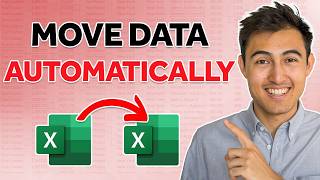

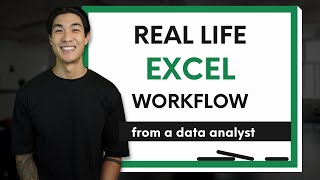






Can u connect to CDS view or an S4Cloud embedded analytical query as datasource?
Is there a plan to make VBA Addins to intert query, refresh query, etc? Like there is for AFO?
hi, I did not get any url to signin !
you must sign in with your sac login URL
@@TheSahithsai Don't work for me u did ?