Microsoft Whiteboard with LOOP - Even Better Collaboration
Vložit
- čas přidán 9. 09. 2024
- Using Microsoft Loop with the Microsoft Whiteboard makes collaboration and sharing even more effective. You can now embed Loop Components into your Whiteboards directly - Lists, Tables, To-do, Project Ideas, and more.
My list of 7 Tech Tools for Teaching and a Course Design Mindmap are free when you sign-up for my Learning and Technology newsletter:
learning-and-t...
CZcams for EDUCATION - Learn how to build your own Educational Channel learn.summitte...
My Favourite Gear
Here is my Amazon Store - I try to keep it updated 😁
Canada www.amazon.ca/...
US Store www.amazon.com...
Social Links
📸 Instagram - / learning_and_tech
🧑🤝🧑 Facebook - / learningtechnologychannel
🐤 Twitter - / frankbergdoll
🌏 BLOG (Franks Class) - www.summittech...
🌐 Learning Mindset Website - learningmindse...
Some links may support this channel via affiliate programs
Are you interested in the NearHub S55 Interactive Whiteboard featured in some of my videos?
NearHub has reached out and is offering a 15% discount to viewers that use the code:
FRANKNEARHUB15
#MicrosoftWhiteboard #Loop #edtech



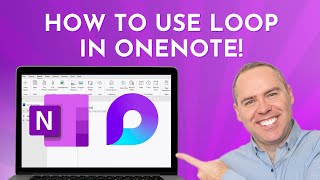





In loop you can setup a workspace - how do you add a whiteboard note into that workspace?
You can't seem to expand the widget in the whiteboard so you can see all columns and rows on the whiteboard itself
I've figured out, if you pull from the corner, it doesn't expand all the tables but if you expand down or right, it does.