Channel Design By Civil 3D 2018
Vložit
- čas přidán 13. 09. 2024
- Video is basically related to
Creating Contours, Creating Surface, Generating Alignment, Creating Profiles, Sections, Calculating Cut and Fill Volumes.
I learnt Civil 3D for Hydropower Designing- Fixing Waterways, Penstock Trench Cutting and Filling, Selecting the best alignment.
PS: Other digital terrain modelling can be used but they are a bit permanent in nature and we should use them with software like AutoCAD. We can use them for general purpose.
Once you learn how to use Civil 3D then you will not regret. It is quite difficult in the beginning.



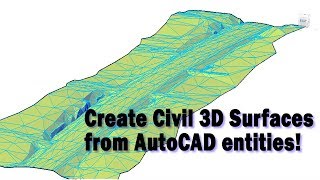





To anyone complaining about the speed, just adjust the playback speed in your CZcams settings. @Sanyam thank you for this video! I've looked everywhere for instructions on how to do this for dredging and this is exactly what I was looking for.
thank you so much for tutorials! I'm looking for a good tutorials for beginners in Civil 3D and Map 3D and this video the best!
Tutorial was great. Thank you. One suggestion that would be very helpful would be to add tutorial markers throughout video.
Thank you very much
@Sanyam Ghimire I don't seem to find the dam sub assembly. Kindly assist on how to go about it.
Although it is very fast bt it is helpful
Helpfull stuff my Allah bless you
Thanks.... Grateful..
Survey data please?
How to intersect two ditches?
bhaikar...\m/ (u rock)
Where is the voice?
can you provide the points you used just to use for my practice?
your mail address?
Hello!
I want to finish running the tunnel on civil 3d without a separate subassembly, is it possible?
Separate sub assembly? I didn't get you. We need to make a sub assembly separately. I don't think we have predefined sub assembly in Civil 3D. You can search though!
For tunnel especially
Dear Sir Why So fast Please make slow down
overall great video but you're going so fast and jumping back and forth so much for no reason
There's no sound
I hadn't intended to upload this video on youtube. You can still follow the process.
for every 5 movement only one hits the target, what's the deal man ? trying to impress the girls?
NO VOICE ANS SO FAST...THIS IS NO GOOD
Sorry, it was not meant for uploading on youtube when I recorded it.
No explanation, too fast and poor workflow.
Sorry, this video was not intended to be uploaded on youtube.
this was a waste of time thanks