AWS VPC Setup - Step by step
Vložit
- čas přidán 2. 08. 2024
- In this video I’m going to demonstrate setting up a VPC or virtual private cloud in AWS. I’ll be creating a new VPC, setting up an Internet Gateway, creating both public and private subnets and setting up route tables for those subnets. I’ll also go over Elastic IPs, NAT Gateways and Security Groups. Maybe not in that exact order.
I’d like to point out. AWS is constantly making changes and updates to their entire system. It is very possible that when you watch this video the pages may look different. However, most of the concepts for how things work should be the same.
For those of you that are brand new to AWS, don’t let all the terminology and acronyms scare you away. I’ll do my best to break down each category and explain where and why you would use each service, as well as how they are connected to one another. I am going to assume that you have some background in technology and try not to over explain things since this is just a “getting started” video.
I should also say, this is NOT a how-to video on VPC security in AWS. I will go over some basic security principals, but I like to keep my videos short and to the point. My goal for this video is to provide a basic understanding on setting up an infrastructure that we can later explore more advanced topics. - Věda a technologie


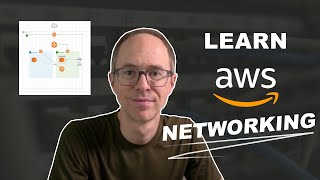






This is the most clear concise, straightforward video on aws VPC I have encountered period
I like to take this opportunity to Thank You for the best I have seen in the AWS VPC configuration. I am new and I was able to understand everything .
Can't Thank you enough. Brilliant tutorial. Cheers
the BEST vedio about aws vpc in detail.
Excellent tutorial with details. Thanks
amazing video! thank you so much. help me a lot for aws saa practice
Best video on the subject
very very very well explanation. thank you
Welcome back..
Amazing video, very detailed! But two moments - 1) In the beginning of this video it would great to draw a scheme to show the overall picture. 2) The microphone sound quality is not clear and the voice level is a little low.
Awesome video ++++++++++++++++++++++ 🙂
Hey Scrypster, I followed your video to the tee. But when I try the start-session command in the CLI I get:
An error occurred (TargetNotConnected) when calling the StartSession operation: i-0151cxxxxxxxxxx is not connected. Xs are to hide instance true name.
I cannot connect to the instances using its public IP through the browser either.
I have tried everything. This is not my first time trying to set up a VPC I have done followed along with 4 different videos. I can never connect to my EC2 instances.
Is there anyway I could get on zoom call and you help me troubleshoot this?
Just Brilliant, very detailed. However I have 2 questions,
1: why we assigned nat to private subnet and public elastic ip while we want the subnet to be private. I mean the intention was to keep it private and same time we assigned it a NAT and public access. Why not go straight and use public subnet instead of first create private subnet and then assign nat? What benifit we get by this work around way?
2: you created 4 route tables however you did not explained why 1 route table auto created on vpc creation, the 1st one before creating any of route tables.
👍🏻
Is using this tutorial going to generate any billing?
Right... elastic IP's are not cheap and always-on charging. Great info, though.
@@jazfunk1972 Is there any billing here besides Elastic IP?