Bifrost MPM Fluids & some new Bifrost 2.6 features.
Vložit
- čas přidán 7. 09. 2024
- This video, sponsored by Autodesk, looks at Bifrost mpm fluids, how we can quickly mesh then, mix fluids together with different properties, add different colors to each source and we look at some new features in Bifrost 2.6. FREE FILE from this tutorial here:
Head to www.mayaguy.com for files or -
strangebox.gum...
Download Bifrost 2.6 for Maya Here: newpossible.au...
Download Bifrost Rebel pack from here: area.autodesk....



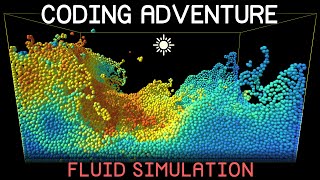





At 13:00 minutes you demonstrate the "create maya mesh" option. That alone earned you a "thumbs up". Thank you!
No worries! It seems like a small thing but its huge really !
Just FYI - You don't actually need the 'Get_geo_property' and 'Set_geo_property' to do this after all. Just plug the volume to mesh directly into the assign material
'with' the aiuserdatacolor Arnold shader and it will still work. It wont hurt to have the get geos but not needed ! 😂
Also - try adding a 'diagnostic_material' if you want to see the colors of the mesh in the viewport !
Bro, you give some of the best tutes on the 'net. Thanks for all the stuff you put out.
These tutorials are gold, Phil! Thank you!
Pleasure dude
Hi, thank you for your kind and great tutorial. I wonder if there is way to set age of particles (or create kill field) in bifrost graph editor....
I'm so happy to see the 'Create Maya Mesh' button thats now there! Is this MPM Fluid at a point where it can replace the legacy Bifrost Fluids? It'd be interesting to know which is the quickest to use and learn in Maya; legacy/MPM Bifrost, Phoenix or Realflow.
I'm hoping Autodesk opens this up for fully-featured use with V-Ray pretty soon too.
I think just keep across everything coming through from Bifrost graph editor. There are many plans and the team moves quickly. I think the goal will be to have as much as possible within Bifrost Graph which I imagine will include bifrost liquids in mpm form and also bifrost form.
Thanks
Hi.. Im trying to make honey. All good with the viscosity and stickness . The problem is the fluid looks like crystallized honey.. Doesn't look smooth and clean. In the mpm solver settings the detail size is 0.03 and in the source fluid. I have 90 particles per voxel... Do i neefd more particles or what?? Thank you
Hi thanks for your sharing! I got a question which I can't seems to find any answers online.
Is it possible to export out the mesh simulation as alembic? I've tested but its always single frame...
So sorry for the late reply. Yes I think so but you need to add 'time' to your alembic cache export file node (add a 'time' node into a 'to_long' node and add that to 'frame' under alembic properties) and your cache file name should look like "yourfilename.####.abc so it writes and image sequence.
. Watch my final tutorial on creating an mpm muffin on the Autodesk media and entertainment channel (final installment out tonight)
Can you create wetmap with bifrost as well?
I'm sure there is a way! Let me think about it and ask around.