How to Create a PivotTable From MULTPLE SHEETS in Excel (Different Headers or With the Same Headers)
Vložit
- čas přidán 30. 07. 2024
- Download the featured files here:
Different headers example: www.bluepecantraining.com/wp-...
Same headers example: www.bluepecantraining.com/wp-...
In this video I demonstrate how to create a PivotTable based on multiple worksheets in Excel. There are two scenarios where this might be needed:
1) You have related data and the column headers are different on each sheet. In this is the case you will need to add each table to the Data Model and then establish relationships using primary and foreign keys.
2) You have related data and the columns headers are the same on each sheet. In this case you will need to use Power Query to append the sheets together.
Table of Contents:
00:00 - Intro
01:00 - Sheets have different headers
05:08 - Sheets have the same headers
09:24 - Updating (sheets have the same headers)
10:57 - Updating (sheets have different headers)
------------------------ - Jak na to + styl
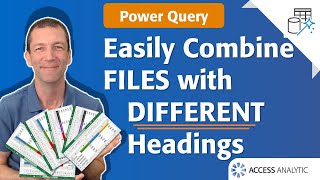








THANK YOU. No one else has done it this simply. Thank you so much!!!
Another great tutorial. Thank you for your explanation Chester!
Thanks Chester. Great video! Always good to practice Pivot Tables and Power Query transformations :)) Thumbs up!!
Amazing! Thank you!!
Very useful!
Just what I need. Thank you so much
Glad it helped!
Thank u 4 this boss
Can I ask if the data share between the tables is not unique mean I have double data in one of that tables
Is it work normal?
Thanks again.
As easy how it may look in your video, it doesn't work with me.
It keeps saying "Both selected columns contain duplicate values. At least one of the columns selected must contain only unique values to create relationship between the tables".
That I have but even when I choose these columns to match, it won't let me press OK and keeps saying the same.
Is there something I am doing wrong here or missing?
Hi how can i calculate a duration of specific two dates between two different days.
Ex
i want duration of 03-Mar-21 and 25-Mar-21 from 10-Mar-21 to 30-Mar-21
All of these tables would slow my workbook down and it’s crash every minute