configure integrated webcam to work with Ubuntu on Virtualbox
Vložit
- čas přidán 11. 06. 2024
- How to install virtualbox extension, so the webcam can work in ubnutu
In Windows
To Donwload Latest Version of VirtualBox
filehippo.com/download_virtual...
To Download VirtualBox Extension Pack
www.virtualbox.org/wiki/Downl...
In Ubuntu
Open Your Terminal And type the following Commands
$ sudo apt install camorama
OR
$ Sudo apt-get install cheese
My Friend's link
• Video
More Info? Click below to Subscribe:
/ syedareebzaidi
/ syedareebzaidi
/ areeb_bj
/ syed.areeb.zaidi
Thanks for watching!
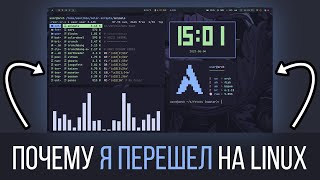







![How to enable CAMERA in Virtual box | [ FIX VIRTUAL BOX WEBCAM ]](/img/n.gif)
It works. Thank you. If "Webcams" does not appear then you close Oracle and open it again.
I installed the extension but it still says "no webcam detected" under the
devices menu
Did you find a solution?
You are amazing. Thank you very much
Спасибо большое! Вы очень помогли. Не работала камера, на минуте 2:11 увидел что ваша камера в меню веб камер, а моя в меню USB устройств) Супер.
Thank you!
Thank you so much for this.. It solved my problem
You made it look simple. Thanks
Wow! Nice video here! I thought this would be a lot more difficult, but these same instructions worked for me on Mac OS X - Sierra... Thanks to you, thanks to VirtualBox!
Don't forget to subscribe my channel :)
More Info? Click below to Subscribe:
czcams.com/users/SyedAreebZaidi
facebook.com/syedareebzaidi
twitter.com/areeb_bj
instagram.com/syed.areeb.zaidi
This tutorial is clutch. 'Cheese" will not work for me, but 'Camorama" will. And I'm ok with that Thanks a lot man. Subbed.
One thing I noticed, when I initially launched Camorama, the display was fine. Since launching Camorama again, the display has like a reddish tint when showing through the webcam. Experience that?
Thanks a lot bro..
It really helped
Thanks a lot sir, this was helpful
Thank you, this has been quite helpful!
Cenker Şengöz thank you (:
Don't forget to subscribe my channel :)
More Info? Click below to Subscribe:
czcams.com/users/SyedAreebZaidi
facebook.com/syedareebzaidi
twitter.com/areeb_bj
instagram.com/syed.areeb.zaidi
Bro pls try to improve the voice quality I mean increase the sound I am wearing headphone still can't here that's y 👍
It Works!!Thanks !!
On Ubuntu host works fine! Thanks!
thank you for the help mate
Hello Areeb, have you tried the same a mac HOST instead of windows. In mac HOST, it is saying no device found. Any idea about the issue?
Thanks man
thank you
thanks bro
camorama! wena wn.
my webcam still not working
My webcam (a Logitech c270) is not appearing under Devices > Webcams , and is instead appearing under Devices > USB . Does this matter? How can I fix it? Because at the moment Ubuntu is not connecting to the webcam.
i don't think so
Don't forget to subscribe my channel :)
More Info? Click below to Subscribe:
czcams.com/users/SyedAreebZaidi
facebook.com/syedareebzaidi
twitter.com/areeb_bj
instagram.com/syed.areeb.zaidi
Tried this with Android x86. Did not work.