Brother DCP-L2540DW Wi-Fi connection setting guide 網絡連接程序
Vložit
- čas přidán 11. 09. 2024
- 此片段適用於以下型號
This video compatible with following models
DCP-L2540DW
MFC-L2700
無線網絡連接程序如下
Please follow the steps below for Wi-Fi connection setup. Follow the steps below.
Connect the AC power cord to your Brother machine and then connect it to an AC power outlet (electrical socket). Turn on your Brother machine.
Press Menu.
Press Up or Down arrow key to choose the Network and press OK.
Press Up or Down arrow key to choose the WLAN and press OK. (This step might be skipped in some models.)
Press Up or Down arrow key to choose the Setup Wizard and press OK.
When WLAN Enable? appears, enable the wireless network.
This will start the wireless setup wizard.
The machine will search for your network and display a list of available SSIDs. When a list of SSIDs appears, press Up or Down arrow key to choose the SSID you want, and then press OK.
Do one of the following
If you are using an authentication and encryption method that requires a Network Key, enter the Network Key. Enter the WEP key, and then press OK to apply your settings. To apply the settings, choose Yes. To cancel, choose No.
If your authentication method is Open System and your encryption mode is None, go to the next step.
If your WLAN access point/router supports WPS, WPS is available appears. To connect your machine using the automatic wireless mode, press Up arrow key. (If you choose No, enter the Network Key you wrote down in the first step.) When Press WPS on rtr appears, press the WPS button on your WLAN access point/router, and then press Up arrow key twice.
The machine attempts to connect to the wireless device you have selected.
If your wireless device is connected successfully, the machine's LCD displays Connected. The machine will print your machine's wireless status report. If the connection fails, check the error code on the printed report.
如需更多資料,請參閱以下網址
Please visit the URL for more information.
support.brother...
更多Brother 最新產品資訊,可瀏覽以下網址
Please visit following URL for the latest Brother product information.
www.brother.com...
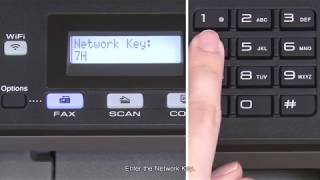








Thanks, really helped us a lot! I don't speak the language, but I didn't need it, because this guide was easy to follow.
Exactly what I was looking for. Easy to understand even without speaking Chinese. Thanks!
超級多謝你解決了我半年都解決唔到的問題
Thanks! much better than the Brother's manual, your video was very helpful
真的帮到我了。找了好久。还是你手把手的教,一步一步的学,终于会了。谢谢
非常多謝你教我解決一大問題!
Esse vídeo sempre salva a minha vida. Deus te abençoe.
Man merci infiniment :) ont comprend rien au language mais maudit que tu rend ca plus simple que Brother a marde lol merci
thank you for this great tutorial...I didn't understand your language but your video was so easy to follow and I successful connected!
Problem Solved, thankyou.
Nem precisou de tradução, sou do brazil e me ajudou muito, obrigada.
tu consegue fazer tua brother 2540 copiar frente e verso? dizem que dá, mas atraves de um app, e eu não to conseguindo :-/
Eu assisti 3 vídeos em português e não entendi nada, esse aqui me ajudou mesmo sem eu entender o idioma RS.
@@advogadalucianachagas2122 dizem que frente e verso é através da parte superior da impressora, mas eu nunca fiz. Não vou conseguir te ajudar.
Very good and easy way for information - Indian
太好啦!幫我解決連接WiFi這個問題。太給力啦!
Baobao Chan WLAN怎么弄啊
Wszystko zrozumiało! Dziękuję! Все понятно, спасибо! Усе зрозуміло, дякую! )))
very useful video.... really helps me to set up.. Thank you.
Thanks it helped. I have 550 model but still same thing and it worked. Good job.
Life Saver. Thanks
Peace be upon you, I want to buy a printer of this same model. Do you advise me to buy it or not??? What are its disadvantages? I want black and white, not colour. Or is there a black and white Brother printer that is better than this printer? Or are all the printers the same? The only difference is the model. Please reply, thank you?
Useful video. Thanks
Excelente vídeo! Rápido e claro
O melhor, vi vídeos em português que não ajudaram! Este ajudou ..obrigada
very useful! connected to wi-fi already! thanks a lot
Thank you! Totally helpful!
Não e português, mais super fácil de entender apenas olhando.OBRIGADO
A BIG THANK YOU TO YOU. VERY USEFULL
When we go to set wifi on setup wizard it still indicating searching ssid ....
Please send solutions
Se tivesse em português não tinha entendido tão bem assim rsrs
thank you, it really help me.
Obrigado. Se não fosse esse vídeo, não sei o que faria.
Damn you are a life saver thanks 🙏🏾
dcp-2540dw 打印機,出現開機啟動後,約20秒自動死機(控制板熄滅)如何解決?請教高人。
It didnt work for me...
Really thanks
thanks so much!
Gracias !!! 👍🏼
thank you it works
Thank you very much!!!!
Thanks for your help!!!!!!!
5年之後轉左個router 都要番黎睇一睇
Thanks 🌹🌹
Very useful video helped me alot. But the only problem is I don't understand chinese.
Thanks
謝謝
This worked! Thank you!
brother l2540dw 如何清除記憶體?謝
This is fantastic, however my wireless key is letters not numbers ????
Hello, we are using the Hong Kong model for demonstration. If you still cannot connect Wi-Fi, please try to find the solution guide in support.brother.com . Thank you!
How to know network key
how to know the network key please
TNX MATE
Dcp-L2520d is wifi??????
But How To Wirte A Small Letter
muito bom
TKS
請問一下手機數據怎樣連接影印機
你好, 你可以致電 3187 0500 或電郵至inquiry@brother.com.hk 查詢, 謝謝!
@@bihongkong 謝謝
download
ndtag.com/dcp-l2540dw-driver/
**ATTENTION ALL VIEWERS WHO FOUND THIS VIDEO TO BE JUNK LIKE I DID**
I found another guy that made a FULL descriptive video on this exact same printer. He walks you through step by step and actually explains it to you. His channel is called "All Things Quick". Here's the link to that video: czcams.com/video/3dLXs42ULCY/video.html
If you are sketched out about pressing some link in a comment then that's why I gave you the channel name to so before you comment saying "ohh Noob Slayer.. this is spam!" No.. it's not so chill. I'm just trying to help.
100x better then these garbage videos...
تم
now its so ez
Yo viendo que nadie habla español :v
¿Que dijo?
Entendi tudo em chinês..kkkkkkkk
Gracias :3
This brother printer is a horrible wifi connecter
esta en chino :v badum tss
very useful video.... really helps me to set up.. Thank you