🔴How to do Tween Animation in krita - learn to use the animation curves.
Vložit
- čas přidán 27. 03. 2022
- Hey guys in this video I will show you how to use the animation curves in Krita so you can start animating faster.
I also recommend you get a tablet so you can start painting and doing animation.
Here you can find some affordable tablets
Huion $35 amzn.to/3tqBDQx
Huion $69 amzn.to/3Q6uFtM
XP PEn $99 amzn.to/3Qcupt4
If you want more Huion options check the link below .
store.huion.com/ca?af_ca_code... - Krátké a kreslené filmy



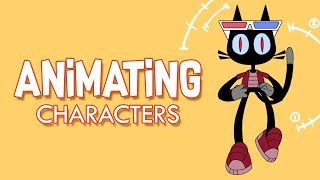





I'm just learning animation on krita. I do have a graphic tablet to draw on it. I'm only drawing frame by frame my characters but it always end being a bit rough or laggy. Since I can do a storyboard on krita, it has became a lot easier to animate.
It's amazing that Krita just has all these obscure features now. I thought Krita only did manual animation.
I’ve been using Krita for almost four years now for animating, and I’m so happy that they added these animation curves that make everything so much smoother!
I always thought my animations looked a little jerky because of how the characters would move, but now with these curves it will look so much better, and I can’t wait to see how they turn out!
Thank you so much for doing two different animations for this; I was especially interested in the taco one to see how a character can move using the curves.
Omg I’ve watched so many tutorials and they never helped me at all! But this one is so easy to understand and has all the things I need to get started I will def recommend this video for beginners!
Finally I don't have to move pictures in the video editing program. Thanks for tutorial 🤩
Amazing tutorial, I did not know that Krita is this powerful. Thank you.
oh my god you're a genius! I like the Krita animating tools but the curves aren't easy to learn. You made it a lot more simple and intuitive just by showing me a taco lol
Glad I could help!
This is the most simplest tutorial I've seen for tweening in Krita!
Yo are an absolute legend
I agree with you! Solving my confusion of animating in Krita right away!
I was so excited when I learned how to use the transparency mask but I wasn't sure how to fully utilize it!
Thank you so much! i didn't even knew krita had these tools... and you explained it really well! 👍👍
Thank you so much! I didn't know that Krita has tween.
Great video! straight to the point and concise, I loved it
Thank you so much!
This is a far better option than trying to animate with aftre effects!
Very helpful, thanks! Exactly what I was looking for.
Thank you so much for sharing! This saves my time a lot! I used to spend so much time on frame-by-frame thing...
Very concise and easy to understand, thank you!
Thank you so much! Just recently started animation in krita and this helped a ton
I recently started working in krita, ty very much ^^
Thanks for the clear explanation!
THANKS A LOT, THAT'S THE VIDEO I WAS LOOKING FOR
This is great! I use Krita for frame by frame animation and I've been looking into the tweening part of the program.
What version of Krita do you use? I've been debating on getting a newer version of it.
This video was just what I need it
Thank you so much for this helpful Tutorial!
Good tutorial, thank you!
Very helpful !
Thanks !
Good delivery 😍😤❤️🔥
So helpful tutorial, thanks!
It helped a lot, thank you very much!!!
Glad it helped!
Your the only person I've found who covered Animation Curves in Krita.
thankyou bro its helpfull your tutorial is slower and better then others keep working
Thank you so much! It is very useful tutorial for me 😊👍.
Really helpful. Explains awesomely and now I don't feel dumb :))
VALEU! ÓTIMO TUTORIAL, MERMÃO
thank youuuu
Thank you
¡Gracias!
1:32
I LOLed so hard at this 😂. Great tutorial.
please make more tutorials like this one
haha running taco is cute
best video I seen on this subject!. very clear tutorial. thank you. bdw do you have any tutorials on how to do camera movement on Krita?
HOLY SHIT THANK YOU
Useful
Glad you think so!
Thank you so much i love krita but i thought there was omnly frame by frame animation and all the other apps were too complicated ty!
You are welcome 😊
Thank you, I've been trying to figure out what this animation was called and how to do it in Krita.
Now, do you happen to know how to stop Krita from crashing? Because every time I try to follow your tutorial, Krita crashes at the point where I try to move the circle to a new position.
I think krita is just better for my process over adobe’s products, animation features like this are a big reason.
I'm having a hard time rn, when I try to press the "add keyframe" button in the animation curve, nothing happens
SAME
SAME!!!
ok solution: update the version
How?
teach me how to draw with mouse, i love your video ❤
You just spill the diamond
merci beaucoup. je n'arrivai pas a faire de l'animation sur krita
hi i followed your instruction but after i add keyframes in the animation curves and tried to move the object the green line didnt move and the object stays at the same place the whole time. do you know whats wrong??
I somehow cannot add the keyframe even with transform mask
How to save the video?? Im using android
Yoo thank you for this tutorial, but i still have troubles with trying to rotating transform layer with the transform tool :(
for some reason, only the move tool works - Do you know how to fix this?
i have the same problem. Krita need a vector layer to use the transform tool. But i dont know how to do it :C
For some reason every time I click the button to add a key frame in the animation curves window it creates a frame in a set position regardless of where I am on the timeline, I can't even create a key frame on frame 1 it will always be frame 3 and the next will always be frame 6. I can't find a solution anywhere this is really strange
I've been animating in krita for over 2 years using almost entirely hand tweened stuff and only now do I discover that I can do this. I feel cheated.
i ain't afraid of no ghost
"now we can go to animation curves Oka-"
I honestly cannot figure this out, i do exacty what he does but nothing happens
Someone help, it keeps saying I need a transform layer even with the layer mask.
EDIT- I can move it now but nothing is happening when I moved it around on a different key frame 😭
EDIT EDIT, Nevermind :)
It's extremely laggy for me tbh and I've seen many other krita users report this problem but maybe it's just my pc xD
This is happening for me too!
I must be stupid because I followed this word-for-word and my Krita does not add the keyframe at 1:19 when I click it.
im clicking on creating a key frame and nothing happens. wtf?
cant make animation curves work here
it's not working for me. Whenever I press "add a new keyframe," nothing happens. Any solutions?
That's happening to me too 😩
You found a solution yet?
@@deepakdraws.4830 yeah actually! I had to manually update krita from the website. Like re-download it. Because apparently it didn't update itself when it turnd 5.0.
@@deepakdraws.4830 no
@@skydreamer3727 ah ok thanks