How to Use Microsoft Planner: Microsoft Planner Tutorial
Vložit
- čas přidán 16. 07. 2024
- In this how-to use Microsoft Planner Tutorial, we show you how to get started using this impressive planning tool from Microsoft.
Microsoft Planner is a planning app that helps you manage and track progress on projects. MS Planner is available to Microsoft 365 subscribers.
Like other Microsoft 365 apps, Planner is available as a web app, and as a mobile app to use on the go.
✅GET FOUR FREE COURSES! ⏩ www.simonsezit.com/four-free-...
🌍 Get unlimited training with Simon Sez IT’s 150+ courses ⏩ www.simonsezit.com/courses/
🚀 Level up your skills with a free 30 day trial to our complete training library of 8,500+ videos ⏩ www.simonsezit.com/ssit-first...
✅Check out our Microsoft Teams playlist here ➡️ • Microsoft Teams Tutori...
✅Check out our FREE 300+ hour training course playlist here ➡️
• Simon Sez IT Long Trai...
💻Watch more popular tutorials from Simon Sez IT:
✅Microsoft Office 2021 and Office 365 Training Tutorials playlist
👉 • Microsoft Office 2021 ...
✅Microsoft Office 2019 Training Tutorials for Beginners playlist
👉 • Microsoft Office 2019 ...
✅Excel 2021 Tutorials for Beginners playlist 👉 • Excel 2021/365 Trainin...
💬Stay in touch!
✅SimonSezIT.com: 👉www.SimonSezIT.com/
✅StreamSkill.com: 👉StreamSkill.com/
✅CZcams Channel: 👉 / simonsezittraining
✅LinkedIn: 👉 / simon-sez-it
🔔Subscribe to our channel:
czcams.com/users/simonsezittra... - Věda a technologie



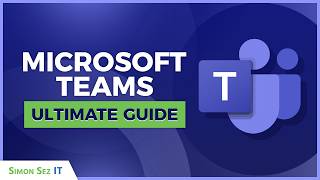





thank you very much, the way explain is out of this world. many thanks to you, also your voice is really extraordinary very soothing ^_^ I can listen to you for ages... this morning my boss told me to find an application that allow us to follow our office tasks. luckily I stumped into this video.
Thank you, I’m delighted that the tutorial was able to help. Keep watching 🙂
Thanks, a really complete tutorial!
Delighted to hear that, thank you!
Really found this tutorial easy to follow
Great to hear!
Thanks very much for the tutorial. How to use one plan as the master plan and copy over for multiple uses? For example like checklist for new hire?
Thanks a lot. Good luck team
Our pleasure!
Great Intro! Thank you.
Thanks Tony!
Thank you. Great tutorial.
Thank you too!
Wonderful Video! Thank you for all the information. Would you know how to preserve the comments while exporting a Plan? Every time I export a plan to Excel it never includes the comments with the rest of the data.
Thank you
You're welcome
Im trying to create a plan group looking to sort my plans by project phases.. Is that possible?
Hi Edilberto. Thanks for watching! It is possible to sort and group by project phases. You will need to create a custom field (text) and then type in the relevant phase next to each task in your schedule. You can then use the Group or Sort function and select to group or sort your schedule by the field you’ve created. Hope that helps!