Rubber Stamp Maker Tutorial! How to make custom stamps with your Glowforge Aura!
Vložit
- čas přidán 30. 07. 2024
- Did you know that you can make your own customer rubber stands with your Glowforge Aura? You can and you don't even need any special design software!
Note: Sorry - My Glowforge App window is inverted! That's why it's darker.
Follow me here on CZcams and join my Facebook group for more tutorials, tons of Glowforge Aura material Settings, Support, Giveaways, AND MORE! / glowforgeaurafans
To get all my Glowforge Aura material settings go to: www.theanalyticalmommy.com/gl...
Interested in getting a Glowforge Aura? Read my full review here: www.theanalyticalmommy.com/gl...
Ready to buy a Glowforge Aura? Shop now here! www.theanalyticalmommy.com/go... (affiliate link)
Here's a list of all the materials I used! (affiliate links)
• Glowforge Aura (www.theanalyticalmommy.com/go...)
• Rubber Stamp Material (craftcloset.com/products/rubb...)
• Glue (amzn.to/3M1XcjZ)
• Wood (shop.glowforge.com/collection...)
___________________________________
✦ FOLLOW ME ✦
Blog/Website: www.theanalyticalmommy.com/
Tiktok: / analyticalmommy
Instagram: / analyticalmommy
Pinterest: / analyticalmommy
Amazon: amazon.com/shop/analyticalmommy
*For business inquiries, please visit my website or email me: theanalyticalmommy@gmail.com
____________________________________
DISCLAIMERS
LINKS: Some links are affiliate links which means I am able to make a small commission if you decide to purchase through my links. Additionally, my videos are sometimes sponsored or the products are gifted but all opinions are always my own! Thank you for supporting my channel by shopping through my links!
Disclosure: I have participated in multiple Glowforge campaigns and have been a Glowforge Partner in the past.
Liability: Analytical Mommy LLC and Rachel are not liable to You or anyone else for any decision made or action taken in reliance on the information given by this video or for any consequential, special or similar damages, even if advised of the possibility of such damages. - Jak na to + styl



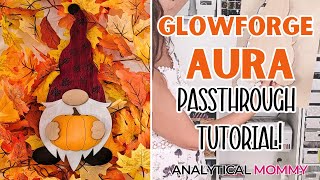





Thank you!!!
You're welcome! I hope it helps!
This was a truly helpful video!! Thanks. Would you mind sharing the settings you used?
Sure! I have the settings for this and lots of other materials at bit.ly/glowforgeaurasettings
@@AnalyticalMommy Thanks for this link. It is asking for a password to see the settings.
@@AnalyticalMommy Doh! I just saw how to get a password. 🤦♀
Oh great !! Glad you found it ! I was about to reply
Hi! I got aura , want to make the stamp but not sure what material is good for it, can you share which material you use for the stamp part? ( gray/ black ) part
Hi! Congrats on getting an Aura! Here links to all the materials I used:
• Rubber Stamp Material (craftcloset.com/products/rubber-stamp-material/?ref=analyticalmommy)
• Glue (amzn.to/3M1XcjZ)
• Wood (shop.glowforge.com/collections/plywood/products/maple-plywood-finished)
(affiliate links)
I hope this helps! Let me know if you have any other questions!
How did you get your app background to be white? I'm struggling with the black....
Hi! I actually invert my screen often and didn't realize I had it this way until after I finished prepping the video for upload! Whoops! If you're on a PC, click on the windows icon, search "color filters". Then in the "Color Filters" section, select the "Inverted" radio button and toggle it. Also toggle "keyboard shortcut" so you can easily switch back and forth!
whay about the settings== can you share
Hi! Sure. You can find the settings for this and many other materials at bit.ly/glowforgeaurasettings