How to BYPASS iCLOUD LOCK on a MACBOOK or any OS Device
Vložit
- čas přidán 20. 11. 2019
- There is a very easy way to bypass the iCloud lock on your Macbook. Follow this simple steps and in no time you will have your Macbook unlocked.
FOLLOW ME IN THESE PLACES FOR UPDATES
Amazon Shop Link: www.amazon.com/shop/techaton
Instagram - / tech_aton
Twitter - / tech_aton - Věda a technologie


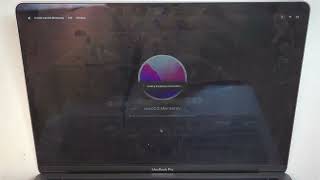






I’m trying this process with a 2020 27” iMac and the dialog windows are different. Instead of getting “Set up Mac” I’m getting “Activation Lock” with no option to “set up later.” Any suggestions would be much appreciated.
It asks for the previous owners Apple ID when I get to that step, there is no “set up later”
Mine goes to a black Activation Lock Screen requiring iCloud.
There is no bypass
Hi once you have reset and added a user are you able to then add a new icould account to the laptop
I have a 2019 Macbook Pro with T2 chip, will this method work? when i turn it on it trying to do Internet Recovery but always goes to the activation screen. I have been told it's Bridge OS, can you assist?
My MacBook won’t load recovery. Command+ r doesn’t work it gets stuck on the progress bar.. at the load up (intel based) its quite frustrating
M1 iMac 2021 : I have no access to the persons iCloud account and proof of purchase what do I do?
My one MacBook air iCloud look.
Pls. Advised how can possible for iCloud unlooked.
Does this work on 2018 and newer MacBooks with T2 chip? I think not :(
what about if happens the lock afetr comand R and you do not remember 3 year ago code?
So after this is all done, are you able to set up your icloud account on the mac? What about the "find my" on it?
I don’t see the set up later option! Please help
Does anybody test this method with success on any T2chipped mac? I know that MBP in this movie is T2 one but its movie ...
I am just at activation lock and no more options
What if you just like.... um replace the hard drive in it? Do you still have to do all that or can you just install Mac OS if you just buy new hard drives for them ?
Maybe on catalina or mojave but this will not work with monterey or big sur MacOS...
Fuck with anybody saying.THIS WORKS 100% have a big sur 2021 Mac anc didn't think I would work ..thanks bro saved me couple hundred cause I was ready to take it to a store gl
Will this work if MacBook Pro has been updated to latest OS?
This is good for older Macbooks.
yes you can do that because same ipaddress try that in other network.reason why you log in twice in wifi network
How does this work? I’ve been trying to do internet recovery to get to my Mac side and considering other options if it fails. Please help me.
Will this work on m1 2021 MacBook Pro??
Does it work tho ?
can macbook be permanently locked by icloud?
After I erase mac, it brings the Activation Lock, and. I am just from trying for tge 3rd time. Kindly help.
Hi I’m in the same situation we’re you able to get any help?
Possible to work without command + R ? please answer
Can you help
it worked for me and.. after a couple of time I was trying to reinstall the system and boom! there was the iCloud screen, so if you are successful with this method do not restore your Mac again, this method does not remove the iCloud completely. oddly enough I was able to format the disk and reinstall and use the computer normally for months
What about an icloud locked imac?
My Erase Mac is greyed out.
You might have missed a step than.
I got no "set up later" option.....Anyone help?
You are a God
Narutokingsta does this work for 2019 MacBook Pro ?
I cannot get pass the activation screen , it's showing locked
Did it get fixed??
BypassRa1n worked for me
web-search it
Hi, I am a UK viewer and waiting for my iPhone 12 Pro Max. Your video has been very helpful (only got as far as Chapter 3 so far). I agree with the comment about continuous movement of the iPhone. Better to have it placed at an appropriate distance, which would meet all your description requirements. Also, I suspect that some of the features you mention will be specific to the USA, and will not have a UK variant? Many thanks