Design a Hyperlinked Digital Planner using CANVA and PowerPoint | DIGITAL PLANNER TUTORIAL
Vložit
- čas přidán 4. 11. 2020
- How to Design a Hyperlinked Digital Planner in Canva and PowerPoint. Can you really design a full digital planner using only Canva? Yes and no. You can design the layout and make it look pretty, BUT you can not hyperlink or add shadows.
Watch design in Canva then export to PowerPoint to add those hyperlinks. I know it's a long video but it is WELL worth it to watch.
____________________________________
✨ Join Selling Digital - All Access
sdaa.seethetemplates.com/
🎁 Get the FREE Templates you see in my videos:
seethetemplates.com/thevault
🔵 Sell Planners & Journals on Amazon KDP: podplanners.seethetemplates.com/
🛒Shop Courses & Templates:
👉🏻The Shop: shop.seethetemplates.com/
👉🏻Best-selling Planner Templates:seethetemplates.com/canvaplanner
👉🏻 My #2 Best-seller -- Journal Templates:seethetemplates.com/journal
👩🏻💻Where to find me:
👉🏻Website: seethetemplates.com/
👉🏻Freebies with Commercial License: seethetemplates.com/thevault
👉🏻Instagram: / onlinetemplateshop
📧 Contact: hello@onlinetemplateshop.com



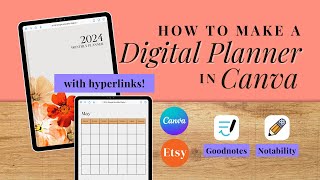





🤩Grab FREE templates here: seethetemplates.com/freetemplates Just enter your email and you'll be instantly taken to the FREE Vault. No need to register! 🙌🏻
Igor can I buy the planner that you made. It Said it has expired
@@xoxoscruff You can check in the shop here: shop.seethetemplates.com/
Hi since u using powerpoint for hyperlink, are u paying for the monthly subscription? Bcoz i would like to design n export to PowerPoint to give it a try but trying not to subscribe n pay for MS powerpoint (any other alternatives to create hyperlinks?)
@@peipei4082 You can use Google Slides for hyperlinking and it is free
Thank you so much for showing us FOR FREE how to make these!! Some people are charging a ton of money... Once again thank you so so much 🥰🥰
Thank you!
Hands down the most helpful tutorial I have come across in this niche. Thank you tons for not only creating this video but offering it for free. Sooo grateful!!!!
Thank you! I've watched this over and over, following along as I'm building my own planners. Finally I think I've got it down to where I can do it on my own. Much appreciation!
You did an amazing job explaining everything and making it look so simple! Thank you!
Thank you so much! Your training has been SO helpful to me! I would have been so lost without you!
Thank you so much! I just started designing my own planners and after watching this, I realize that I've been doing things the hard way. This had so many little tricks in Canva and PP that the creation process will be so much smoother. THANK YOU!
FINALLYYYY!! THANK YOU!!!!! I can’t wait to start!! I knew I had the design part down… but I was so confused about how people added the hyperlinks! This was so helpful. Subscribed!
Thank you, Thank you! I am so happy to see all the possibilities we can have at hand to make a top notch planner.
Hands down, your instructions are the best! Thank you so much.
Thank you for posting this! Your eye for design is wonderful!
That was amazing ! So clear and informative tutorial! Love that, thank you !
You answered EVERY question I had! Thank you!!!!
Such a great tutorial! Thank you SO MUCH for sharing!!
This is fantastic! thanks so much for this patient and super clear video
This was so helpful! Thank you so much for this thorough tutorial. You are very talented at teaching new skills in a clear and easy-to-follow way!
This was an awesome tutorial!!! I'm going to try this out
Thank you so much. This was very helpful!
I am halfway through your video and I just want to say this is such an amazing tutorial! thank you so much!
Thank you so much for this! Best and easiest to follow I’ve seen so far. Luckily, you can now do shadows in Canva so no extra steps for that.
Yes! Shadows in Canva are a godsend!
This video gives me such inspiration. Thank you!!
Thankyou so much for this video, it was really helpful!
This was super helpful! Thank you so much!!
This video was fantastic! Thank you for sharing ❤️
omg this was everything I needed AND MORE!! You are very appreciated. Thank you
Thanks so much. It's a long worth watching tutorial. Such a treasure. Very good explanation.
Thank you! That was really helpful :)
Thank you so much for this tutorial! Easy to follow and understand :)
THANK YOU SO MUCH GIRL! You don't know how much you helped me. You answered every single question that was floating in my mind, thank you thank you thank you...
Awesome 😍
Thank you very, very much for your help! I hope you're having a huge success with this :D
Wouuw! Thank you so much. You are amazing. It is the best video for designing a hyperlinked digital planner 🤩
Thanks so much for this video. It's super helpful!!!
Just had to thank you so much for your video! I’m just starting out and it was helpful In so many areas. I learned to shade, hyperlink, add a front and back cover, and tabs. What an upgrade my planner got! You’re a great teacher!
I'm so glad!!!
This was so helpful, thank you so much!
You are amazing! This is the best tutorial on how to make digital planners that I've seen!! You're a God-send! Thank you so much for sharing!! Subscribed!!!
Best comment ever! hahaha Thanks!
OMG! I don't know if you were ever a teacher, but I can be a bit dense sometimes and you just opened a WHOLE new world for me! I am setting up my site, creating all sorts of different products (printables and digital stuff) and I never totally understood the whole Digital Planner thing! It wasn't until the very end when you said, "...then to use the planner you need....planner digital planner app..." and then I had a big light bulb moment when you said, "...then you upload this as a PDF to your customer...and that's it!" My issue was connecting the end result to the digital "world". I had no idea there were apps, LOL! THANK YOU!! I feel such a sense of relief. I have been binge watching your videos, LOL! 💖😉👍
hope things got off to a great start for you. i know the feeling of 'dense' as it took me awhile to get this whole 'using the planner on a tablet thingy'. then I watched another youtuber and it just clicked. now I'm trying to learn the full process of making them.
Excellent-amazing information and I've subscribed, Thank you!
Thank you so so so much🥰 now I can make my own digital recipe book
Thank you! This was such an easy tutorial! I was able to follow it step by step while designing my own planner! Awesome! this was so helpful!
Woot, woot! Awesome
Thanks so much so much value xx
Thank you for the tips. I have made a digital planner and wanted to know how to make hyperlinked tabs. This was helpful. 😄
What an awesome video! I had no idea of how to use or make a digital planer and after your video I made my own :) You are 5 stars!!!
Awesome! I'm so glad it helped!
Tysm!! Awesome tutorial
Thanks 😊 very informative!!
Thank you for you to share your knowledge! I'm learning how to make my own planner, it's very beautiful your one.
A true life saver 😭 I even watched all the ads
This is too funny haha
Thanks! So helpful !!!
I'm so grateful for finding this video thank you thank you thank you!!!!
Thank you so much. It was beautifully explained
excellent tutorial....thank you, I've learned so much
Thank you!! 🙏❤️😇
Well...that was amazing! Thank you.
Love!!!
TYSM!! This was soooo helpful ❤️❤️❤️
Thank you very much, very helpful And I just realized that I can create digital Planners from Canva I will follow you in other clips.
Thank you so much for this very informative tutorial for FREE♥️ As a beginner it helped me a lot . Thank you again ☺️♥️
Thank you so much for this!
Awesome tutorial. Thanks
Thank you so much for this vidio. It's very useful. Thank you for your time.
Thank you so much - very helpful :)
Thank you for sharing!
Very helpful! Thanks
This is amazing. Thank you 🙏💙
Thanks this was great!
Omg! thank you som much you have please me so much !
This is so helpful thanks for the effort💕👍🏻
Great information here. Thanks for sharing.
Thank you for this ✨
Thank you SO much!!!!
♥ *_thanks_* for sharing this video ♥
Thank you! I did my own journal thanks to you
Awesome!!!!
Thank you!!! I'am brazilian!!!
thank you so much 😘😘
I am so impressed! Thank you for sharing how to do this!
Thank u 😊
Thank uuu. The only tutorial that makes sense. I looked everywhere. They all show ipad I don't have an iPad.
Thank you so much 😍 You make very good vdo :)
You’re too sweet for this and SMART for using free sources! Thank you 🤍🤍🤍🤍
Thank you for sharing. New subscriber here 🙋🏻♀️
Tysm ❤❤❤
I would love a tutorial on how you created the shadows you imported into Canva! awesome video
I think this video will help: czcams.com/video/tDjK0JRNgFg/video.html
In canva i just took a shape made it black and turned the transparency way down and it worked pretty well.
@@Nicki.Marie.Finance hey good tip
6:11 here how did you manage to drop and drag it onto the front photo and not the background? When I tried doing the same it just keeps setting it to the background not on the image i want on top!!
You could use the effect of letters to set shadows
Subrscribed to you, this is very helpful.
very good
at 6:00, how did you manage to drop and drag that texture onto the cloud background without it being set as the background!?
Thank you so much, I have been frustrated on my Facebook ads and this took my mind off and got me working on another business venture.
FB ads are killing me lately!!!!
Thanks for the video. What size is best for landscape digital planner for iPad good notes app?
Great tutorial! I can't afford hundreds of dollars to take courses! Thank you!
God Bless you! kissessssssss
Girlllllll thank you so much! Lol but fr!
Thank you so much for this amazing tutorial! You broke this dowm and my sample looks almost like yours. :D I have only one small question: when converting my document from powerpoint to PDF, the hyperlinks no longer worked. is there a way to solve this? :(
Thank you for your useful contact
okay one more question!! When I export my canva design into keynote, some designs don't show up! I can't use canva shapes/designs?
Yes, it is normal that some of the elements won't show up in keynote as they are particular to canva. I never use any canva elements other than shapes, lines and some other basic Things.
Thank you for the great tutorial. Glad I meet your channel. Is there a way to create a PDF that is fillable and inter-hyperlinked? Would be great if you could show us how
You would need to hyperlink first, export as a PDf and then bring it in to PDF escape: czcams.com/video/QwfJxkXO0SM/video.html
This was a great tutorial! How do you save it once your hyperlinks are added?
You just export as a PDF and upload it to a PDF annotating app like Goodnotes or Noteshelf.
Hi! I love your tutorial! Thanks for sharing it for free! How do you fit 365+ pages in a planner? Does canva allow that or Microsoft?
You'll need to finish it up in PPT or Keynote because Canva only allows 100 pages.
Hello and thank you so much for showing us all how to do this! I was wondering if you would be able to show us how you can add hyperlinks to a month.. say January and then a particular day of that month? So you would be able to click the month and then the day of the month. I'm a bit confused how I would do it lol.
Adding the links is totally a very confusing part of digital planning creation process! 🥲
Hello , may i know what size for phone ? Im just a beginner and still practicing ❣️ so lucky i found your tutorial 🥰 . I have only phone ,thank you
Can you show us how to create glass can using the frames in canva? Trying to create my own and doing one is fine but want to show the 3 cup view so they can see the how image