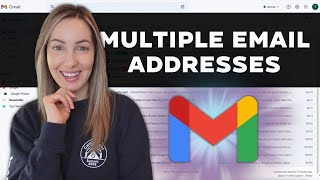How to Create App Password for Gmail - [ Check Description for Latest Video ]
Vložit
- čas přidán 28. 01. 2021
- Here, in this video we will learn about How to create app password for Gmail? By using simplest method we will accomplish this task. There are many users who are looking for the solution of this query. Creating app password is not a bulky task, but there users who are not aware about this.
We know that, an App Password is a 16-digit pass code that gives a less secure app or device permission to access the Google Account. App Passwords can only be used with accounts that have turned on their 2-Step Verification .
Latest Video to Generate App Password in Gmail: • How to Generate App Pa...
How to create app password for Gmail account ?
Below are the steps to create app password in Gmail account:
1. First, go to your Google account.
2. Then, click on security.
3. After that, click on “Signing in to Google”.
4. Choose App Password.
5. Thereafter, choose Select device and choose your device which you are using.
6. Finally, click on Generate.
Now your app password is ready. Above mentioned steps are easiest steps to complete this process without having any trouble.
#createapppassword #howtocreateapppasswordingmail #generategmailapppassword #gmailapppassword - Jak na to + styl