ArchiCAD tutorial: Stone Glass Wall
Vložit
- čas přidán 17. 07. 2024
- Today we recreate this a stone glass restoration in ArchiCAD from Scratch. This tutorial was Inspired by Balkan Architect, who has an incredible collection of Revit tutorials on his channel. Link Below
@balkanarchitect
To download the project files, link to the Patreon below.
/ archguide
Film Equipment I use:
Sony A7cii amzn.to/49skFUS
Sony Lens 28-60 amzn.to/42QVJ76
Rode Wireless Go II amzn.to/4bShTKr
Rode Lavalier amzn.to/3UOMnGY
Shure MV7 amzn.to/49Dlt9q
Headphones amzn.to/3OVtnTD
Drafting Accessories I use:
Logitech Mouse amzn.to/48w9hWG
Logitech Keyboard amzn.to/48uXDf1
Lacie Hard Drive amzn.to/49LnsIv
♥ Subscribe for more!
To follow me on social media:
/ archguide
/ facebookarchguide
/ arch.guide
00:00:00 Start
00:00:09 Block Work Texture
00:00:21 Elevation Settings
00:00:55 Creating the Custom Profile
00:01:57 creating the cut shape
00:02:28 Adjusting the Shape
00:03:14 Curtain wall tool
00:03:32 Render Settings
00:03:49 Balcan Architect
Hashtags
#ArchiCAD #27 #tutorials #archicad25 #archicad26 #Archicad27 #tools #Tricks #new #Interiors #design


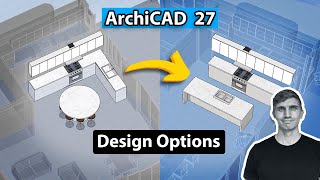






thats pretty cool bro, well done
I really love your work. Your videos are amazing and so entertaining to watch. Can you next time show how are you doing details on a building?
How can I express this opening in a brick wall in the plan view ? In the video, the brick wall is closed in plan.
A high set empty corner window would do the job, to show the cut in plan view. Just also make sure the wall setting "symbolic cut" is on so it shows the window symbol no matter how high you put the corner window.
THX!@@archguide
No worries!@@ayan13yxq
Nice tutorial! Only if it worked! I tried so many times to follow it on a single-plane wall, not a corner like in the video and it simply won't substract the two surfaces. If you have any ideas why it doesn't work, please share!
could be a few things, sometimes I make sure there is more overlap of the operator than needed to make sure the target is covered when the operation is executed. also trying different execution methods like " with upward extrusion" might be worth a try.
@@archguide I tried all of them, including overlapping without any success. I managed to do it by making a morph and extruding in 3D instead of a complex profile. Then I use the substraction operation and it works.
@@dreamess6266 Ah beauty, thanks for sharing your solution!
The youtube link in the description doesn't work just FYI.
Thanks for the heads up! will take a look at it now
I am not architect nor do I have any education in that area, I just want to learn to create 3D houses to work on projects I can’t afford someone to design for me. Is it possible for me to learn programs like archicad?
If you watch enough tutorials and you have the drive to learn, I can't see what could stop you mate.
@@archguide thanks man. I will do this. Just wondering what’s better, sketch up or archicad? Do you have any advice.
@@boxoffisa If you need full documentation like floor plans, elevations, sections, site plan.. I'd go ArchiCAD. But if I was on a tight budget & just need to model up a basic 3D form I'd start with SketchUp.
@@archguide thank you mate. I found archicad to be easier to learn. But what it offers I would go with it. It’s what I purchased.