Drop Shadows for Any Object in Affinity Designer, Photo, and Publisher
Vložit
- čas přidán 3. 08. 2024
- Today we’ll look at how to create drop shadows in Affinity Designer, Affinity Publisher, and Affinity Photo. In addition to using the Affinity FX feature, you’ll learn how to create your own drop shadows with more flexibility.
✅ Want an ENDLESS supply of assets? Check out Creative Fabrica:
www.creativefabrica.com/ref/2...
CONTENTS
00:00 Intro
00:30 Basic Shapes
02:15 Free Form Shapes
03:00 Text
03:27 Images
04:46 Groups
05:49 Manual Shadows
NOTE: Some resources in this description contain Affiliate Links that earn me a commission and help support this channel. - Věda a technologie



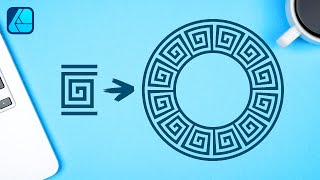





Thanks for the info! I'm surprised you didn't mention the Offset Tool under the Circle with the angles. It releases the shadow from the object and allows you to move it anywhere, even far away from the object.
Hi Joe, great point, I totally forgot that! I also forgot to mention that multiple shadows can be added to an object by clicking the "+" next to the "Outer Shadow" option in the FX menu.
@@TechnicallyTrent
Thanks Trent! I missed the multiple FX too! I hardly use that as I am so used to being able to do only one, haha! Your info is great and I really learn a lot from you. Thanks again!
Simple, straight to the point guide when you don't need an elaborate shadow.
I learned a lot of this by trial and error but given that graphic design is only a very small part of my job, I really appreciate this type of video that also covers what I didn't come up with on my own.
Excellent video, thank you.
5:15 actually, the objects on top of one another with the shadow outside looks perfect; like a desktop icon, -cool trick!
Hi @playerthree38, I agree it can look cool. It definitely isn't "wrong", it's just something to be aware of :)
A little thing to mention is that the fill is not the same as the transparency.
If you dial back the transparency then the layer effect (the shadow) disappears as well.
But if you dial back the fill then the object disappears but the layer effect stays.
Also a quick tip: if you like a style on a layer and want to also apply it to another, copy the layer and select the layer that you want the effects applied to. Then from the edit menu, select "paste FX" to only paste the layer effects.
Hi @xzenor, good points! I'll mention them in my livestream today.
In this video lesson I learned some shadow secretes. Thank you!
Great Tips, Thanks!
Awesome. Thanks.
Great video, thanks
Thanks!
Brilliant video especially about creating manual shadows. thanks
Great tutorial thank you so much
You are always awesome 😎
Thanks @mtm7031!
Wow, very well explained!
Thanks for the video, and your reply to my question on your previous video. Sorry for my delayed response as I’ve been traveling.
I’ll send you an email with a sample of what I was referencing in my question. Your videos and knowledge is so helpful!
Hi Tony, no problem!
another great video. have you done a video on liquify persona? that is still pretty much a mystery to me lol
Hi @rolex-js9nk, I haven't done Liquify Persona yet, but I will soon. I think I'll do that in a livestream in a few weeks...stay tuned :)
Recreating that retro 3D warped Superman comic books, or "Killers from space" (1954) poster, but using Designer only. Is that possible, or should I just do it in Blender? Thx
Hi @pastpresentforward!
As far as I know, Affinity does not have a good "extrude" feature (which would be useful for extending text to make it look like the Superman logo). The methods I've seen to fake it usually involve copying + moving the text slightly, and then power duplicating it repeatedly to create multiple copies that are slightly moved. Then those shapes are merged together. I'll try to look into this more and see if there is a better solution.
@@TechnicallyTrent Thx!