Exercise 101: How to make a 'Flower Pot' in Solidworks 2018
Vložit
- čas přidán 30. 06. 2024
- Did you like this video? Check 👉 easycadsolutions--learnsolidw... to attend a free SOLIDWORKS workshop.
In this workshop, you will discover the 10 best practices to become a SOLIDWORKS Pro in days (not years) without boring practice, expensive training classes, or any pointless theory.
@Easy CAD Solutions
Exercise 101 will teach you to create this interesting 'Overlapping Flower Pot Pattern' in Solidworks. After following this step-by-step video tutorial, you will learn to make this complex overlapping pattern using only feature commands in Solidworks and how to use the deform command effectively.
Important Commands Used:
-Extrude Boss/ Base
-Extrude Cut
-Split Line
-Cut with Surface
-Delete Face
-Fill Surface
-Fillet
-Circular Pattern
-Combine
-Flex
-Mirror
-Reference Axis
-Scale
-Change Appearance
CAD File Link: Available Soon
Contact Info:(For Freelance Services)
WhatsApp: +919793662583
Email ID: nishant13071992@gmail.com
LinkedIn: / nishant-gautam-86253a100



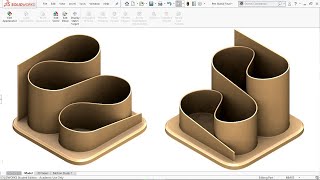





You really have an incredible imagination! Thank you for sharing such amazing skills. This is truly art. Respect...
Thank You Arman👍
Glad you like it 🤗
For any queries contact me via WhatsApp +919793662583
Thank you sir for sharing
Welcome 😊
For any queries contact me via WhatsApp +919793662583 or mail me at nishant13071992@gmail.com
I love your vision to the problem
Thank You 👍
If you have any queries contact me via WhatsApp +919793662583 or mail me at nishant13071992@gmail.com
Thanks a lot for your channel! I watched almost all your videos! Learned really a lot, you are supper proffessional! God bless YOU
Thank you 🙏
Glad you like it
Que maravilla, cómo domina bien Solidworks, un Master......sigo sus pasos
Thank You 🙏
For any queries contact me via WhatsApp +919793662583
Your work is very beautiful❤
Thank you 😊
For any queries contact me via WhatsApp +919793662583
Always learning something new from you in solidworks keep it up 👍
Glad you like it 🤗
For any queries contact me via WhatsApp +919793662583
Very well done. Thanks for sharing your ideas. B/R
Thank you 🙏
Glad you like it.
For any queries connect me via WhatsApp +919793662583
I drew it immediately, thank you very much
Welcome 🤗
And, Thank You for watching 👍
For any queries contact me via WhatsApp +919793662583
Flex tool is one of the most powerful! Can you some day make a tutorial about the flex tool? There are no good tutorials about it at all, and it has so many options (bending, twisting and etc). Some yellow planes appear, so many settings. It would be a popular video on youtube.
Yes, Flex is a powerful tool but up to some extent
I will try to make a detailed video on it
For any queries contact me via WhatsApp +919793662583
@@EasyCADSolutions thanks a lot! you are the best
Agreed, forever l however it's very very tough to control. I spent s lot of time with it, and other than for minor adjustments it's just not that great for actual product design. I couldn't get it to line up with other geometry and "surface fill" or loft properly for some intricate plastic housing 😢
Yes, You are right 👍
Coould you please make a video with Rectangular basket having slight curve on walls, walls are tapered and having patterns, geometry on wall?
Thank you for your videos ! I am trying some of your parts in CATIA v5 :)
Welcome 🤗
I'm glad to hear this
For any queries contact me via WhatsApp +919793662583
I have an image project and I want to ask about the process of making it. are you willing to help me?
Yes Sure 😊
For any queries contact me via WhatsApp +919793662583