Video není dostupné.
Omlouváme se.
TP-Link Deco AXE5400 Tri-Band WiFi 6E Mesh System (XE75) UPGRADE!
Vložit
- čas přidán 12. 07. 2022
- TP-Link Deco AXE5400 Tri-Band WiFi 6E Mesh System (XE75) - Unboxing, Setup & First Impressions!
TP-Link Deco AXE5400 Tri-Band WiFi 6E Mesh System(Deco XE75) - Covers up to 5500 Sq.Ft, Replaces WiFi Router and Extender, AI-Driven Mesh, New 6GHz Band, 2-Pack
-------------------------------------------------
TP-Link Deco XA5400 on Amazon: amzn.to/3yxu4tf
Other Mesh Wifi Routers from TP-Link on Amazon: amzn.to/3hVfweP
-------------------------------------------------
MY FAVORITE MOBILE GAME CONTROLLERS:
Xbox One Controller: amzn.to/2TmSUbv
Xbox Series Controller: amzn.to/3mH2LVv
iPega 9083s Controller: amzn.to/2WL0crm
Flydigi Apex Controller: amzn.to/2AIh4Xq
iPega 9167 Controller: amzn.to/3cLWd3A
-------------------------------------------------
WANNA HELP OUT THE CHANNEL? The best way is to use this affiliate Amazon link to purchase anything (at no cost to you): amzn.to/2FFh9KH
Thanks for watching! You can subscribe to my channel here: www.youtube.co....
DISCLAIMER: This video and description contains affiliate links, which means that if you click on one of the product links, I’ll receive a small commission at NO COST to you. This helps support the channel and allows me to continue to make videos like this. Thank you for the support!



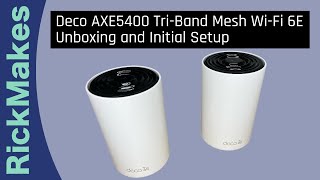





TP-Link Deco XA5400 on Amazon: amzn.to/3yxu4tf
I eliminated my spectrum router and replaced it with this Eco 5400 and my speeds doubled at minimun.. tested before install and speed was 200 mbps... 10 minutes later after TP link Eco install my speeds were 500+ mbps.
Exactly what I’m doing
In their website product comparison, TP Link shows the AXE5300 with three gigabit ports and the AXE5400 with two gigabit ports and a 2.5gb port for ISPs that support faster than gigabit. BUT their website also lists the AXE5400 as having '3 gigabit ports' so any confusion is on TP Link.
XE75 is the 3 gigabit ports, 1 WAN and 2 LAN. XE75 Pro is 1x 2.5Gbps wan and 2x LAN ports
Thanks for the video, as I'm looking at this since it's on sale to upgrade my Deco X20 setup since WiFi 7 is still just way too expensive for my budget, and just use the older Deco X20 to fill in gaps to extend my range in my backyard, and frontyard. Also it's good to see you can set the 6 GHz as wireless backhaul as I don't feel like crawling under my house, or in my attic to do custom ethernet runs lol.
I'm thinking of replacing the Verizon router in my home with the TP-Link Deco AXE5400 Tri-Band WiFi 6E Mesh System . How is the "Extender" unit connected? Do I have to connect a separate LAN cable to the extender, or does the extender connect wirelessly to the router? I tried the Verizon extender with the Verizon new design router and my wi-fi was terrible, much worse than before so I disconnected the extender. The wi-fi is a little better but there are lots of dead zones around the house and my back yard. Verizon tech support told me that the extender has to be hardwired / connected to work properly and I would have to pay a separate charge for someone to do the wireing, so I returned the extender.
How many sq feet and is it enough for 2000sft with 6 room
Hi recommend getting a cat 8 Ethernet and connecting it to your pc for better speeds
How can I get an xbox one controller to look like the one at 5:21
Does this have to connect to a modem using Ethernet to work?
yes
@@FishBeeProductions I wish you had explained that in the video itself.
Thanks for the info.
Very informative!
Do you have to plug both into a modem?
Good job 👏 👍 👌
So I just upgraded to Gigabit plan, I get over 900mbps with ethernet, but Only get around 300mbps over wifi Even tho my Modem and router supports over 1gbs, why is that
I would try different devices to see if you get faster speeds. I know my speeds vary but I get faster speeds on my computer vs my phone. There's a lot of variables with router setups unfortunately.
If you're device is not wifi 6e (802.11ax) compatible it'll only give you around 200-300 mbps.
What modem do you have ?
This doesn’t work with ring cameras or doorbells as well as nests devices. The combine 2.4 and 5 ghz is a big problem with these.
You can setup one connection with 5 ghz and another or guest as 2.4 ghz
@@FishBeeProductions tried that and it did not work. Once I put back my AMPLIFI Alien mesh ayatem wifi 6 it works seamless as you can separate both bands.
@@dmorales125 It worked for me. Most of my home automation devices including Ring require a 2.4GHz connection and don't support 5GHz Connections so I created a dedicated 2.4GHz connection which allows me to connect all of those devices. Could it be a range or signal strength issue?
I currently have a Deco X20 setup with my main network as mixed 2.4Ghz/5Ghz, and all my TP-Link Kasa smart outlets, and Nest Home Hubs, and mini speakers seem to work just fine.
Ya that can be a problem most clients I work with will want that to work with there cameras
Your benchmarks are limited by those devices. This should hit 940+ MB/s.
Yes but only with Ethernet cable usually will you get top speeds
Does this work with Starlink, Gen 2?
It should.
You kind of skipped over the cable connection part which I could not figure out. So, I just returned this product to Amazon. Will look for something a little easier to install.
Hahaha just plug it to the wall and connect one of the decos to the router your internet company provided. What can possibly be easier than that
LoL for real. It's just power and ethernet. There isn't anything to discuss or figure out. If you don't want to do wireless but hardwired, plug in your device. You have 3 ports per node so you can potentially hardwire 6 devices. Xbox, PS, computer, NAS, isp modem, etc
It's AI driven, it's smart enough to figure out which part of the mesh is connected to the modem. It's literally a no brainer.
Do both have ethernet hook ups?
Yes
Any TP-Link Deco system with the large base units have at least 2 ethernet ports, and you can choose which base is the main one in the app, but if the base stations plug directly into the wall without a seperate power supply like on some of their older models, then they might not. hope this helps
Is it worth upgrading from the deco x68?
probably wouldn't see much of a difference in my opinion since you already have mesh wifi 6
👍🏼👍🏼👍🏼👍🏼👍🏼👍🏼
For me the TP-Link XE 75 kinda sucks. First of all, NO APPLE DEVICES SUPPORT 6GHz wiFi 6e band. As such, the performance is no better than any other 5Ghz router. 2nd, if you're like me and you live in a place where the spectrum is crowded like a busy apartment building in Downtown Los Angeles, YOU CAN'T LOCATE CHANGE THE CHANNEL. The unit dumps me into the middle of the most crowded channel and there is nothing I can do to move it to a more clear channel. So on my 1Ghz Internet connection, I get about 127Mb/s out of it. I returned them both.
yeah i could see a lot of routers struggling in that environment, probably would just need a strong single router that you can easily modify
Sounds like it's time to upgrade to a real phone lol
You need a newer device that supports wifi 6e (802.11ax). If not try a wifi that has the beamforming & mu-mimo technology.
pr໐๓໐Ş๓