How To Change the Duration of Multiple Images in Adobe Premiere Pro: Ripple Edit
Vložit
- čas přidán 11. 07. 2024
- How To Change the Duration of Multiple Images in Adobe Premiere Pro: Ripple Edit
Access All 28 My Courses for $12 per Month: byol.com/PREMESSA2
Use the Exercise Files to Follow Along: byol.com/PREMESS2
Free Trial of ALL Adobe Apps!: byol.com/FREETRIAL12
Get the Free Cheatsheet: bit.ly/34tOtSs
How To Change the Duration of Multiple Images in Adobe Premiere Pro: Ripple Edit
Join the Bring Your Own Laptop Facebook Group: / bringyourownlaptop
Follow me on Instagram: / bringyourownlaptop
Follow me on TikTok: www.byol.com/tiktok
Follow me on Twitter: / danlovesadobe
LinkedIn group: / 10539178
#DurationTiming #VideoEditing #AdobePremierePro



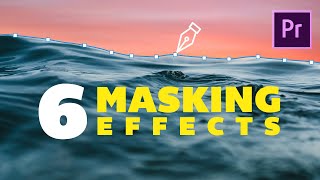





Hey there! I hope you liked the video, if you'd like to watch the full course then you can watch it here: bit.ly/3hZegGh . It only costs $12 and you get access to all of my courses as well :)
Hi. I would like to take some of your courses from Udemy. I'd like to learn how to create engaging and professional presentations and video lessons for my colleagues and students. I believe that PP and AE will be the right tools for this, so I will be taking these courses from you.
For anyone wanting to know fast: Preferences > Timeline > Still Image Default Duration
Life saver 🙏
bro had a gun to his head@@Acquielicit
You just made my life much easier! Thank you!!
Very interesting 🙂tutorial... Easy to understand and to apply. Thank u👍👍👋
Great info video.
I have a question for video clips.
Is there any method to apply slow motion to multiple video clips at one time.
Either while importing or afterwards.
Do inform.
Regards
Thanks.
Thank you for the video, this was very helpful. Is there a way to select a bunch of (image) clips in the timeline and have them ramp up in speed (clip length)? In other words, let's say I have 60 images, and they start out at half a second each, but I want them to speed up gradually, and lesson the duration of each clip. so that by the end they are only 3 or 4 frames each. is there a simply way to do this all at once? I realize I can do that manually but this would save a lot of time. Thanks!
Thank you so much.....for an entire yr I've been trying to figure out why the time never changes from my bin and you're the only one who spoke about the "why." Aggravation level was High to the point it was funny. Tanks.....R Heavy!
AHHH!!!! Thank you so much! Helped a bunch!
Perfect!! Thanks!
Thank you. Very helpful.
thank you for this!
Man, you saved me, thanks!
Thank you. I just subscribed. Good luck
thank you this really helped me
THANK YOU SO MUCH i have over 1k hours with premiere and for some reason i was overthinking this.
say I have a song in the timeline that lasts 4 minutes 10 seconds...is there a way to change the duration of all the photos proportionally so that they fit exactly into 4 minutes 10 seconds?
Thanks! :)
Thanks a lot!
I'm trying to change multiple images to 0.43 seconds, but when I change it, it just makes it 1.18 secs?? Even when dragging the time line it goes from 0:24 to 1:00. Is this because its 25fps? If so how do I change it so its by time not frames
U have some default config to change the Adjustment Layers size (for example)?
How do you make a rpw of clios LONGER though
You have to make it longer while the images are in the folder section in adobe
Saved my life, thank you
I love you man. you saved my life. God Bless you.😍😍😀😍👍😀
Super helpful. I keep forgetting that when I change preferences... it doesn't change what's already there
Wonderful as usual. So, where did you get your shirt?
TYSM!
Lifesaver!
Thank you
Good stuff
Life saver
Thanks
how did you do that quick delete of space between the pictures
Any idea why, when I go to change the duration while they’re on the timeline, I change it from 3 to 2:1, and check the ripple box, it groups half of them into two’s with blank space in between, and the other half it does it just fine?
I do have the same problem, highly curious what is wrong with my Video. I also noticed, even if I set the lenght of the still image in the media browser to 2;15 they are inserted with 2;18 lenght. Not sure why this happens and if it is related.
may I ask you, my images duration are 3 , and I want to make it 6 , when I do your method it don't change any thing only the last image changes to 6, why?
maybe the reason is there is no space between them ,isn't it? . but is there a method to slide them when I make the duration larger?
You have to make it longer while the images are in the folder section in adobe
hi if i want to blur same spot in multipictures how i can do that it is same spot but multi pictures
how to make graphic motion templates (mine is grayed out. why?)
alah razı olsun
I love kiwis so much
God bless
Daniel. Do you think your videos should be watched in order?
That would be helpful to you as the viewer definitely! But there are gaps in between them. The best thing you can do is watch the full course ;)
@@BringYourOwnLaptop your full course is too expensive for me with currency value and economy being in toilet would you publish them for free sometime in future? Or I watch someone else's free tutorial ?👀
Is it possible to rotate all your photos at once? They are all appearing upside down for me
you funny bro.... lol funny part is you made me laugh so i know I'll remember this #RippleEdit
thanks for explaining but your explain to slow
:)
It takes nine minutes to do this? It's a NINE MINUTE VIDEO on how to change the duration of multiple frames? I mean, okay...I guess I'll watch and find out...
why all these tutorials take 4 minutes to get to the answer? Cut to the chase bro, this vid could be 30 seconds.
HOW ARE YOU TAKING 9 minutes to explain this! STOP USING SO MANY WORDS
if the images are on the timeline already you can't add more time and use the ripple tool? only works when shorting them? Great concise videos